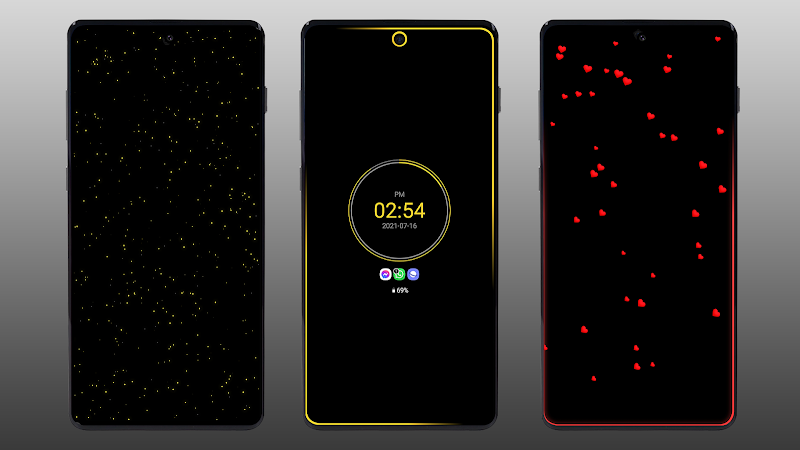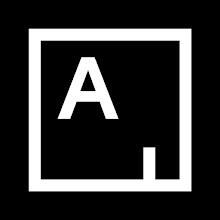Enhance your smartphone with Always On Edge: LED & AOD! This innovative app transforms your device's screen edges into a vibrant display for notifications and more. Ideal for those who miss notification LEDs or desire a stylish Always-On Display (AOD), this app blends functionality with visual appeal.
Key Features:
- Personalized AOD: Customize your screen with diverse clock styles, battery indicators, and more, ensuring key information is always visible.
- Customizable LED Notifications: Simulate LED notifications for various apps using distinct colors, guaranteeing you won't miss important alerts.
- Stunning Edge Lighting: Experience captivating visual effects around your screen's edges, particularly noticeable during notifications or charging.
- Battery-Friendly Design: Enjoy these features without excessive battery drain thanks to its power-efficient design.
- Effortless Setup: The app's intuitive interface lets you quickly personalize your edge lighting and AOD.
Getting Started: Download the app, grant necessary permissions, and explore the settings to personalize your AOD and LED notifications. Enjoy a visually enhanced experience and stylish notifications!
Always On Edge Features:
❤ Personalized App & Contact Notifications: Customize LED notification colors and styles for individual apps and contacts.
❤ Dynamic Edge Lighting: Enjoy special lighting effects for calls, music playback, and other events.
❤ Advanced AOD Options: Expand your system AOD's functionality and create a unique display.
❤ Animated Wallpaper Collection: Select from diverse live wallpapers with customizable colors and animations.
Frequently Asked Questions:
❤ Individual Contact Customization?: Yes, set unique lighting styles for each contact.
❤ Accessibility for Hearing Impaired?: Yes, this app serves as an accessibility tool for the deaf and hearing impaired.
❤ Animated Wallpaper Variety?: The app provides various categories including nature, romance, and tech themes.
App Usage Guide:
- Download & Install: Locate and install Always On Edge: LED & AOD from your device's app store.
- App Launch & Permissions: Open the app and grant the required permissions.
- AOD Personalization: Use the settings to customize your AOD with preferred clock styles, battery indicators, and widgets.
- LED Notification Setup: Configure LED notification settings, assigning different colors to various apps.
- Edge Lighting Customization: Personalize edge lighting effects for notifications and charging.
- Fine-tune Settings: Adjust settings like notification icons, screen timeout, and display modes to optimize battery life.
- Enjoy Your Enhanced Display!: Experience your personalized AOD and LED notifications.