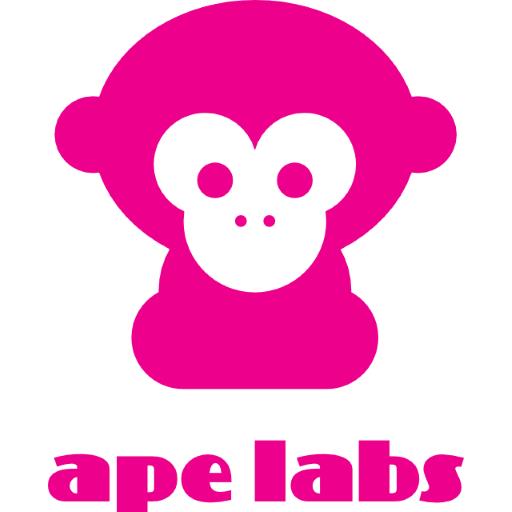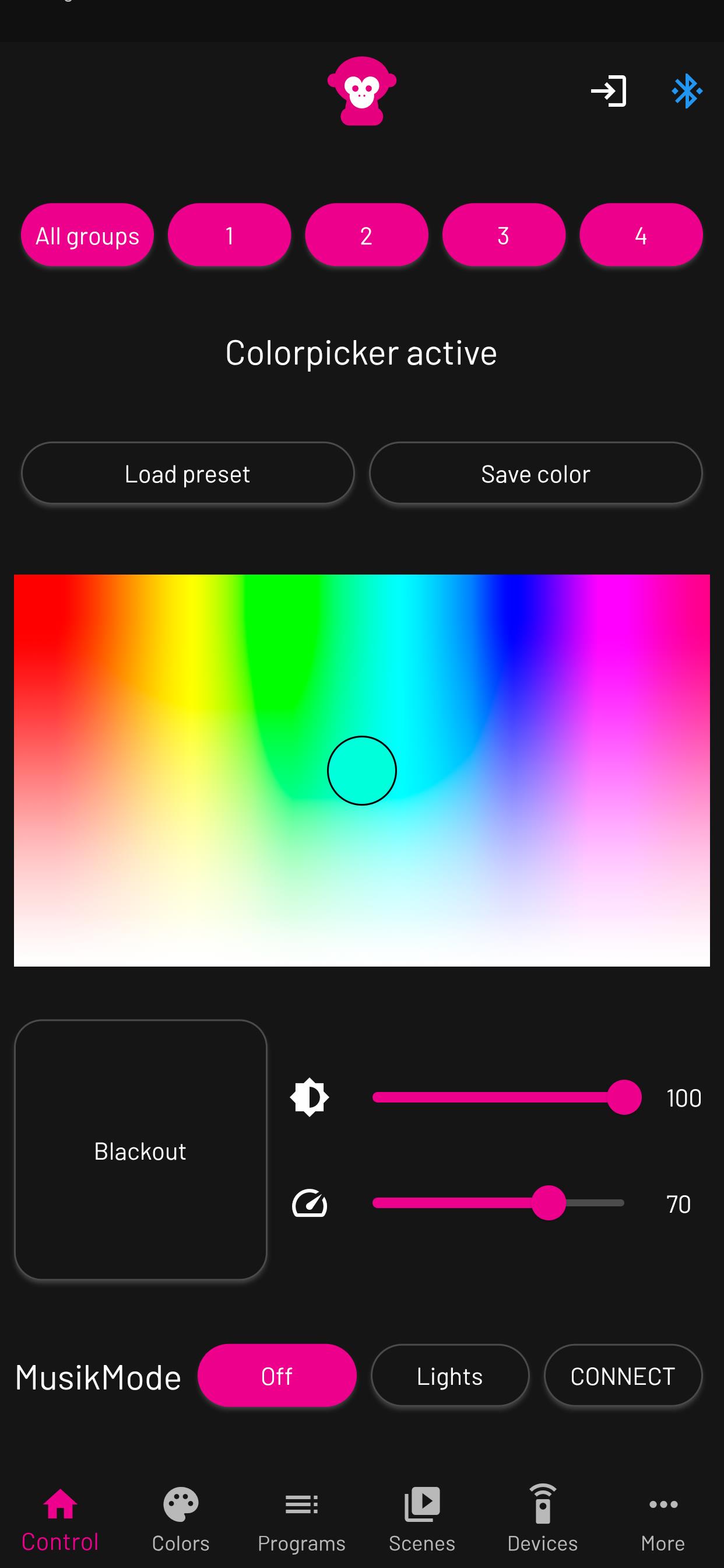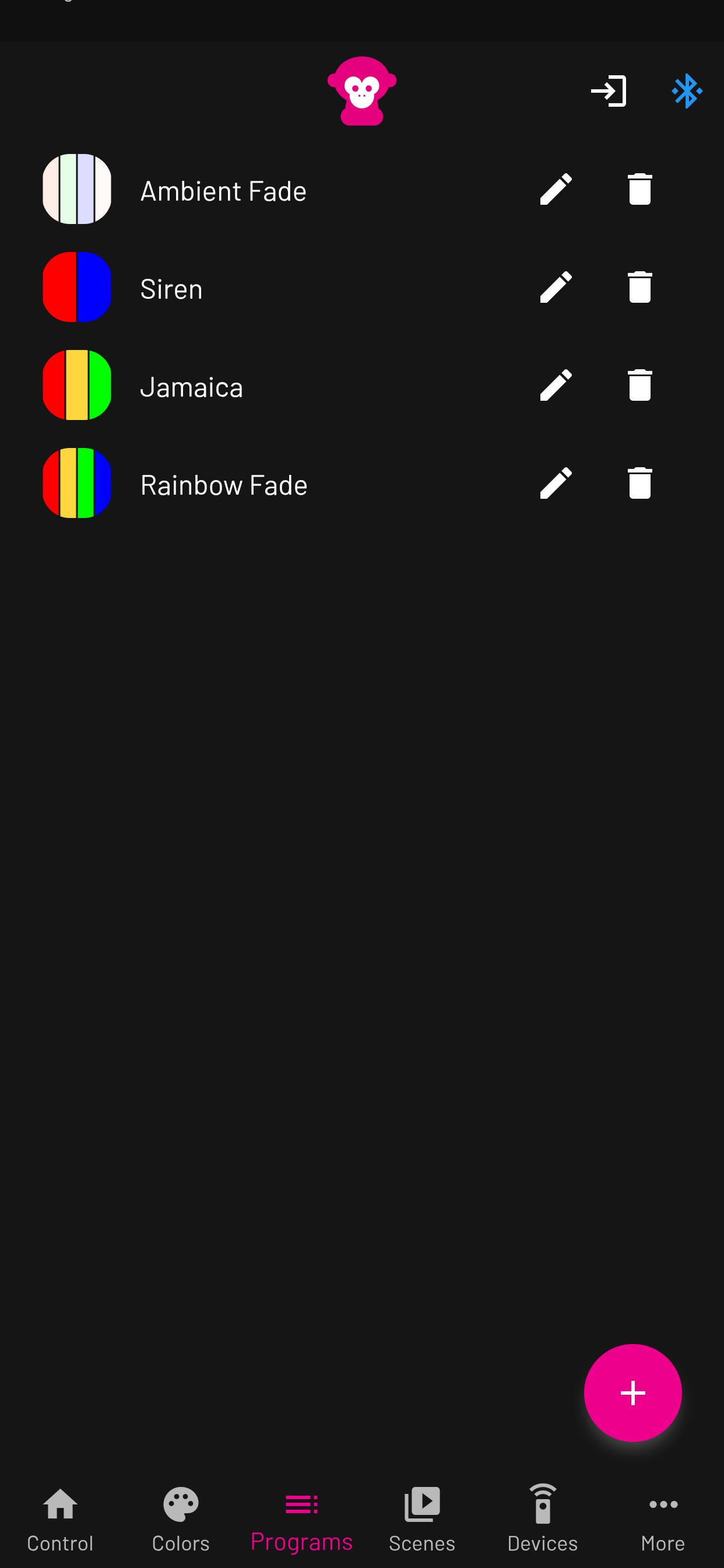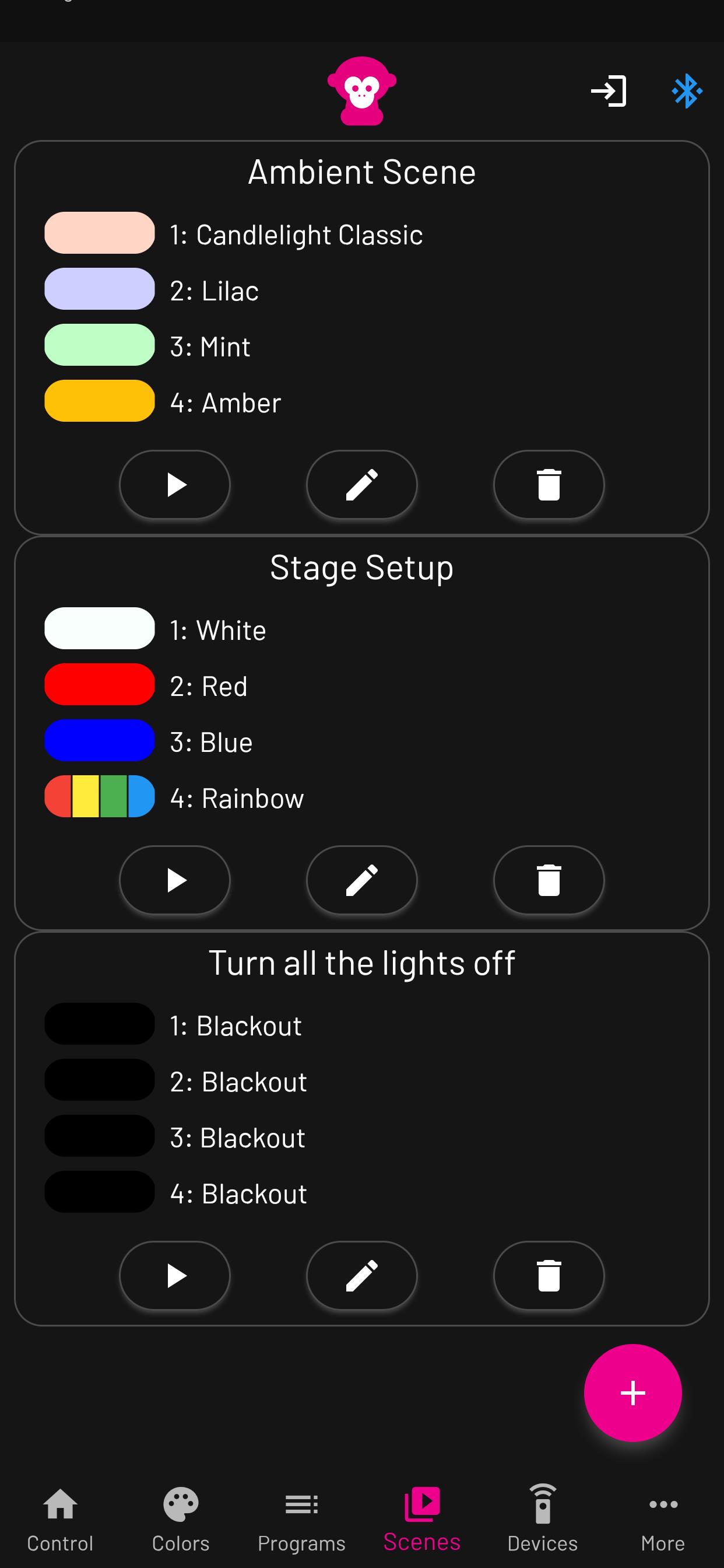Introducing Ape Labs CONNECT: The Ultimate Control for Your Ape Lights
Take control of your Ape Lights wirelessly with the all-new Ape Labs CONNECT app. This powerful app lets you unleash your creativity with unlimited color customization, custom program creation, and scene management, allowing you to transform your lighting experience.
Ape Labs CONNECT also seamlessly integrates with WAPP devices, offering a unified control solution. The latest version 2.0 boasts exciting new features, including:
- Cloud Sync: Effortlessly sync your colors, programs, and scenes across all your devices.
- Lamp Pairing: Easily pair your lamps to your Connect devices for a streamlined experience.
- Flicker-free Mode: Enjoy a smooth and comfortable lighting experience without any flickering.
- Radar Device Tracking: Keep track of your devices with ease using the built-in radar feature.
- And more!
Experience a major UI redesign and improved connection stability for a seamless and intuitive user experience.
Download Ape Labs CONNECT today and unlock the full potential of your Ape Lights!
Key Features:
- Ape Labs Connect: Wireless control of your Ape Lights at your fingertips.
- Color Customization: Choose any color imaginable for your lights.
- Custom Programs & Scene Management: Create personalized lighting experiences with custom programs and scenes.
- CloudSync: Seamlessly sync your settings across all your devices.
- Service Mode Settings: Pair lamps, activate flicker-free mode, track devices with radar, deactivate battery level indicators, and reset lamp settings.
- UI Redesign & Connection Improvements: Enjoy a sleek new interface and enhanced connection stability.
Conclusion:
Ape Labs CONNECT empowers users to effortlessly control their Ape Lights, customize colors, create personalized programs, and manage scenes. With its advanced features like CloudSync, service mode settings, and improved connection stability, this app is a must-have for any Ape Lights user.
Click here for more information and to download the software update.