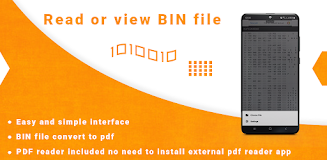Application Description
This Android app, BinFileReader, simplifies the viewing and management of bin files directly on your phone. It boasts a user-friendly interface that displays binary code in decimal or hexadecimal format, and conveniently converts bin files to PDFs.
Key features include:
- Versatile Bin Viewer: View a range of file types, including multimedia, office documents, and PDFs.
- PDF Conversion: Easily convert bin files to PDF format.
- Streamlined File Management: Access recently viewed and converted files quickly. Determine file details (name, size, creation date), share, and delete files with ease. A built-in search function ensures efficient file navigation.
BinFileReader offers several advantages:
- PDF Conversion Capability: Convert bin files to PDF, while simultaneously providing a built-in viewer/ASCII converter for direct bin file access.
- Core Functionality: The app focuses on four key functions: viewing bin files, converting to PDF, and accessing recently viewed and converted files.
- Comprehensive File Viewing: The viewer supports various file types, allowing users to view selected files directly.
- Simplified File Conversion: Convert bin files to PDF with a single selection; the app handles the rest.
- Convenient Recent Files Access: Quickly access recently closed files without interrupting current file viewing.
- Robust File Management Tools: View file details, share, and delete files directly within the app.
Using BinFileReader is straightforward: install the app, grant file access permissions, and select the target bin file for viewing, reading, or PDF conversion. The app also includes convenient printing options.
Bin File Reader: Viewer Reader Screenshots