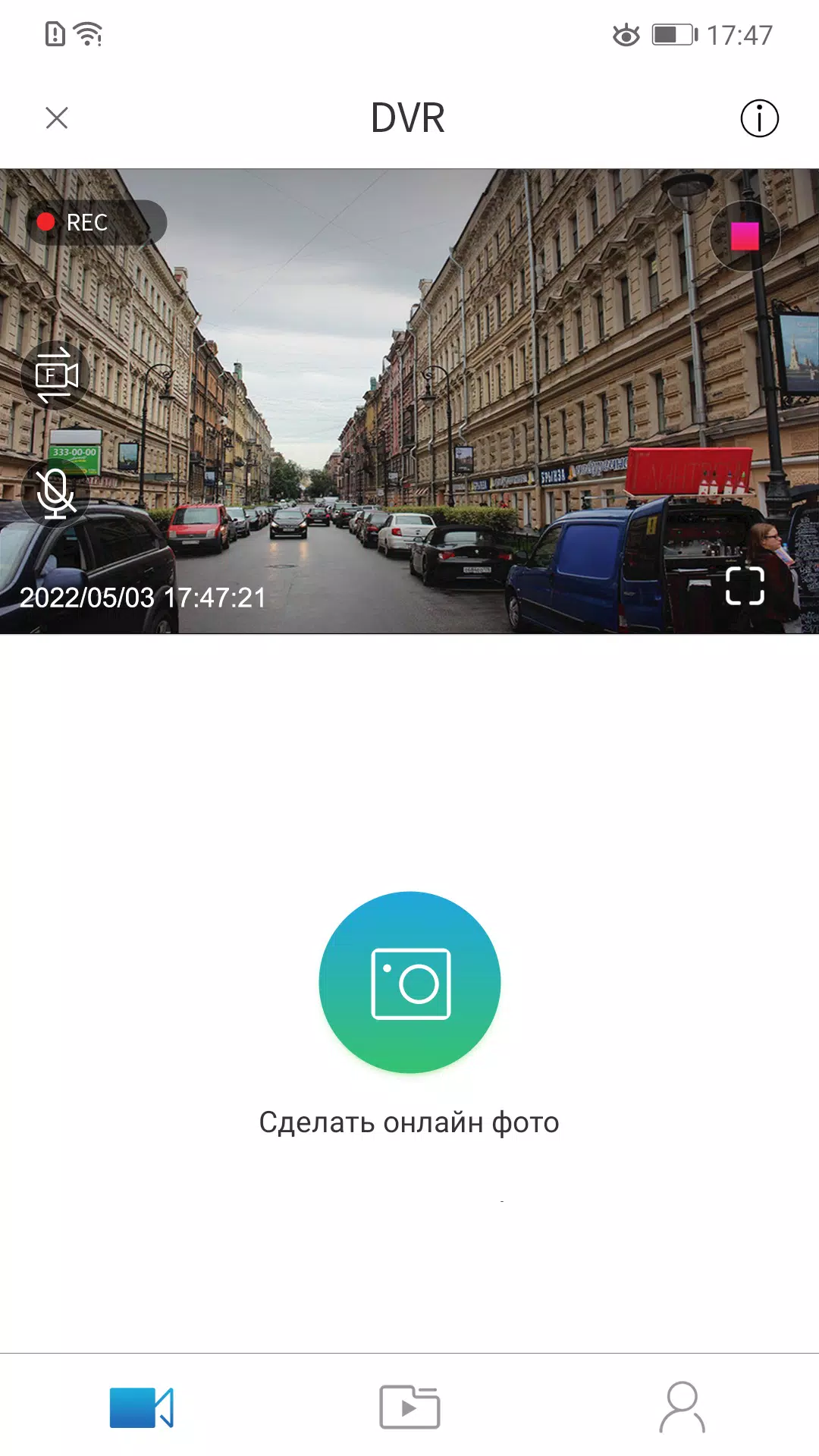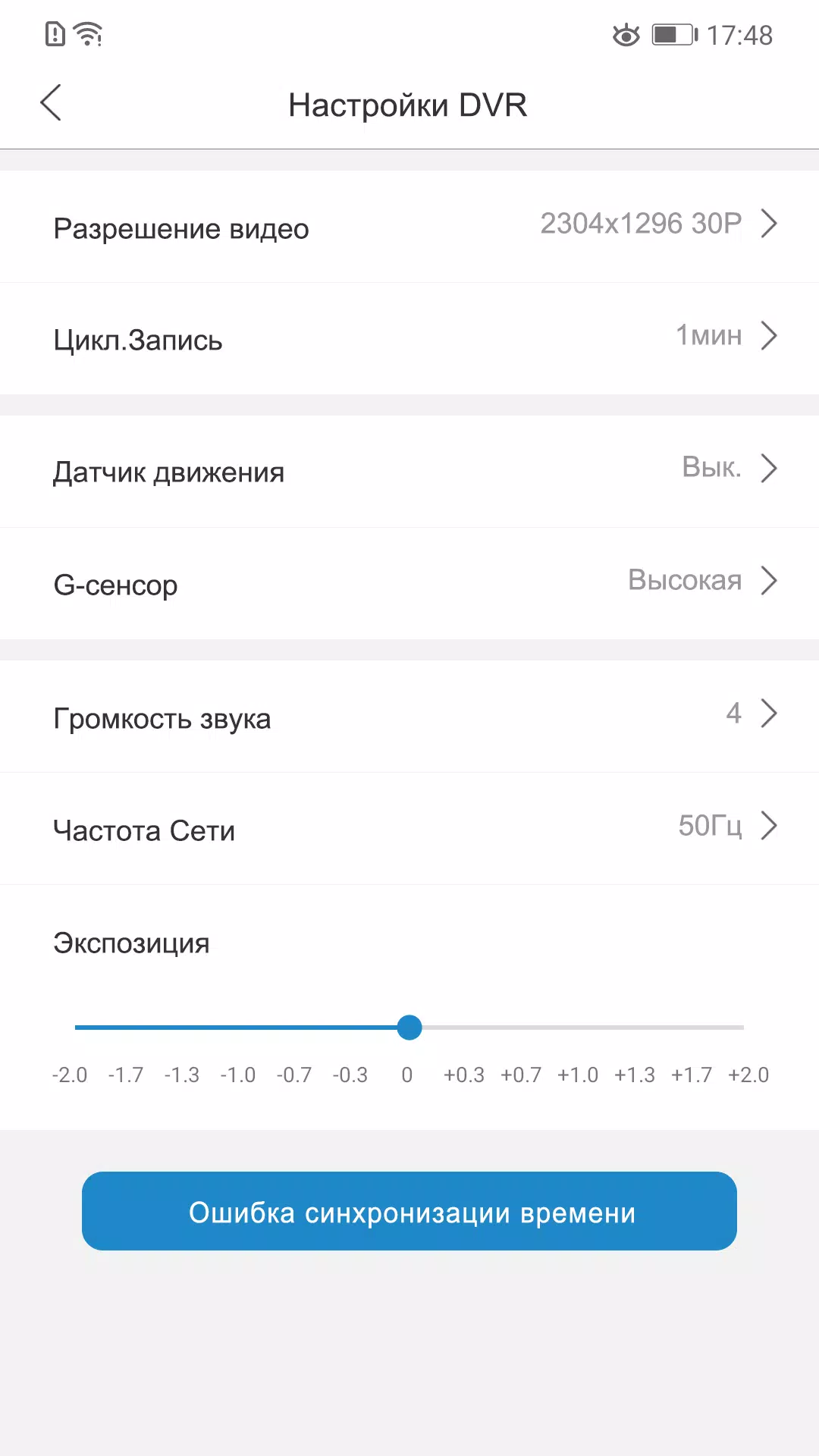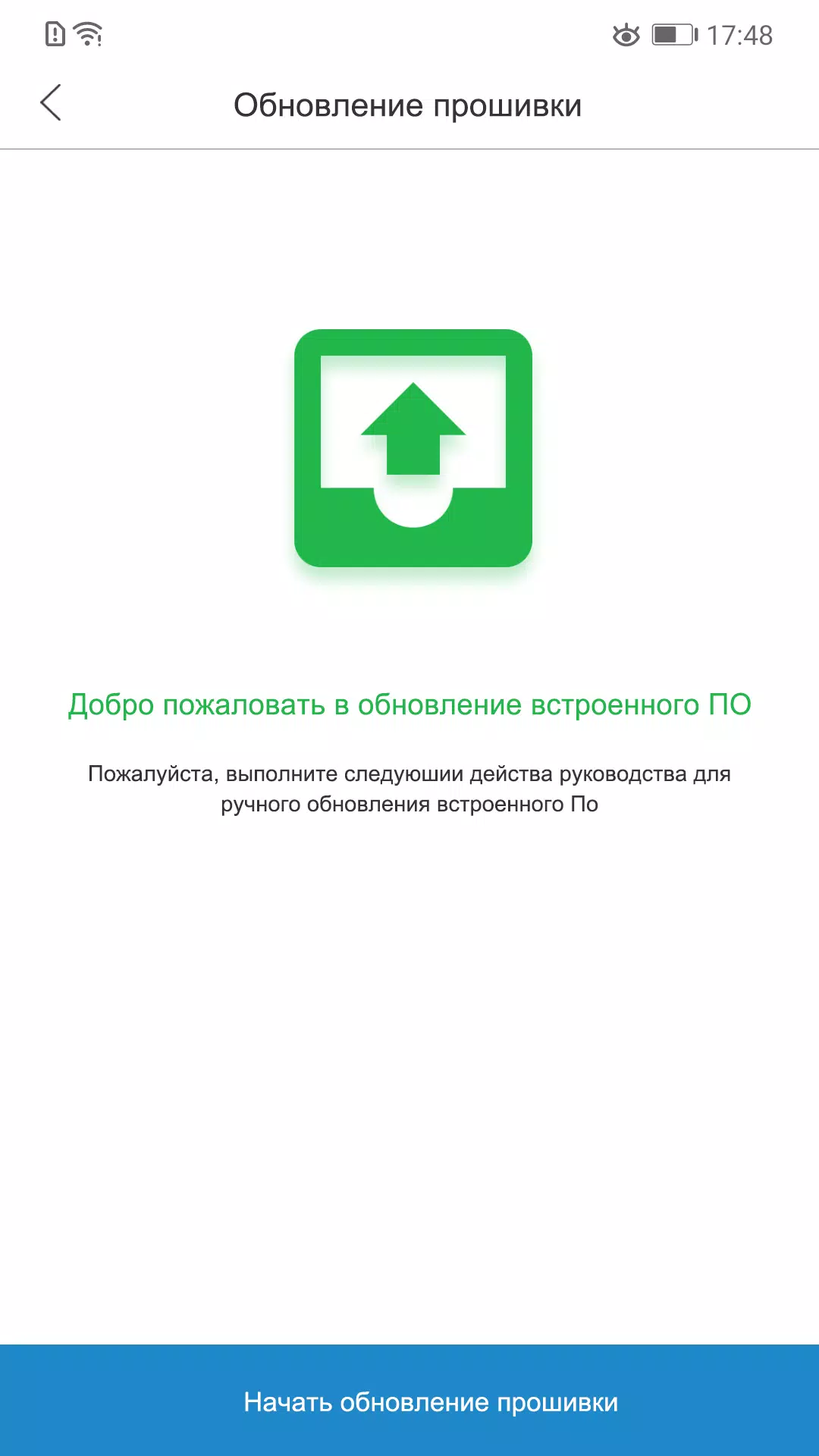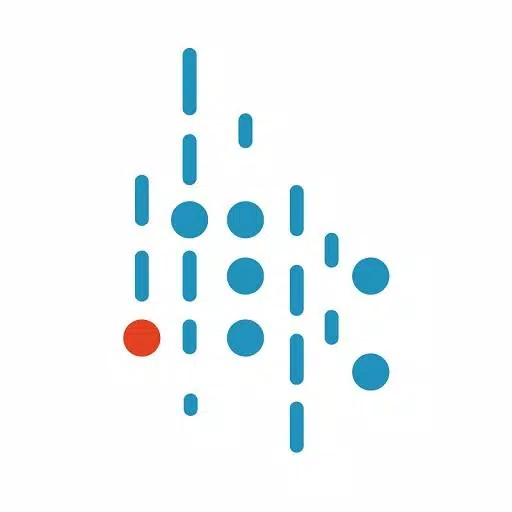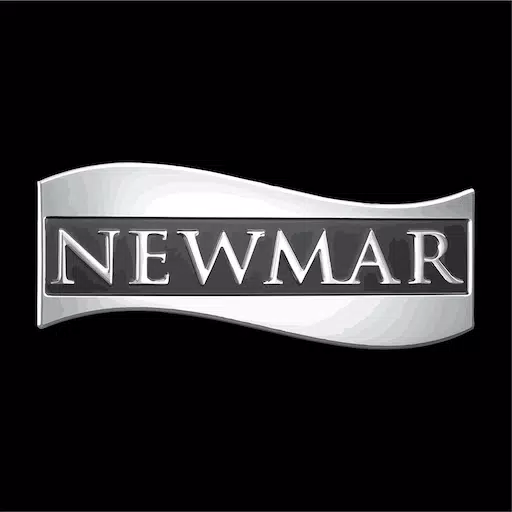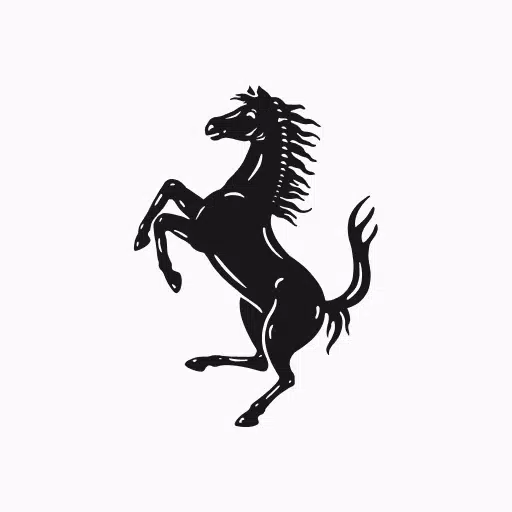This application is designed to seamlessly integrate with Wi-Fi Dash Cameras, specifically tailored for Blackview X and Blackview V recorders. Here's how you can maximize your experience with this app:
1. Connect and View: Easily connect your smartphone to the DVR through Wi-Fi, allowing you to view live images directly from your dash camera on your phone. This feature ensures you stay connected and in control, no matter where you are.
2. Capture and Save: Record short videos or take snapshots directly to your smartphone's memory. This is perfect for capturing important moments or incidents on the go, ensuring you have quick access to your footage.
3. Download with Ease: Transfer files from your DVR to your smartphone effortlessly. This feature makes managing your recordings simple and convenient, allowing you to keep your important videos and photos safe and accessible on your phone.
4. Online Access: View your video and photo files stored in the DVR's memory directly from your smartphone. This online access provides a seamless way to review your recordings without needing to physically access the DVR.
5. Stay Updated: Keep your system up to date by updating the software and GPS databases via Wi-Fi. This ensures your Blackview X and Blackview V recorders are always equipped with the latest features and improvements, enhancing your overall experience.
With these capabilities, the app offers a comprehensive solution for managing and utilizing your Wi-Fi Dash Camera, ensuring you have all the tools you need right at your fingertips.