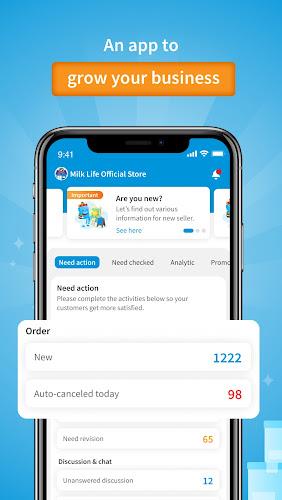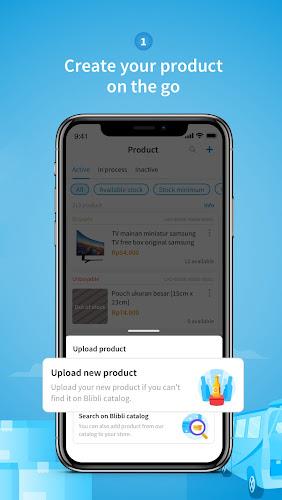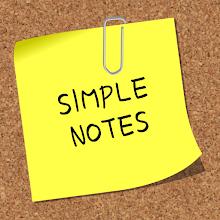Effortlessly manage your sales activities with the Blibli Seller Center app. This user-friendly platform allows you to conveniently check and respond to new orders, add or edit products, and stay updated with new features and important announcements. Boost your sales and cater to your customer's needs with ease.
The Blibli Seller Center app provides a comprehensive suite of features to streamline your sales operations:
- Dashboard: Access a centralized location for your store summary, new orders, and important announcements.
- Orders Menu: Stay on top of new orders and respond promptly to provide exceptional customer service.
- Product Menu: Manage your products effortlessly by adding new items or restocking existing ones.
- Promotion Menu: Participate in Blibli promotions or create your own to attract customers and drive sales.
- Product Discussion Menu: Respond promptly and informatively to customer questions to increase conversion rates.
- Notification Menu: Stay informed about sales, product stock, order status, and other important updates.
Conclusion:
The Blibli Seller Center app offers a comprehensive range of features that make managing your sales activities convenient and efficient. With easy access to store summaries, new orders, product management, promotions, customer inquiries, and notifications, sellers can increase sales and provide excellent customer service.
Join Blibli now and enjoy the perks of being a trusted seller, including product insurance, free shipping, no deposit required, and Seller Care support. Download the app today and start selling successfully at Blibli.com!