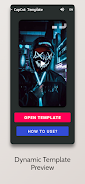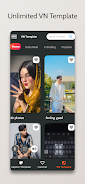Revolutionize your video creation with CVT Template - Reels Editing App! This innovative app empowers you to craft stunning reel videos in just 60 seconds. Boasting a vast library of templates and user-friendly design, CVT Template simplifies video production for everyone, from beginners to seasoned professionals.
Create trending, slow-motion, miniblog, birthday, party, photo animation, transition, and comedic videos with ease. Step-by-step tutorials guide you through the process, ensuring effortless creation of high-quality reels that will captivate your audience.
Key Features of CVT Template:
- Rapid Video Creation: Produce professional-looking videos in a minute.
- Extensive Template Library: Access over 2000 templates across diverse categories.
- Trending Audio Integration: Enhance videos with popular and trending music selections.
- Intuitive Interface: Effortless navigation and operation, regardless of editing experience.
- Organized Template Categories: Streamlined template browsing for efficient video creation.
- Favorites Functionality: Save and quickly access your preferred templates for consistent branding.
In short, CVT Template is your one-stop solution for fast, professional video editing. Its intuitive design, extensive template selection, trending audio, and convenient features empower you to create impressive reels in minutes. Download now and unlock your creative potential! For any questions or feedback, contact us at [email protected].