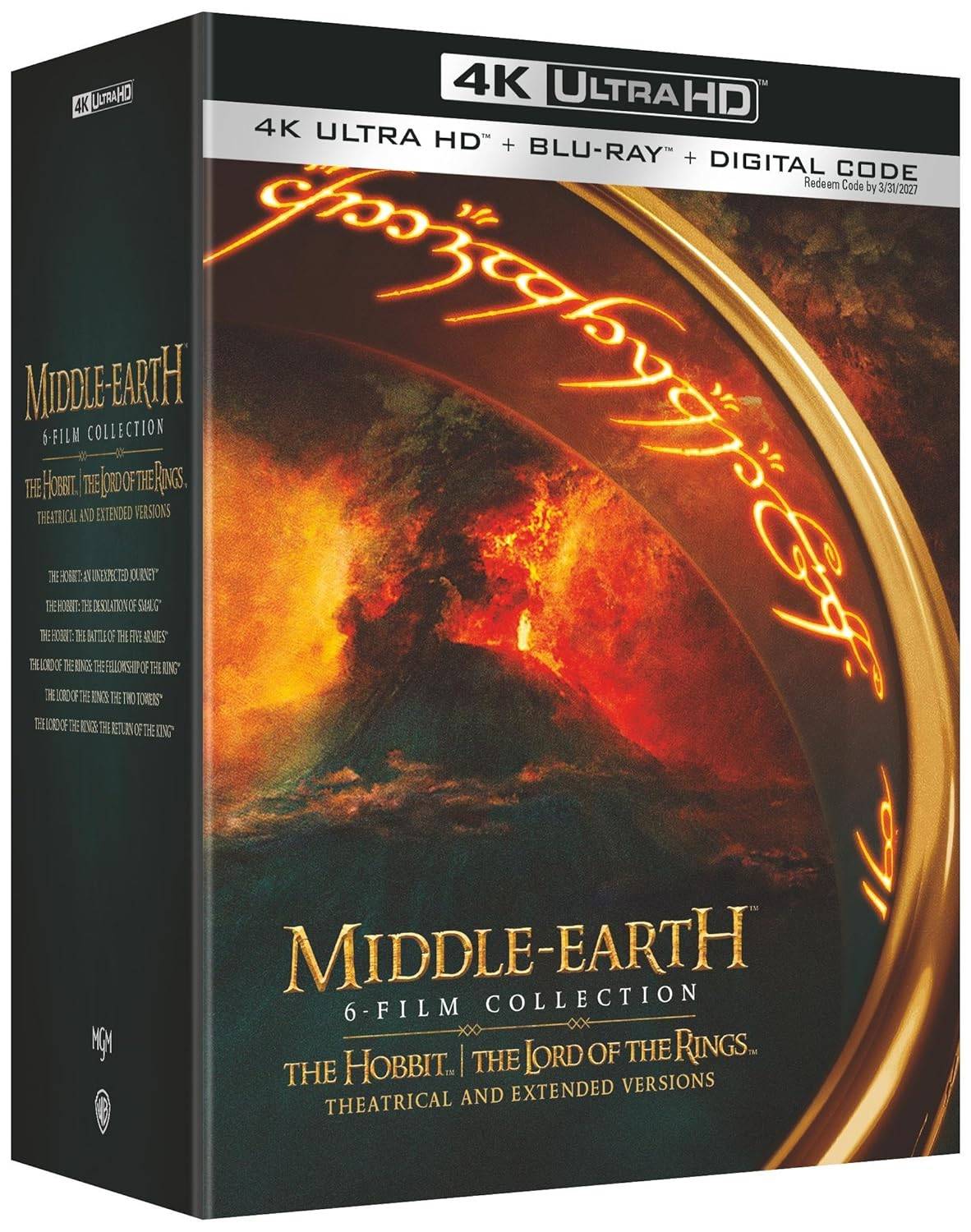Solución de problemas Marvel Rivals Códigos de error: una guía completa
El juego moderno inevitablemente involucra errores y códigos de error, y Marvel Rivals no es una excepción. Esta guía ofrece soluciones para códigos de error comunes encontrados por los jugadores. Estos errores pueden variar desde evitar el juego por completo hasta causar accidentes, retraso o tartamudeo.
Common Marvel Rivals Códigos y soluciones de error:
| Error Code | Description | Troubleshooting Steps |
|---|---|---|
| Error 4 | Frequently appears on PlayStation, but may also occur on PC. | 1. Verify internet connection stability. 2. Check *Marvel Rivals* server status. 3. Restart the game. |
| 99% Loading Bug | Players become stuck at 99% during match loading. | 1. Check internet connection. 2. Close unnecessary background applications. 3. Adjust Network Diagnostic Settings. |
| Error 211 | Common on Steam, indicating connection problems. | 1. Check server status. 2. Disable third-party server blockers. 3. Verify internet connection. 4. Verify game files integrity. |
| Error 10 | Appears on launch, usually due to poor internet connection. | 1. Check internet connection. 2. Restart *Marvel Rivals*. 3. Check server status. |
| Error 220 | Potentially caused by server location or firewall settings. | 1. Adjust security firewall settings. 2. Modify DNS settings. 3. Disable third-party server blockers. 4. Consider using a VPN. |
| Error 21 | Sometimes encountered by Xbox players on launch. | 1. Restart your console. 2. Reset your router. 3. Check server status. 4. Disable IPv6 on your internet connection. 5. Consider using a VPN. |
| Error 5 | Specific to PlayStation players; indicates high ping and packet loss. | Address high latency and packet loss issues. Check internet connection. |
| Error 26 | Prevents gameplay. | 1. Check internet connection. 2. Disable your VPN (if used). 3. Clear cache files. 4. Verify game files. |
| Packet Loss Error | High ping and packet loss due to high latency. | 1. Check internet connection. 2. Close unnecessary background applications. 3. Adjust Network Diagnostic Settings. |
| DX12 Not Supported | Game fails to launch due to DX12 incompatibility (often Windows update or GPU issues). | 1. Update to the latest Windows version. 2. Update your GPU drivers. 3. Reinstall *Marvel Rivals*. |
| Error Code 258 | Login failure via PC launcher (often Epic Games Store). | Consult Epic Games Store support for troubleshooting. |
| Error LS-0014 | Occurs on Epic Games Store. | 1. Check antivirus software. 2. Verify game files. 3. Reinstall the game. |
| Igniting the Timestream | Encountered during matchmaking. | 1. Check server status. 2. Restart the game. 3. Check internet connection. |
| Version Mismatch | Appears after game updates. | 1. Verify game files. 2. Check for and install updates. |
3 . Verifique la conexión a Internet.
2. Actualice sus controladores de GPU.
3. Cierre aplicaciones de fondo innecesarias.
2. Configuración de gráficos inferiores.
3. Ejecute la herramienta de diagnóstico de memoria de Windows.
2. Verifique la conexión a Internet.
- Marvel Rivals* está actualmente disponible en PS5, PC y Xbox Series X | S.