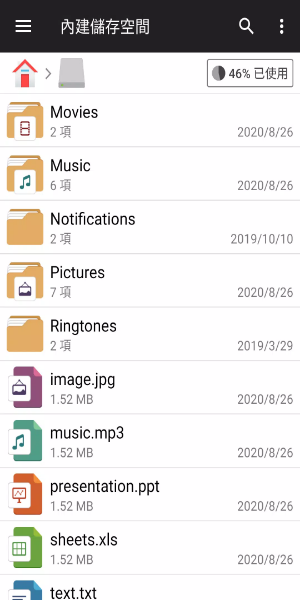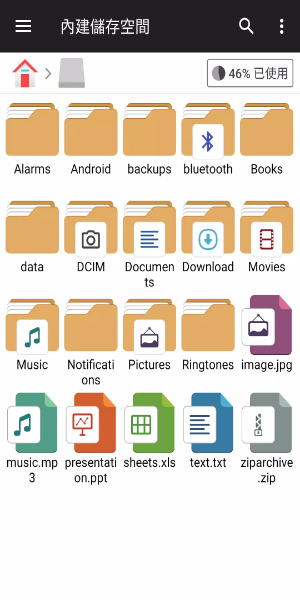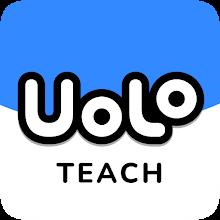File Manager Plus for Android: Your All-in-One File Management Solution
File Manager Plus is a free, fast, and feature-rich file explorer for Android devices. This powerful app simplifies managing files on your phone, tablet, NAS, and cloud storage services. Its intuitive design and clean interface make organizing, transferring, and analyzing files across multiple devices a breeze.
Key Features:
-
Comprehensive File Management: Open, search, copy, paste, cut, delete, rename, compress, decompress, transfer, download, bookmark, and organize files of all types—from media to APKs. Supports main storage, SD cards, and USB OTG.
-
Seamless Storage Management: Effortlessly manage files across internal storage, SD cards, and USB OTG drives. Pre-categorized views for Downloads, Images, Audio, Videos, and Documents ensure quick access. View and manage installed apps directly within the app.
-
Cloud and Remote Access: Access your Google Drive, OneDrive, Dropbox, Box, and Yandex accounts, plus NAS and FTP servers. Transfer files efficiently via FTP from your PC.
-
Storage Analysis & Cleanup: Analyze your device's storage to identify and remove unnecessary files, freeing up valuable space. Easily pinpoint space-hogging apps and files for optimized storage management.
-
Built-in Utilities: Enjoy integrated image viewing, music playback, and text editing directly within the app for faster access and streamlined workflow.
-
Archive Handling: Easily create and extract zip, gz, xz, and tar archives.
-
Multi-Platform Compatibility: Works seamlessly on Android phones, tablets, and Android TV devices.
User-Friendly Design & Accessibility:
File Manager Plus boasts a simple, powerful, and intuitive interface, suitable for both beginners and experienced users. Its straightforward design prioritizes ease of use and quick access to essential functions.
Free and Feature-Complete:
This app is entirely free to download and use, with no hidden costs or in-app purchases. Enjoy the full range of features and functionalities from the moment you install it.
Security and Organization:
Manage your files securely in a safe environment, ensuring efficient and reliable file operations.
Download File Manager Plus today and experience effortless, comprehensive file management across all your devices.