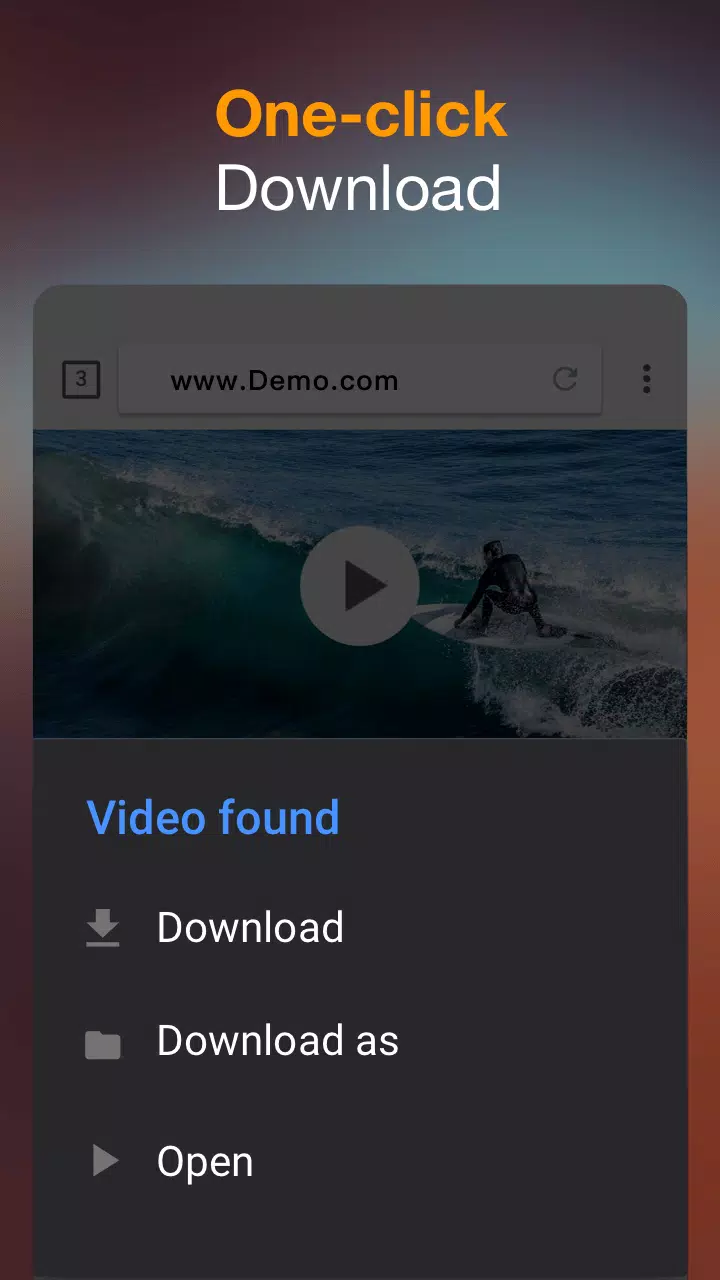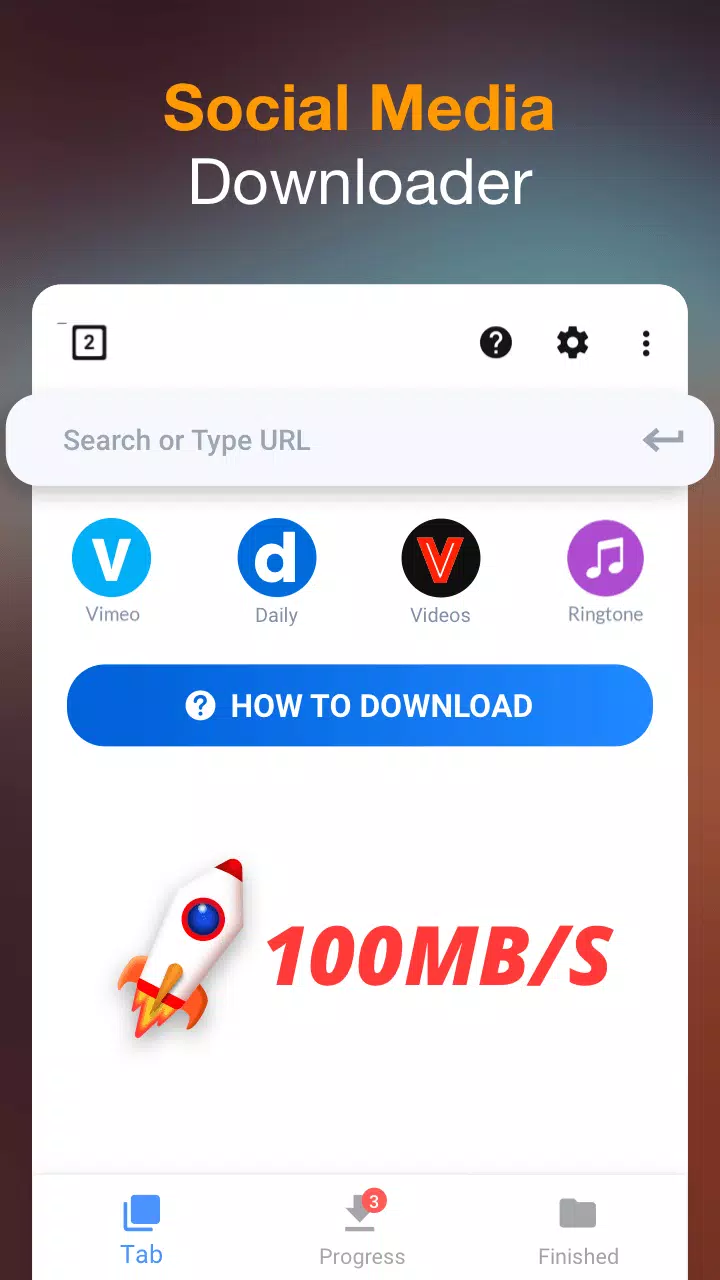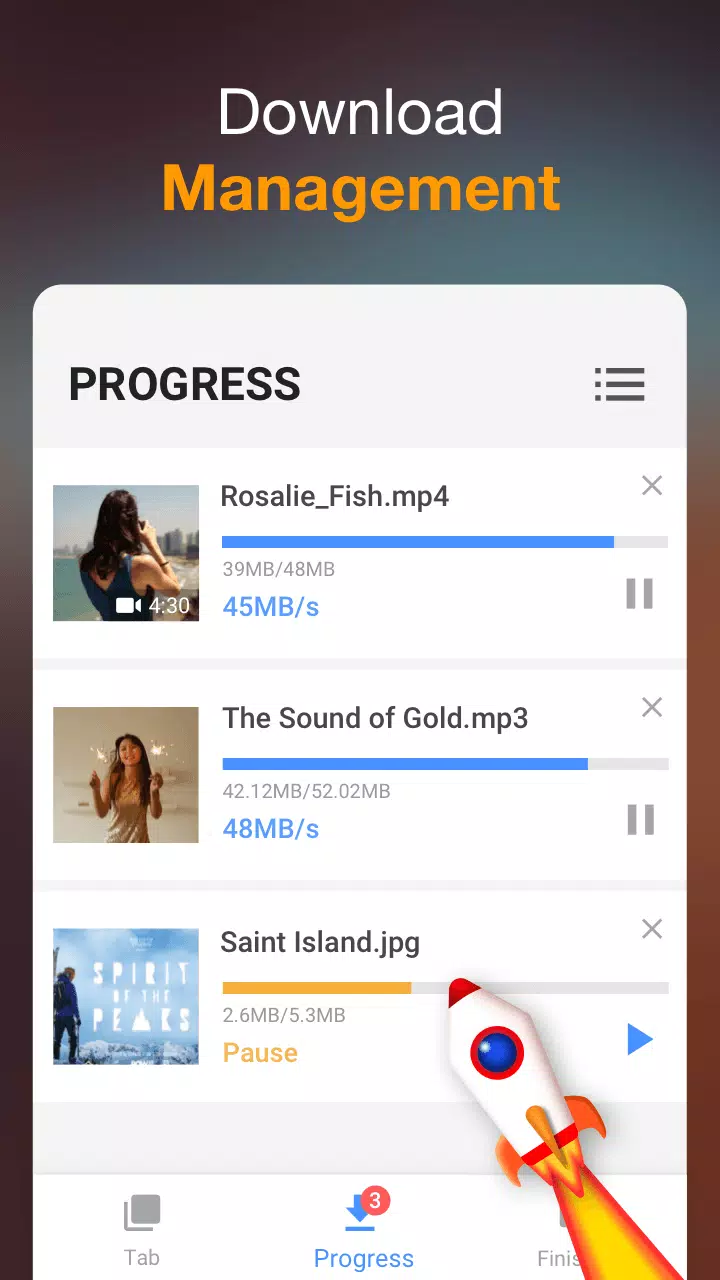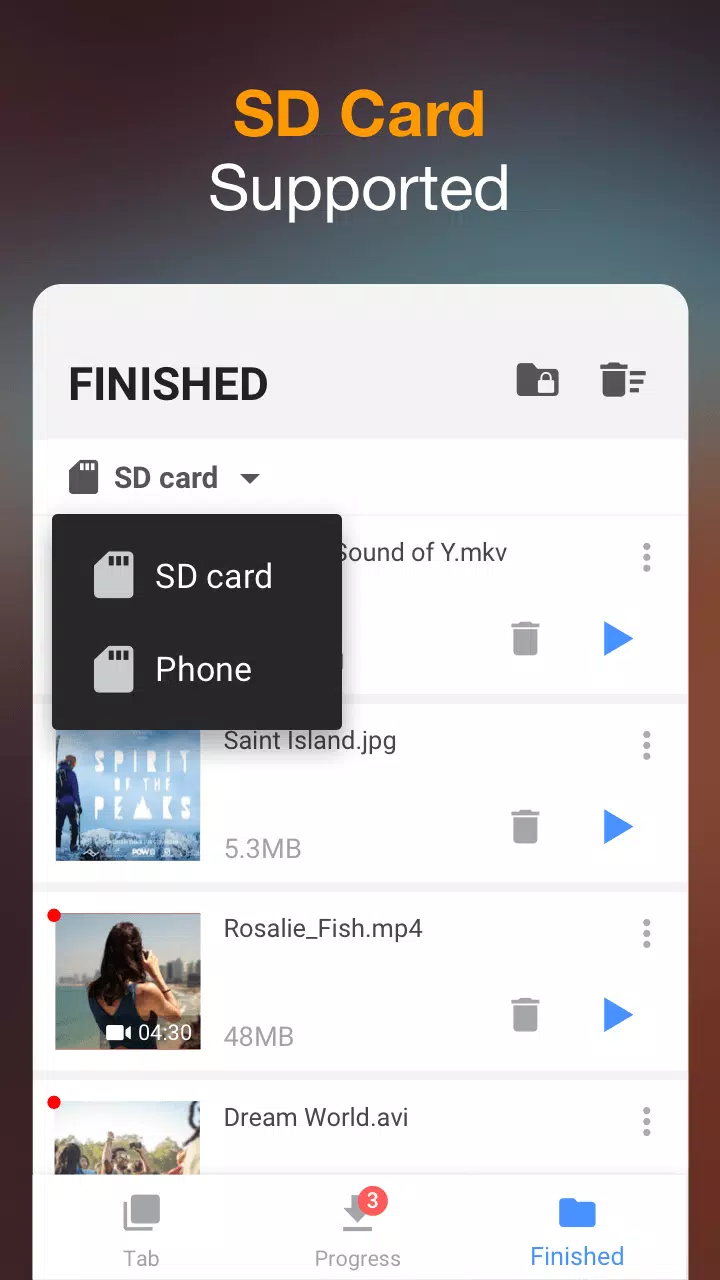Inshot Video Downloader provides a seamless and cost-free solution for downloading videos and music from the internet directly to your device. This versatile app supports a variety of formats, ensuring that you can access and enjoy your favorite content without any hassle, all at no cost.
Features of Inshot Video Downloader:
- Built-in Browser: The app comes equipped with an integrated browser, making it easy for users to search and find videos across the web.
- Offline Playback: With its built-in player, you can enjoy your downloaded videos offline, giving you the freedom to watch content anytime, anywhere, without needing an internet connection.
- Support for Multiple Formats: Inshot Video Downloader is compatible with numerous formats such as mp3, m4a, mp4, m4v, mov, avi, wmv, doc, xls, pdf, txt, and more, catering to a wide range of user needs.
- Auto-Detection of Videos: The app smartly detects videos on websites, simplifying the process of downloading them with just a single click.
- Advanced Download Manager: The comprehensive download manager allows you to pause, resume, and remove downloads, ensuring a smooth and controlled downloading experience.
- Background Downloading: You can download videos in the background, freeing you up to continue browsing or using your device for other tasks simultaneously.
- SD Card Support: The app offers the flexibility to save your downloaded files directly to an SD card, enhancing your file management options.
- Password-Protected Folder: Secure your downloaded files by storing them in a password-protected folder, adding an extra layer of privacy and security.
To get started with Inshot Video Downloader, simply use the built-in browser to navigate the internet. The app will automatically detect videos on websites, allowing you to select and download your desired content effortlessly. The efficient video download manager ensures a top-notch user experience, making your downloading process smooth and enjoyable.