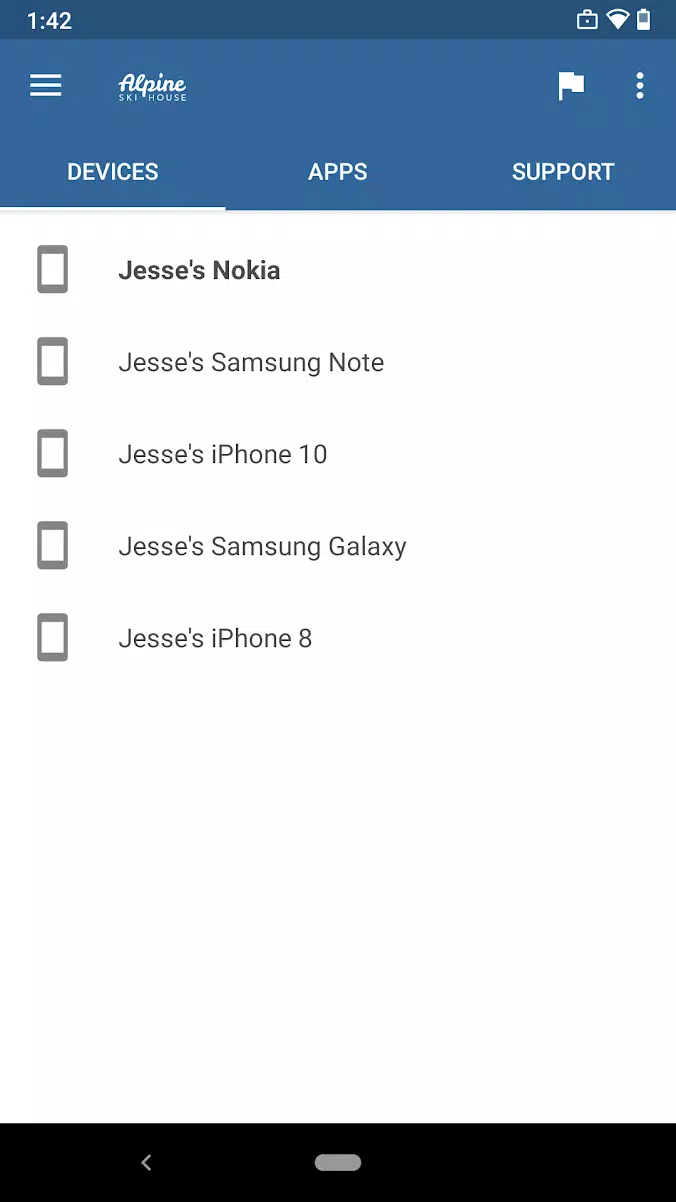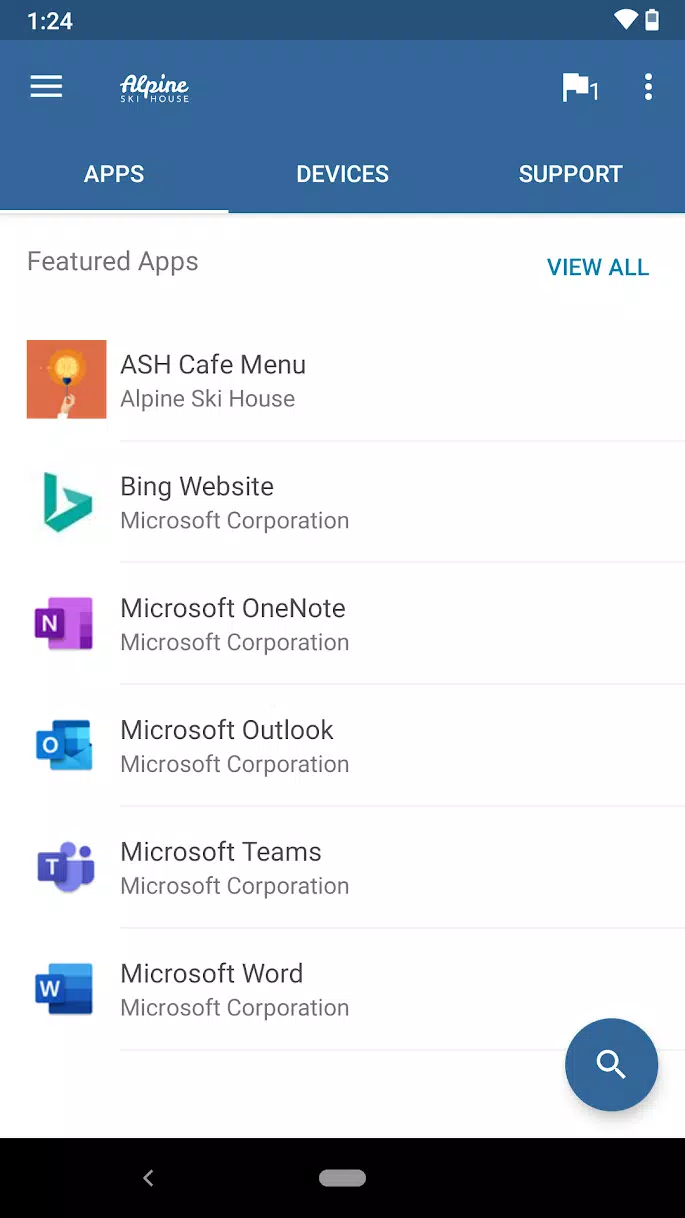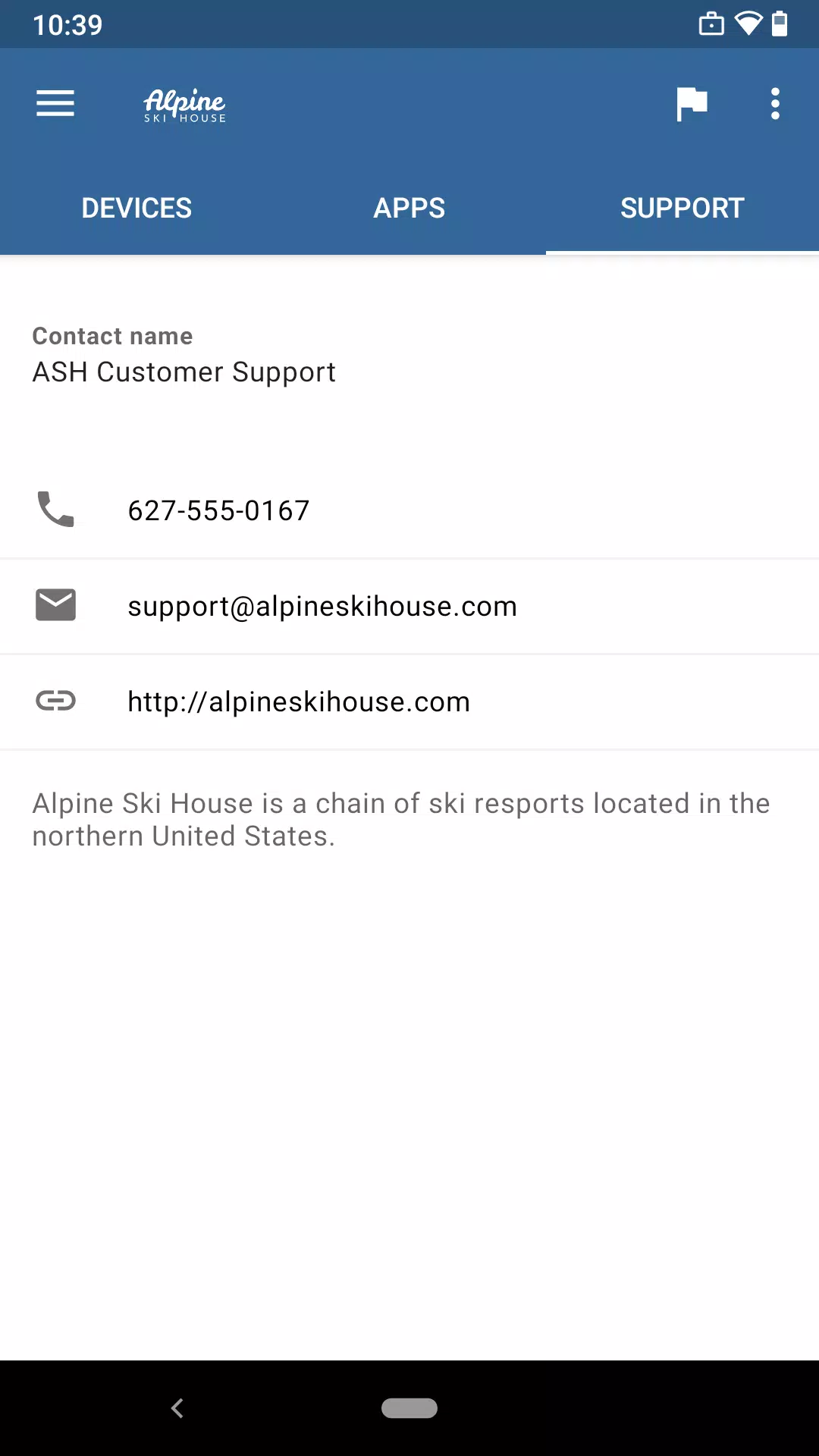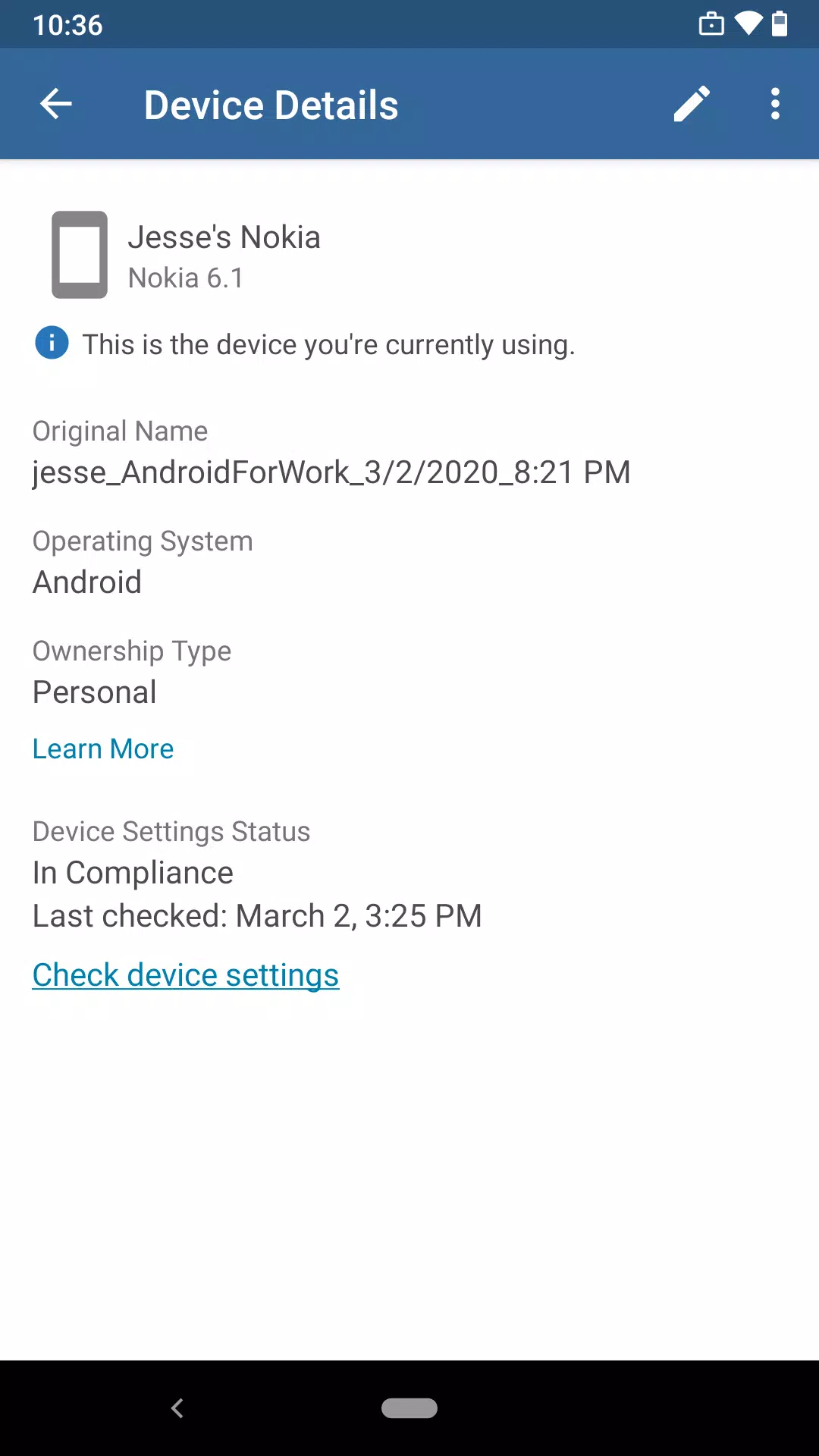Access and secure your organization's resources with the Company Portal app. This app, powered by Microsoft Intune (subscription required), grants access to company apps and resources from virtually any network, provided your IT administrator has configured your account.
Key Features:
- Securely enroll to access corporate resources.
- Browse and install company-approved applications.
- Manage all your enrolled devices.
- Access IT department contact information.
- Change your work account password.
- Unenroll or remotely wipe devices.
Important Considerations:
- Enrollment requires your work account.
- Some features may have limited availability in certain regions.
- For app support or privacy policy inquiries, contact your IT administrator; do not contact Microsoft, your network provider, or device manufacturer.
Further details and unenrollment instructions can be found here:
To uninstall the Company Portal app, first unenroll your device from Intune (following the link above), then uninstall the app as you would any other application.
Version 5.0.6375.0 (September 27, 2024):
This update includes minor bug fixes and performance enhancements. Update to the latest version for optimal performance.