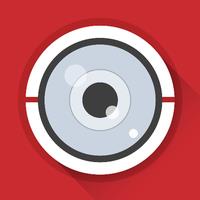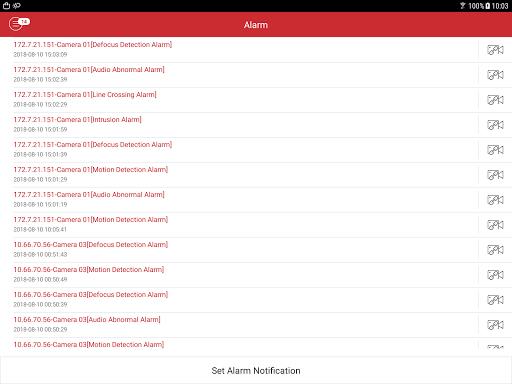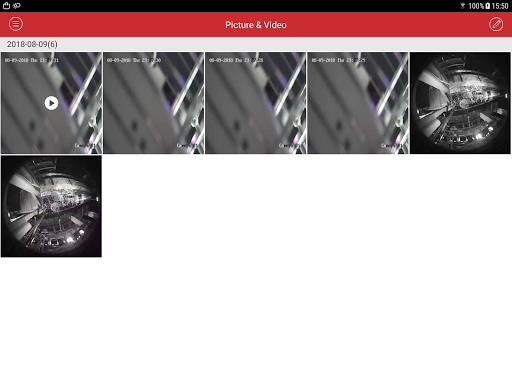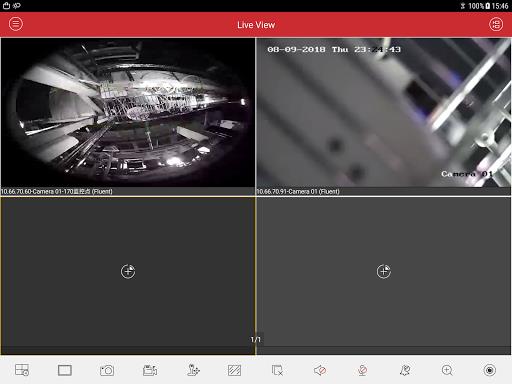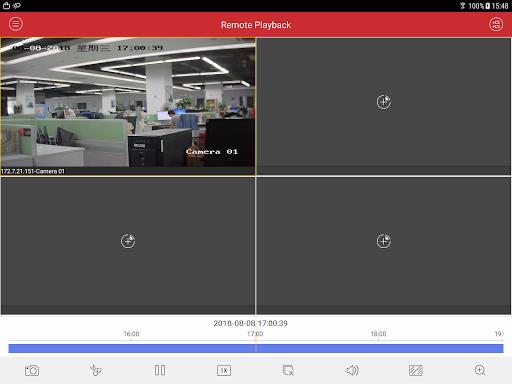Key Features of iVMS-4500:
-
Remote Monitoring: Monitor live video feeds from DVRs, NVRs, network cameras, speed domes, and encoders over a wireless network, keeping tabs on your property from any location.
-
Playback & Storage: Playback recorded video, and manage stored images and videos directly within the app for easy review and archiving.
-
Alarm Management: Receive and manage alarm notifications, providing immediate alerts about potential security breaches.
-
PTZ Control: Adjust camera angles and zoom levels (Pan-Tilt-Zoom) for precise monitoring and targeted views.
User Tips:
-
Stable Network: Maintain a strong, stable internet connection for optimal live view and playback. Poor connectivity can impact video quality.
-
Camera Settings: Adjust camera resolution, frame rate, and bitrate if the video feed is blurry or choppy. Lower settings often improve performance.
-
Regular Alarm Checks: Regularly review alarm notifications to stay informed of any unusual activity and react promptly to potential threats.
Summary:
iVMS-4500 is a robust mobile application for remote management of security systems. Its intuitive interface and powerful features make it an efficient solution for monitoring your cameras anytime, anywhere. Download the latest version for enhanced security and peace of mind.
Latest version 4.7.12 update log
Last updated on August 10, 2022
Minor bug fixes and performance enhancements. Update to the latest version for the best experience!