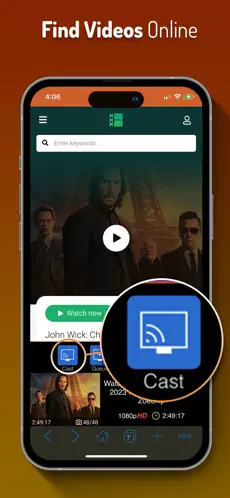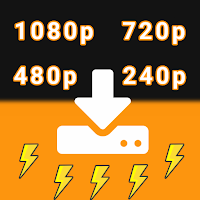Welcome to iWebTV, your gateway to casting online videos to your TV with exceptional picture quality. Direct playback ensures superior HD resolution up to 4K, supporting Chromecast, Roku, Fire TV, Apple TV (4th Gen), and more.

Features:
- High Definition Casting: Enjoy videos in stunning HD quality, supporting resolutions up to 4K.
- Advanced Browser: Navigate seamlessly with multiple tabs, ad blocker, and browsing history for enhanced usability.
- Subtitle Support: Automatically detects subtitles with access to a comprehensive library.
- Live Streaming: Stream live content directly to your TV.
- Video Preview: Quickly locate scenes with up to 72 snapshots.
- Binge Mode: Queue multiple videos for uninterrupted viewing pleasure.
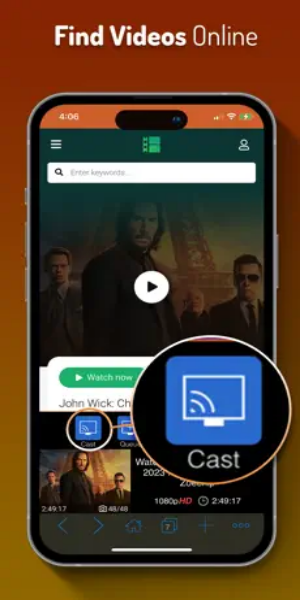
Tips for Users:
- Optimize Settings: Adjust video quality settings on your casting device for the best viewing experience.
- Explore Subtitles: Use the subtitle library to enhance understanding of foreign language content.
- Utilize Video Previews: Scan snapshots to jump to favorite moments in videos efficiently.
- Organize Your Queue: Queue up videos in advance for a seamless binge-watching session.
- Enable Privacy Mode: Maintain anonymity while enjoying your favorite content.
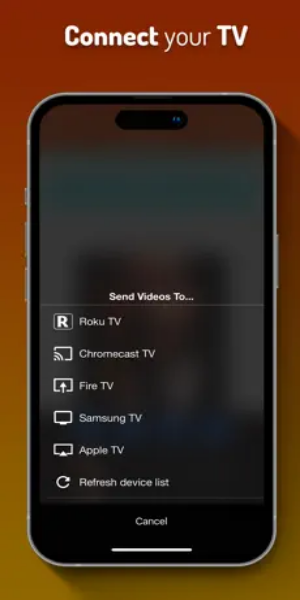
Conclusion:
Discover the unparalleled convenience and quality of iWebTV for casting online videos to your TV. Whether you're streaming movies, live events, or browsing the web, iWebTV's robust features and compatibility with leading devices ensure an enjoyable and hassle-free viewing experience. Upgrade your casting capabilities today and redefine how you enjoy digital entertainment at home. Download iWebTV now to transform your TV into a portal of limitless online content!