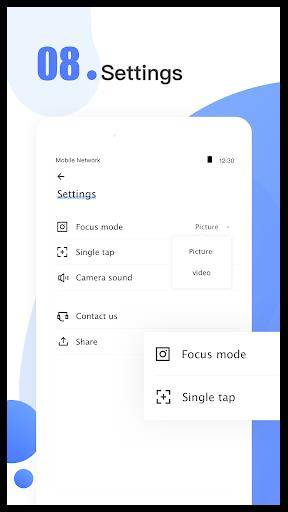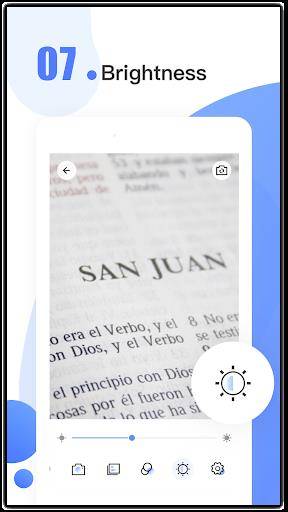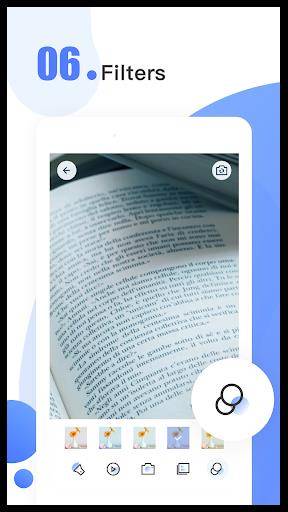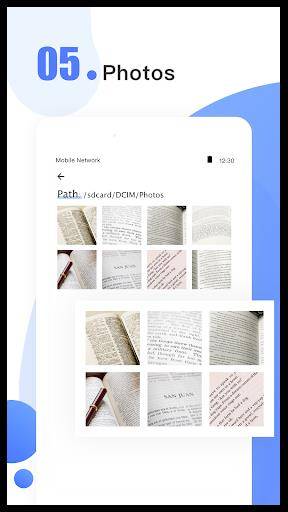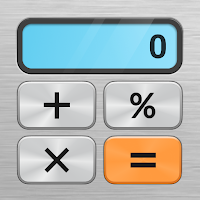This incredible app transforms your phone into a powerful magnifying glass! Tired of squinting at small text? With a few simple taps, zoom in on anything you need to see clearly. From deciphering dimly lit restaurant menus and medication labels to exploring intricate details like a tiny microscope, this app is incredibly versatile. Best of all? It's free and user-friendly, perfect for everyone, including those with visual impairments and curious children. Don't miss out on this essential tool!
Magnifying Glass App Features:
- Ad-Free Experience: Enjoy uninterrupted use without annoying ads.
- Adjustable Zoom: Easily control magnification levels from 1x to 10x.
- Freeze Frame: Capture and examine magnified images in detail.
- Built-in Flashlight: Enhance visibility in low-light conditions.
- Photo Saving: Save magnified photos directly to your phone.
- Customizable Filters: Choose from various filter effects to protect your eyes.
User Tips:
- Experiment with different zoom levels to find the optimal magnification.
- Use the freeze feature for crisp, detailed images of magnified objects.
- Utilize the flashlight for improved visibility in dark settings.
- Save and organize your magnified photos for future reference or sharing.
- Explore the filter options to personalize your viewing experience.
Conclusion:
Magnifying Glass is a practical and easy-to-use app for magnifying small text and objects. Whether you need help reading fine print, examining tiny details, or navigating dark environments, this app provides a solution. Its useful features and customizable settings make it a must-have for anyone wanting to enhance their mobile visual experience. Download Magnifying Glass today and see the world in a whole new way!