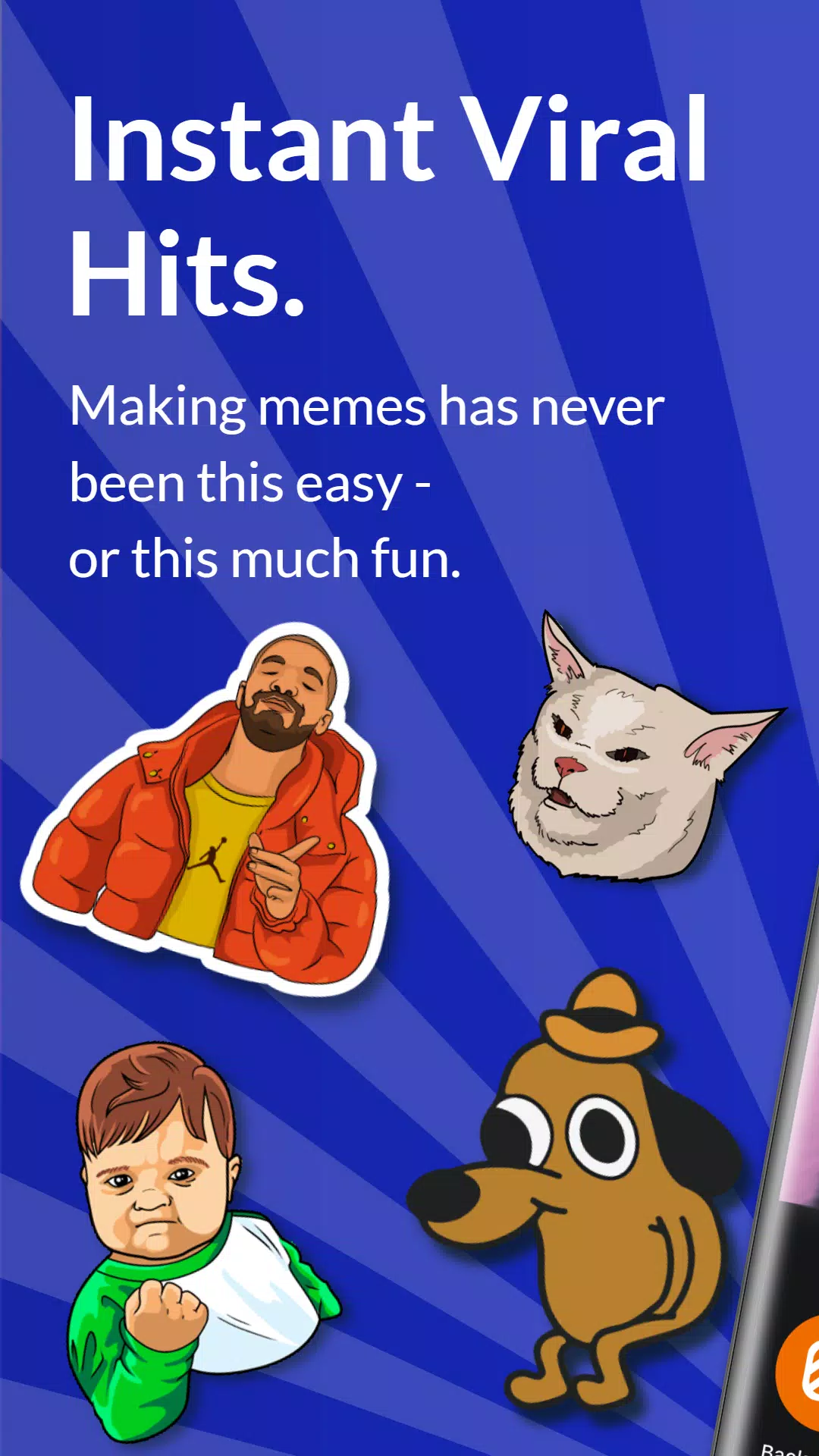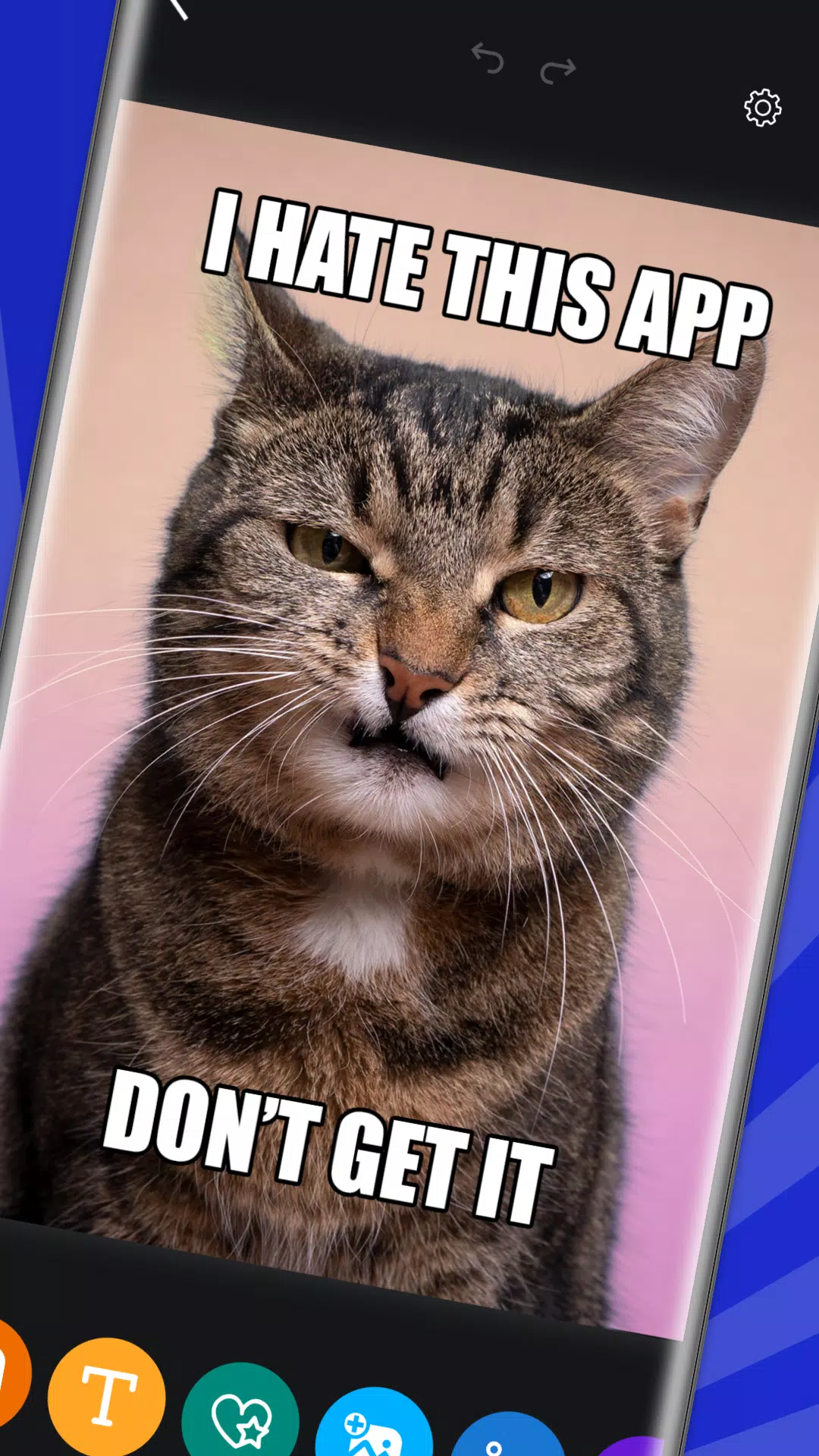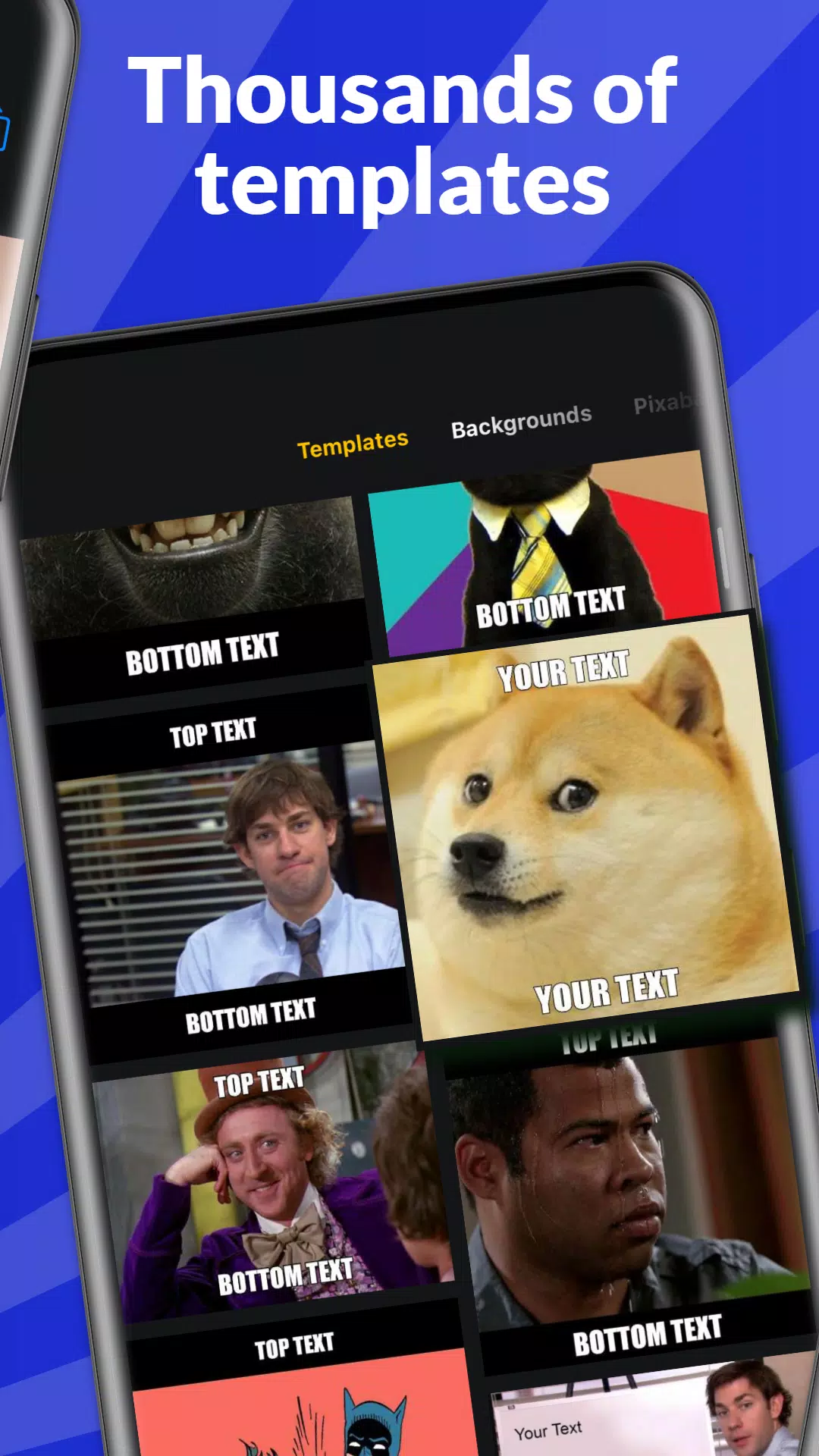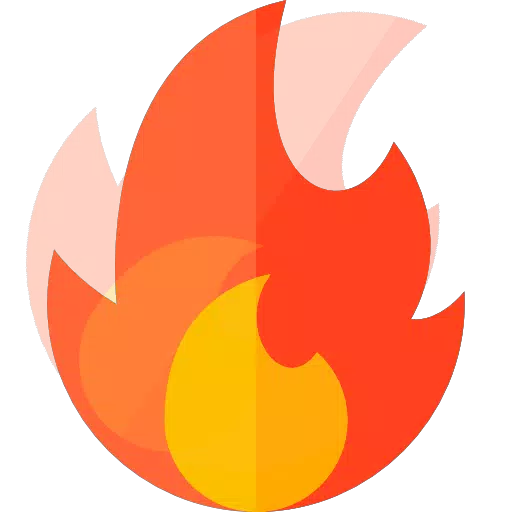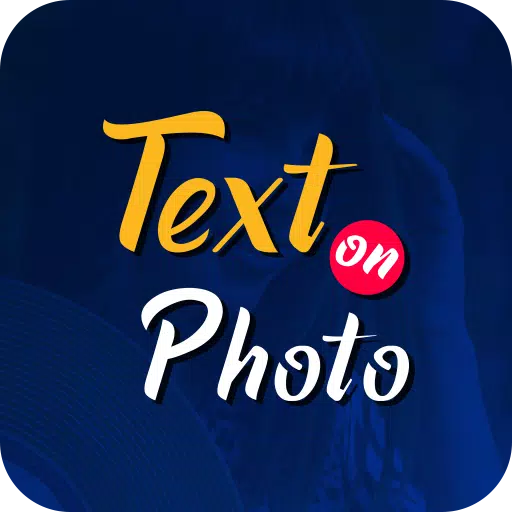Ever wanted to turn your everyday snaps into viral sensations? With Meme Maker Pro, you can easily create and edit funny photos, adding stickers, captions, AI-generated images, and even crafting collages that will have your friends laughing out loud. Whether it's the iconic Angry Cat, the timeless Bad Luck Brian, or the ever-popular Drake, you can ~one does not simply~ say it quite like a meme. Dive into the world of meme-making with Meme Maker Pro – the fastest and most intuitive app for crafting memes and stunning graphic designs.
No need for graphic design skills – Meme Maker Pro is here to help you create both static and video memes using the hottest and most trending templates. Add text to your photos and videos, create collages, and explore thousands of stickers, fonts, emojis, and more to make your designs truly stand out. Unleash your creativity with the AI text-to-image maker, transforming your ideas into unique memes in no time!
With our all-in-one image design tools, there's no limit to your creative vision. Enjoy one-tap background removal, pre-designed templates, and custom text features that make it easy to personalize your memes and beyond. But we don’t stop at memes – Meme Maker Pro is also your go-to video and image editor. Create your own GIFs, logos, social media stories, posters, and invitations effortlessly. It's your one-stop shop for all things graphic design, simplified for everyone. With just a few taps, your creations will come to life!
With millions of design options for your memes, graphics, and video meme layouts, the possibilities are truly endless. Browse through thousands of trending templates, meme styles, and graphic design art to make your posts unforgettable. So, KEEP CALM and MEME ON with Meme Maker Pro – the ultimate meme maker to help you rule the internet today!
MEME MAKER PRO FEATURES
MEME DESIGNER – MAKE MEMES, GIFS & MORE EASILY
- Create memes from dozens of today’s most popular and trending templates.
- Customize your meme layouts for unlimited ways to express your meme genius.
- Add top and bottom text to your memes for that classic meme look in a snap!
- From cats to stock images and Drake – find the hottest meme templates perfect for any situation.
- GIF galore! Add text and graphics to video memes and Tenor GIFs easily with just a few taps.
ALL-IN-ONE GRAPHIC DESIGN & MEME TOOL
- One-tap background eraser makes it easy to edit your own photos into designs.
- Browse through thousands of meme stickers, design elements, and more!
- Add custom text to your designs or use our text bubbles to create your own meme watermark!
- More than just memes! Create collages, posters, invitations, photo grids, and more in a snap!
EASY TO USE, EASY TO SHARE
- Design your own meme, video meme, GIF, and more and easily save or export them right from the app!
- Say goodbye to complicated design tools! Make memes and designs on the go!
- Our simple interface makes it easy to create your own memes and designs exactly how you want!
- Share your designs on Twitter, Facebook, Instagram, TikTok & more!
Want even more meme magic? Start your free, 7-day trial today and unlock everything, removing the ads with a Meme Maker Pro subscription:
- Unlock all Meme Layouts, Templates, and Images.
- A.I. powered Background Remover.
- A.I. powered Magic Image Maker.
- No ads.
- 367 Fonts.
- 10,000+ Stickers & sticker search tools.
- 2.6 million free stock images.
Meme Maker Pro Annual - $59.99 USD/year (That's only $4.99/month)
Meme Maker Pro Monthly - $9.99 USD/month
- 7-day free trial.
- Payment will be charged to Google Account at confirmation of purchase.
- Subscription automatically renews unless cancelled before the end of the free trial or current billing period.