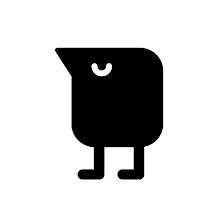Microsoft OneDrive: Seamless File Storage, Sharing, and Collaboration
Microsoft OneDrive is a cloud storage and synchronization service enabling you to effortlessly back up, access, and share files, photos, and documents from any device. The free plan provides 5GB of storage, while increased storage (up to 1TB or 100GB) is available through a Microsoft 365 subscription.
Key Features:
- File Backup & Storage: Securely store photos, videos, audio, documents, and more. Automatic photo backup is available.
- Seamless Collaboration: Edit and co-author Microsoft Office files (Word, Excel, PowerPoint, OneNote) in real-time. Share files across platforms.
- Enhanced Photo Management: Create and share photo albums, utilize automatic tagging for easy search, and enjoy secure photo storage.
- Effortless File Sharing: Share files, photos, and videos with customizable sharing options, including password protection and expiration dates. Offline access to selected files is also supported.
- Document Scanning & Editing: Scan business cards, receipts, and other documents. Edit and sign PDFs directly within the app.
- Robust Search Functionality: Search for photos by content (e.g., "beach," "snow") and documents by name or content.
- Advanced Security: Files are encrypted at rest and in transit. Personal Vault adds an extra layer of security with identity verification. Ransomware detection and recovery are also included (with certain plans). Version history allows for file restoration.
- Offline Access: Access selected OneDrive files even when offline.
Microsoft 365 Subscription Benefits:
A Microsoft 365 Personal or Family subscription unlocks premium features, including:
- Increased storage (1TB per person for up to 6 users with Family plan).
- Enhanced security features, including more granular sharing controls and improved ransomware protection.
- Access to premium versions of Word, Excel, PowerPoint, OneNote, Outlook, and OneDrive.
- File Restore: Recover files up to 30 days after deletion or corruption.
Subscription Details:
Microsoft 365 subscriptions and standalone OneDrive subscriptions purchased through the app are billed to your Google Play account and renew automatically unless auto-renewal is disabled. Manage subscriptions and auto-renewal through your Google Play account settings. Cancellations and refunds are not possible during the active subscription period.
Work/School Account Access:
To access OneDrive with your work or school account, your organization must have a qualifying OneDrive, SharePoint Online, or Microsoft 365 business subscription.
Version 7.17 (Beta 2) Updates (October 24, 2024):
Minor bug fixes and improvements.
 (Replace https://imgs.57le.complaceholder_image.jpg with actual image URL)
(Replace https://imgs.57le.complaceholder_image.jpg with actual image URL)