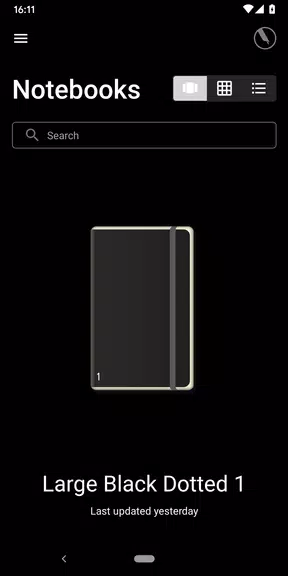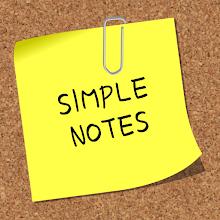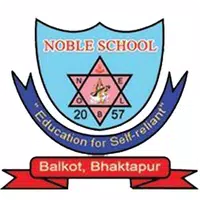The Moleskine Notes app bridges the gap between traditional note-taking and the digital world. Using the Moleskine Smart Pen and Smart Notebooks, effortlessly digitize your handwritten notes and sketches. Write by hand, transcribe within the app, and seamlessly share your creations with others. Offline functionality allows note-taking anywhere, with automatic syncing upon reconnection. Convert handwritten notes to text instantly and export in various formats, including Microsoft Word and RTF. This powerful combination of creativity and technology allows for a smooth transition of handwritten work into the digital landscape.
Key Features of Moleskine Notes:
- Digitize handwritten notes and sketches using the Moleskine Smart Pen and Smart Notebooks.
- Capture notes manually and transcribe them directly within the app.
- Share your notes and drawings with ease.
- Enjoy offline note-taking capabilities with automatic syncing upon reconnection.
- Quickly convert handwritten notes to editable text and export to various file formats.
- Effortlessly integrate diagrams into presentations like PowerPoint.
User Tips:
- Effortlessly transform your handwritten work into digital files.
- Take notes anywhere, anytime, knowing your work will sync automatically.
- Share your digital notes and sketches with colleagues and friends in seconds.
In Conclusion:
Moleskine Notes seamlessly blends the familiarity of handwritten notes with the efficiency of digital tools. With offline syncing, text conversion, and straightforward file exporting, this app is ideal for anyone seeking to modernize their note-taking process. Download it today and experience a revolution in note-taking.