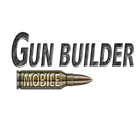Hogwarts Legacy: A Guide to Nicknaming Your Rescued Beasts
Hogwarts Legacy continues to delight players with its depth and hidden features. One such feature, often overlooked, is the ability to rename rescued beasts. This simple yet impactful addition enhances player immersion and makes beast management significantly easier. This guide will walk you through the process.
Renaming Your Beasts: A Step-by-Step Guide

-
Access the Vivarium: Head to the Room of Requirement in Hogwarts Castle and locate your Vivarium.
-
Summon Your Beast: Ensure the beast you wish to rename is present. If it's in your Beast Inventory, summon it using the appropriate menu.
-
Interact with Your Beast: Approach the beast and interact with it. This will display its current health and other information.
-
Select "Rename": Within the interaction menu, you'll find the option to rename your beast. Choose this option.
-
Enter and Confirm the Nickname: Type your chosen nickname and select "Confirm."
-
View Your Beast's New Name: Approach the beast again and interact; you'll now see its new nickname displayed.
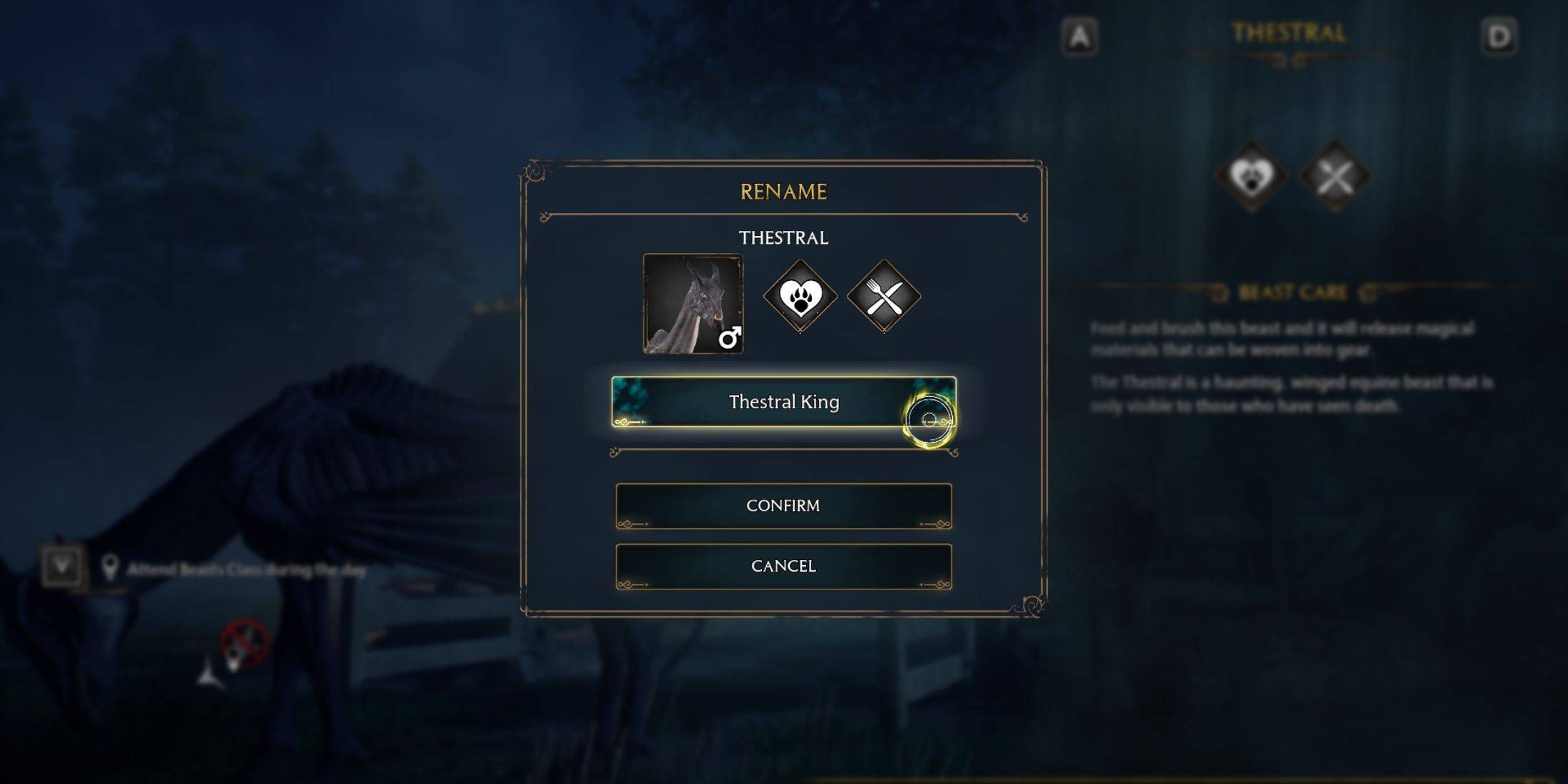
Benefits of Renaming Beasts
Renaming your beasts offers several advantages:
- Improved Organization: Easily identify and manage your collection, especially helpful when tracking rare beasts.
- Enhanced Personalization: Adds a personal touch, increasing your connection with your rescued creatures.
- Unlimited Renaming: Change nicknames as often as you like – there are no restrictions!
Discover the joy of giving unique names to your Hogwarts Legacy beasts and experience a deeper level of engagement with this captivating game.