Dive into the thrilling world of *R.E.P.O.*, a cooperative horror game where teamwork and strategy are key. In this physics-based game, you and up to five friends must navigate through various maps, locate valuables, and successfully extract them. But what happens if you don't save your progress correctly? Here's a comprehensive guide on how to save your game in *R.E.P.O.* to ensure your hard work doesn't go to waste.
How To Save Your Game in R.E.P.O.
One of the most frustrating experiences for any gamer is loading up their game, only to find that their latest progress hasn't been saved. This issue is particularly common with new releases like *R.E.P.O.*, where the saving mechanics might not be immediately clear. Not all games feature autosave, and some require specific actions or reaching certain points before you can safely exit.
In *R.E.P.O.*, it's crucial to understand that the game only autosaves when you complete a level. There's no option for manual saving, so if you quit during a retrieval mission or die (which sends you to the Disposal Arena), your progress will be lost, and you'll have to start that level over. Upon death in *R.E.P.O.*, your save file is deleted, and exiting mid-level means you'll need to restart from the beginning of that level.
To save your game, you must finish the level by delivering your valuables to the Extraction Point. Then, enter or return to the truck and hold the message button above your head to signal the Taxman, your AI boss, that it's time to head to the Service Station. At the Service Station, you can shop for necessary items and then use the same button to proceed to the next level.
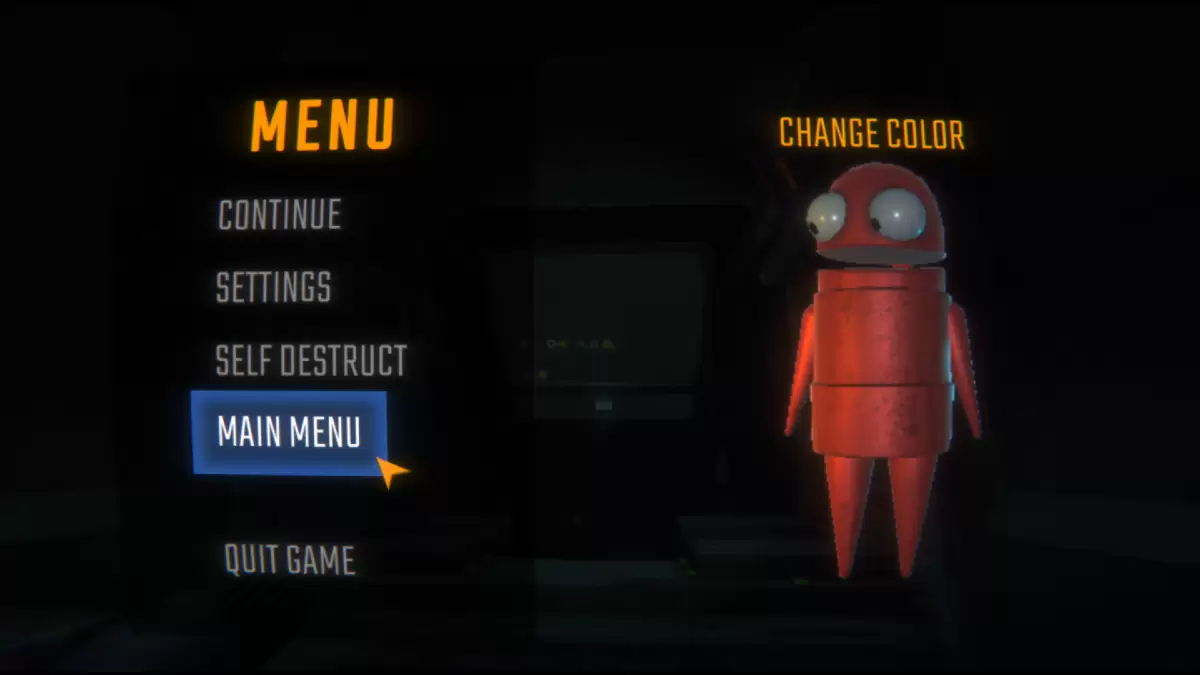
Now that you're equipped with the knowledge to save your game effectively, explore our other *R.E.P.O.* guides to enhance your gameplay and ensure successful missions with your team.
*R.E.P.O. is available now on PC.*









