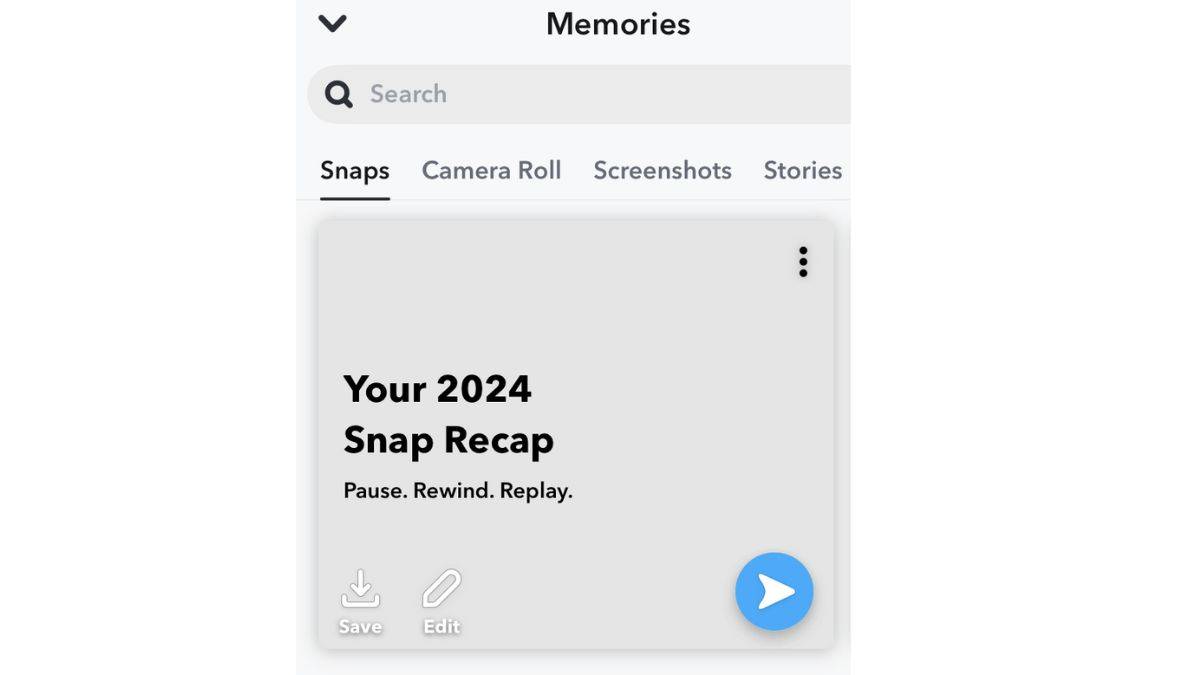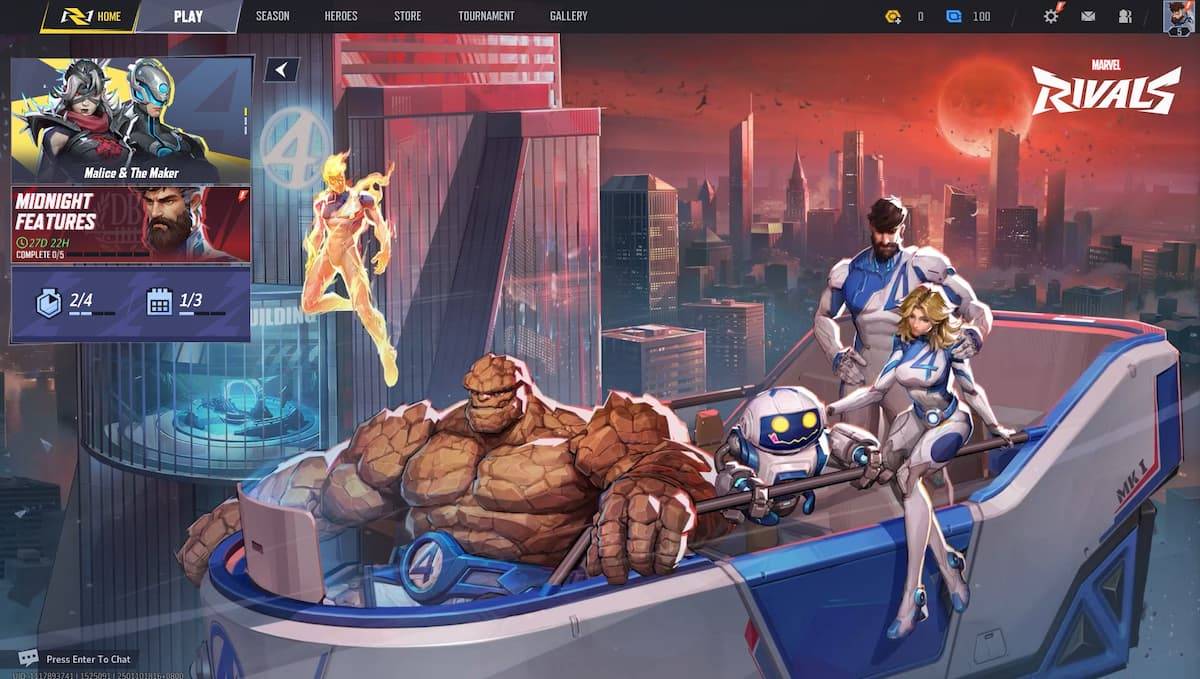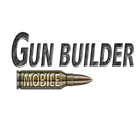Snapchat's 2024 Snap Recap: A Year in Review
Snapchat has introduced a new feature for 2024: Snap Recap. Unlike similar year-end recaps from other platforms, Snap Recap doesn't focus on detailed statistics. Instead, it curates a slideshow of selected Snaps, one representing each month of the year. This offers a nostalgic look back at your 2024 moments. The Recap seamlessly transitions into the Memories feature, allowing you to explore further flashbacks from previous years.
Accessing Your 2024 Snap Recap
Your personalized Snap Recap is automatically generated. To view it:
- Open Snapchat: Launch the Snapchat app and go to the main camera screen.
- Swipe Up: Swipe upwards, accessing the Memories feature. Avoid pressing the shutter button.
- Locate the Recap: In the Memories menu, you'll find your 2024 Snap Recap prominently displayed – often at the top.
- View the Recap: Tap the Recap (avoiding the share icon) to start the slideshow. The Snaps will play automatically, but you can tap the screen to advance through them.
- Share or Save: You can save, edit, or share your Snap Recap like any other Snap, including posting it to your Story.
Why You Might Not See a Recap
If your Snap Recap isn't appearing, there are a few possibilities:
- Rollout Timing: Snapchat is releasing Recaps gradually. Yours might simply not be ready yet.
- Snap Frequency: The number of Snaps you've saved throughout the year influences whether a Recap is generated. Infrequent use might result in no Recap being created.
- No Request Option: Unfortunately, Snapchat doesn't allow requests for a Recap if one isn't automatically generated.