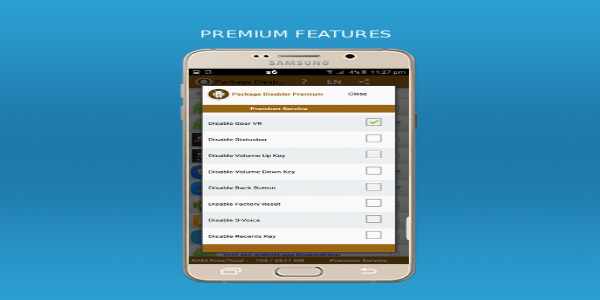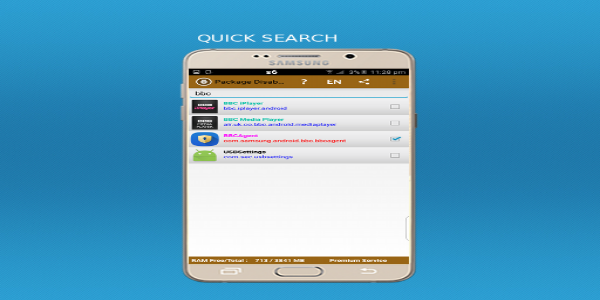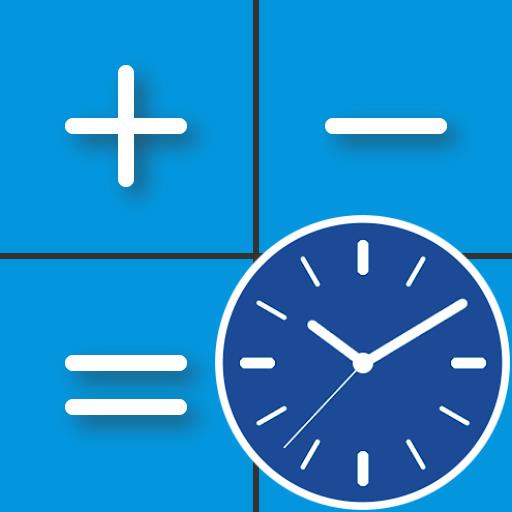Streamline your Android experience with Package Disabler Pro. This powerful app lets you disable unwanted pre-installed apps and packages, boosting performance and freeing up resources. Robust security features, including password protection and uninstall prevention, ensure only authorized access. Experience a customized Android environment optimized for your needs.
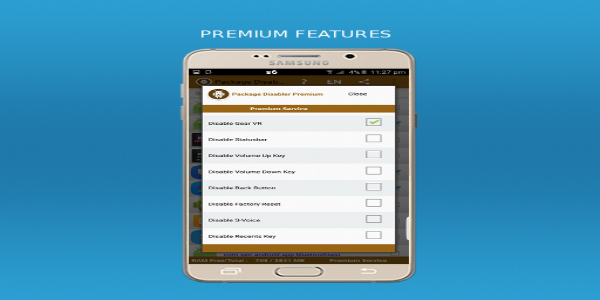
Effortlessly Manage Pre-installed Apps
Dealing with pre-installed bloatware is a common Android frustration. Package Disabler Pro provides a simple solution. Disable problematic apps to prevent conflicts with updates and optimize your device's functionality. Regain control over your apps and enhance your overall user experience.
Seamless Storage Management and Intuitive Interface
This app seamlessly integrates with your device's storage, allowing easy export and import of disabled packages. The user-friendly interface makes disabling and restoring apps a breeze, simplifying app management.
Enhanced Security with Password Protection
Prioritizing security, Package Disabler Pro offers password protection, ensuring only you can access and manage your disabled apps. This adds a layer of privacy and control.

Simple Operation and Root-Free Functionality
Despite its powerful features, Package Disabler Pro is designed for ease of use. A single click removes bloatware, streamlining your phone's performance. Importantly, it doesn't require rooting your device, preserving your warranty and device stability.
Intuitive Design and Key Features
The intuitive interface ensures a smooth and efficient user experience. Key features include:
- One-click enabling/disabling of apps and packages.
- Identification of over 100 bloatware apps (Samsung devices, with expanding support).
- Batch operations for enabling all disabled packages.
- Filtering options for disabled packages, installed apps, and system packages.
- Password protection for enhanced security.
- App search functionality.
- Compatibility with Google Cardboard apps on Gear VR (disable package com.samsung.android.hmt.vrsvc).
- Export/import of disabled package lists.

Use Cases:
- Optimize device performance.
- Manage apps on employee devices.
- Parental control of children's app access.
- Simplify presentation setups at trade shows.
Important Considerations:
Regularly back up your phone data. Disabling system apps may impact functionality. If uninstalling proves difficult, go to Settings > Security > Device administrators and deselect "package disabler admin." For successful Android updates, having all original apps installed may be necessary. Therefore, keeping backups of disabled packages is recommended.