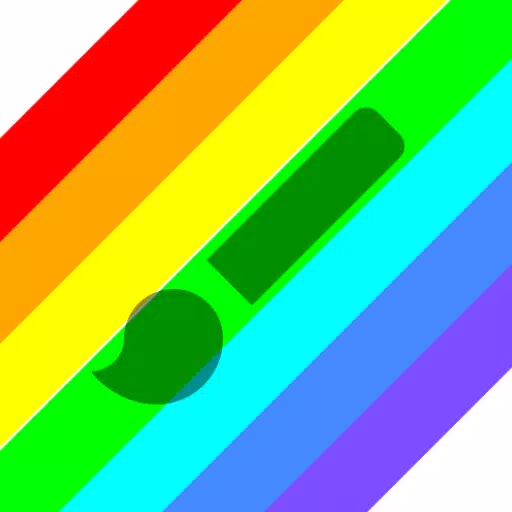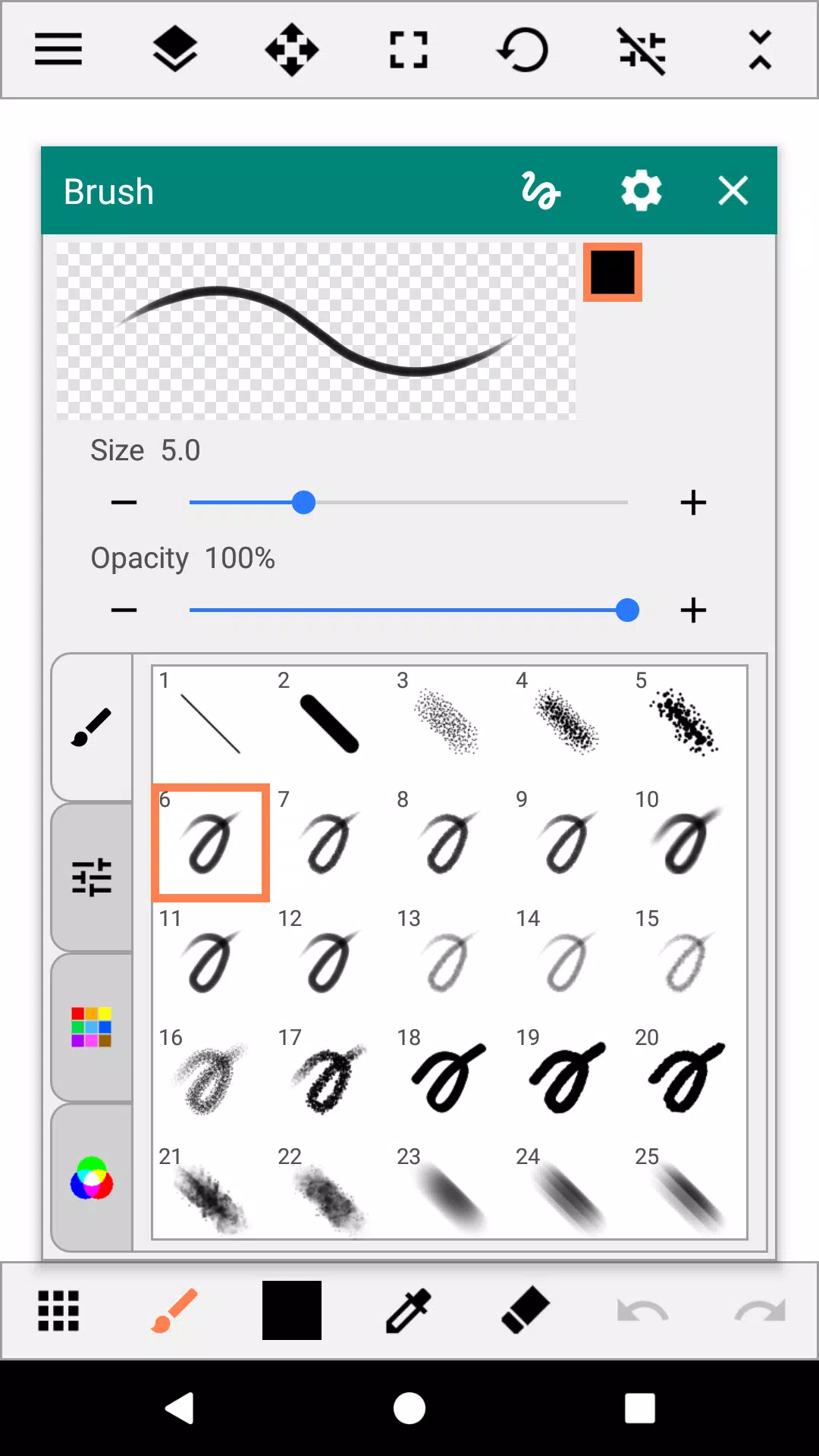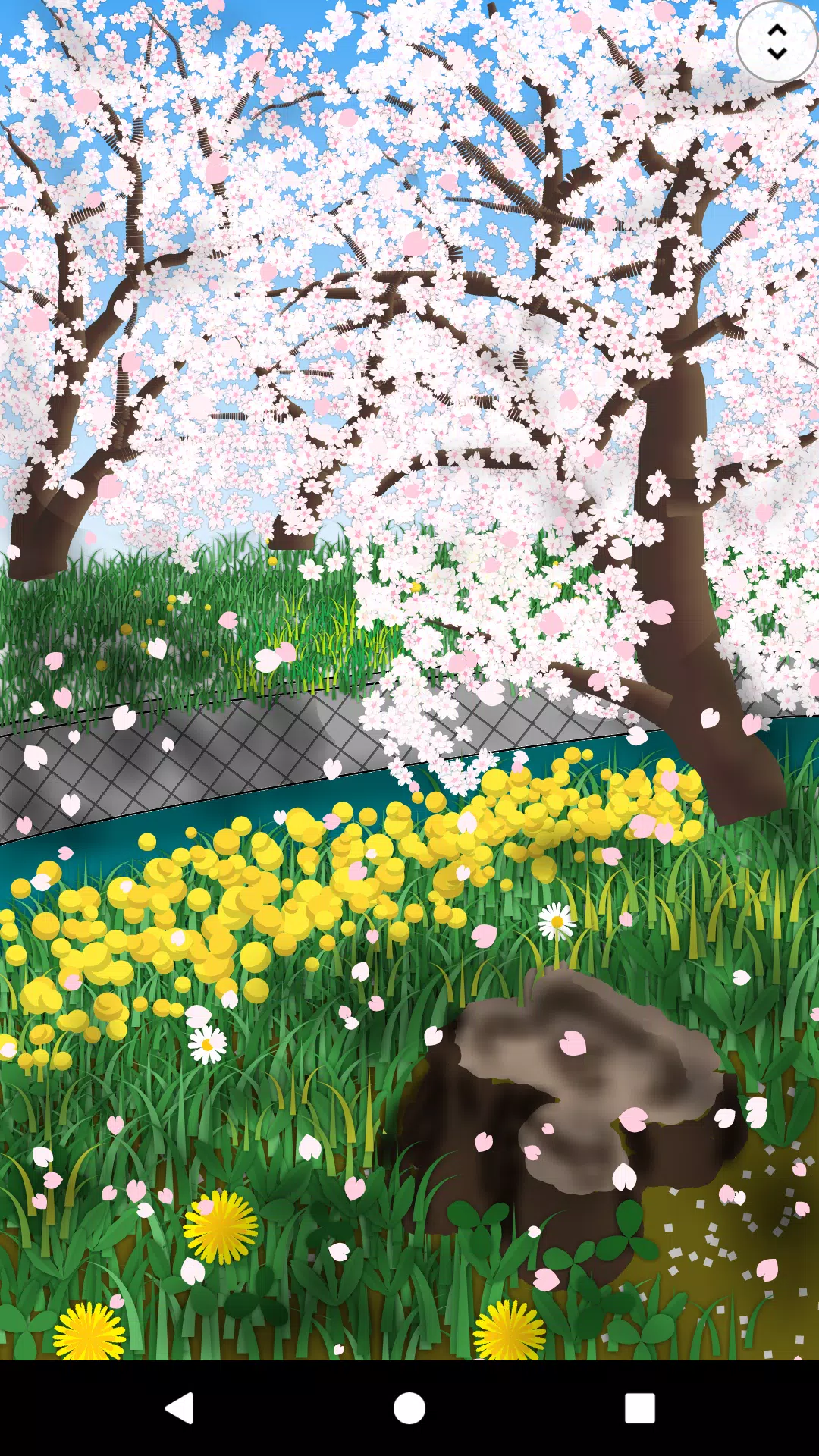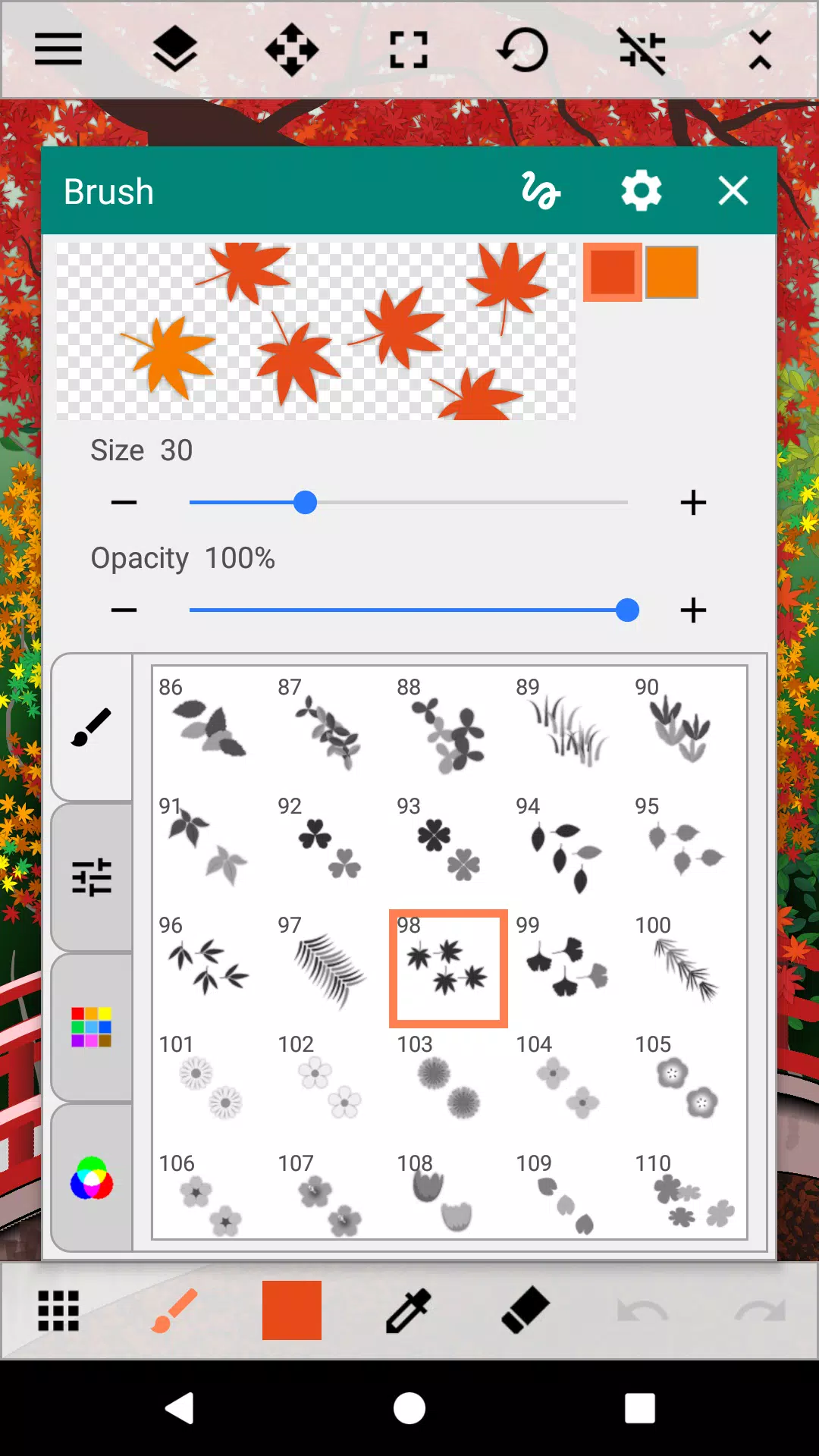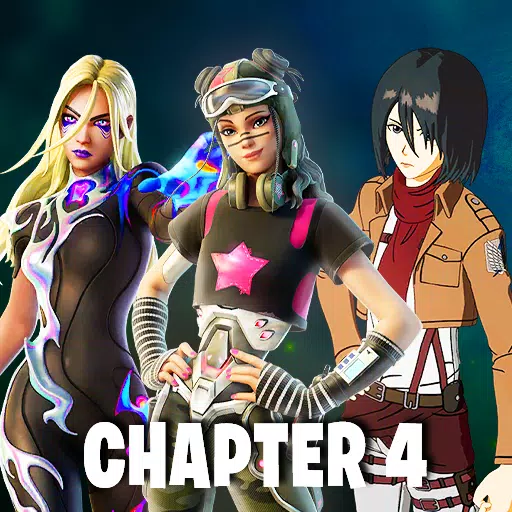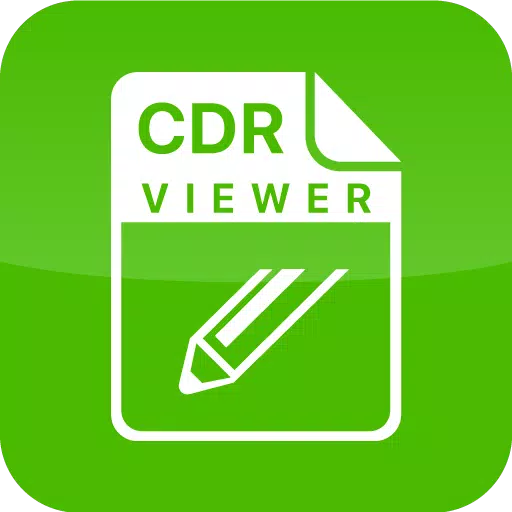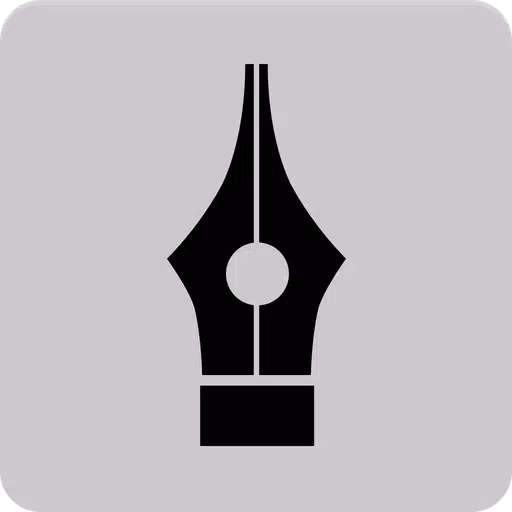Paint Art: Unleash Your Inner Artist with This Fun and Feature-Rich App!
Paint Art is a user-friendly application designed for anyone who enjoys painting. Create stunning artwork with a diverse range of tools and features, even without a stylus.
This app lets you paint on a customizable canvas using various brushes, gradients, patterns, photos, and shapes. The precise cursor function allows for detailed painting, even without a touch pen. Adjust canvas size as needed, and export your finished masterpieces as PNG or JPEG files. Packed with features, Paint Art offers endless creative possibilities.
Key Features:
- Brushes: A wide selection including standard pens, sprays, and artistic brushes with gradients, floral, grassy, and light effects.
- Fill Options: Create gradients, lines, patterns, or random fills.
- Shapes: Draw various shapes like lines, squares, circles, stars, balloons, and flowers.
- Selection Tools: Choose from rectangle, circle, free-form, all, or automatic selection.
- Text & Image Insertion: Add text and import images or photos.
- Eraser: Easily erase unwanted strokes.
- Color Tools: Utilize a color palette, customize color arrangements, and use a color picker, RGB input, or eyedropper tool.
- Canvas Manipulation: Move, zoom, and rotate your canvas.
- Auxiliary Tools: Use straight and circular rulers, and display grid lines for precise drawing. The cursor enables detailed touch drawing. Set convenient drawing intervals for accurate figure placement.
- Layers: Work with up to 30 layers, adjusting transparency, saturation, blend mode, and more.
- Additional Features: Specify a destination folder for saving your work, share images between apps, and utilize pen pressure sensitivity (for compatible devices).
Version 3.3.1 (Updated Sep 5, 2024):
This update includes minor bug fixes and performance improvements. Download or update to the latest version for the best experience!