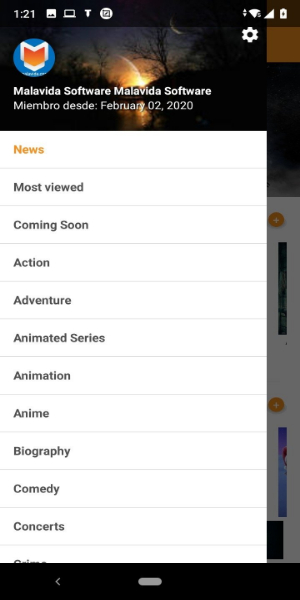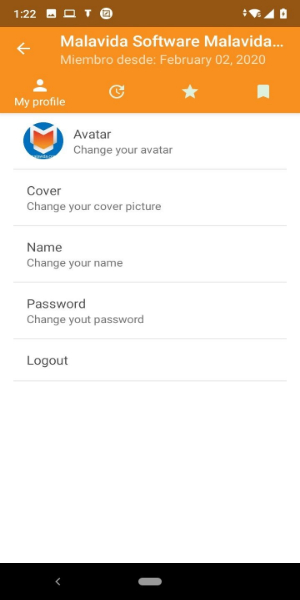PlayView Videos is a free app for Android that allows you to stream a vast collection of movies and TV shows online. Additionally, you can download movies and episodes for offline viewing. It supports various online video services like VK, Nowvideo, Putlocker, Moevideos, AllMyVideos, Played.to, and Streamcloud.
Features of the PlayView Videos APK:
- Explore a Vast Selection
- Discover an extensive library of TV series and movies divided into dedicated sections for TV shows and cinema.
- Multiple Server Options
- Choose from various servers to ensure smooth streaming and uninterrupted viewing pleasure.
- Efficient Search Engine and Genre Organization
- Utilize the integrated search engine to quickly find desired content, with the added convenience of contents being organized by genre.
- Filter by Release Date
- Easily filter and sort content based on the date of publication, allowing for efficient browsing.
- Synopsis and Descriptions
- Access comprehensive synopses and descriptions for films and individual episodes, providing valuable insights before watching.
- Simple Registration Process
- Registering is a breeze, with options to sign up via Facebook, email, Twitter, or Google+.
- Create Personalized Favorites List
- Curate your own list of favorite content, ensuring quick access to your preferred movies and series.
- Rate and Review
- Rate and review the contents you watch, serving as a helpful guide for other users and fostering a vibrant community.
- Cloud Storage for Data and User Activity
- Enjoy the convenience of storing data and user activity in the cloud, ensuring seamless synchronization across devices.
- Stay Updated with Notifications
- Receive timely notifications regarding news and updates about the series or movies you follow.
- Download for Offline Viewing
- Download content to enjoy offline, perfect for situations when an internet connection is unavailable.
- Screencast Capabilities
- Stream content to other compatible devices such as Chromecast, Apple TV, SmartTV (supporting MP4 format), Xbox One, or PS4 for an enhanced viewing experience.
- Playback History
- Keep track of previously watched content with a playback history feature.
- Request Content Links
- Request links to specific content you wish to watch, and receive notifications as soon as they become available.
- Experience a comprehensive and feature-rich viewing experience with the PlayView Videos application.
A User-Friendly and Functional Service
This application offers an intuitive experience, allowing users to navigate through suggestions based on popularity, ratings, or recent additions. Users can also perform manual searches to find specific content. The search results provide links to videos typically available in multiple languages, and if a movie isn't available in Spanish, you can always enable subtitles.
Compatibility with Other Platforms
Using this app on other platforms can be a bit more challenging. For instance, to run PlayView Videos on a PC or Mac, you need to download the APK file and use the BlueStacks Android emulator. For iPhone or iPad users, accessing the app is more complicated, and it's advisable to explore alternative options.
Recommended Alternatives
Given the wide range of on-demand TV services available today, we suggest opting for one of these alternatives. They offer ease of use, speedy access, technical support, superior image quality, and legal assurance—providing everything you need for an optimal viewing experience.
Advantages & Disadvantages
Advantages:
- Enjoy movies and TV shows offline, without requiring an internet connection.
- Multiple language options available, and subtitles can be enabled as needed.
- A wide selection of streaming services to choose from, catering to individual preferences.
Disadvantages: - Occasionally encounter dead links that lead to non-functional or unavailable content.
Requirements and Additional Information
- Minimum OS Requirement: Android 4.1
- Installation Note: To install the app via the APK file, ensure that the "Unknown sources" option is enabled in Settings > Applications.
By following these guidelines, you can enjoy a seamless viewing experience across various devices.