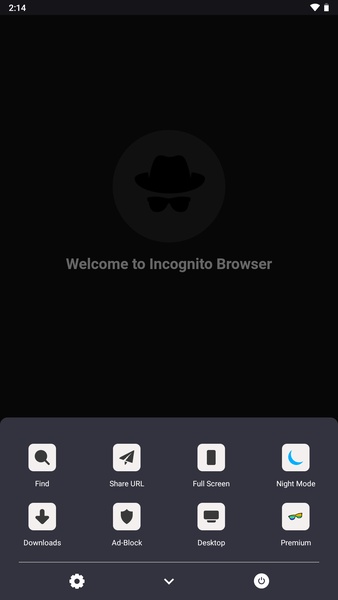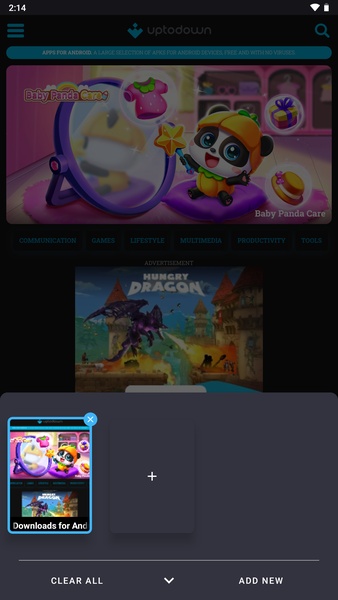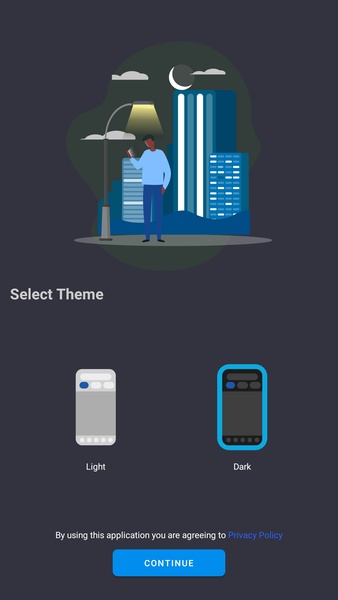Incognito Browser: Your Private Android Browsing Solution
Incognito Browser is a feature-rich, incognito browser for Android devices. It offers multiple tabs, video support, and ensures completely anonymous browsing. Upon exiting the app, all browsing data—history, cookies, and sessions—is automatically erased. This makes it ideal for maintaining your privacy.
Why Choose Incognito Browser?
This browser is perfect for discreetly accessing various websites, including adult content, dating sites, or medical information. It's also useful for checking social media on a friend's device or watching videos without leaving a trace.
Key Features:
-
Complete Data Erasure: No data is saved. All history and browsing activity is deleted upon exiting the app.
-
Google Search Integration: Easily search the web using Google.
-
Ad-Free and Tracker-Free: Enjoy a secure browsing experience without intrusive ads or trackers.
-
Agent Cloaking: Bypass mobile-site versions and browse as if you were using Chrome, Internet Explorer, Firefox, or a desktop browser.
-
Integrated Video Player: Watch videos directly within the app without leaving a record.
-
Tabbed Browsing: Efficiently manage multiple webpages within a single session.
-
SD Card Downloads: Download files, images, and videos directly to your SD card's InBrowser folder.
-
Clean and Minimalist Interface: Enjoy a clutter-free browsing experience with maximum screen space.
System Requirements:
- Android 5.0 or higher
Enjoy private and secure browsing with Incognito Browser!