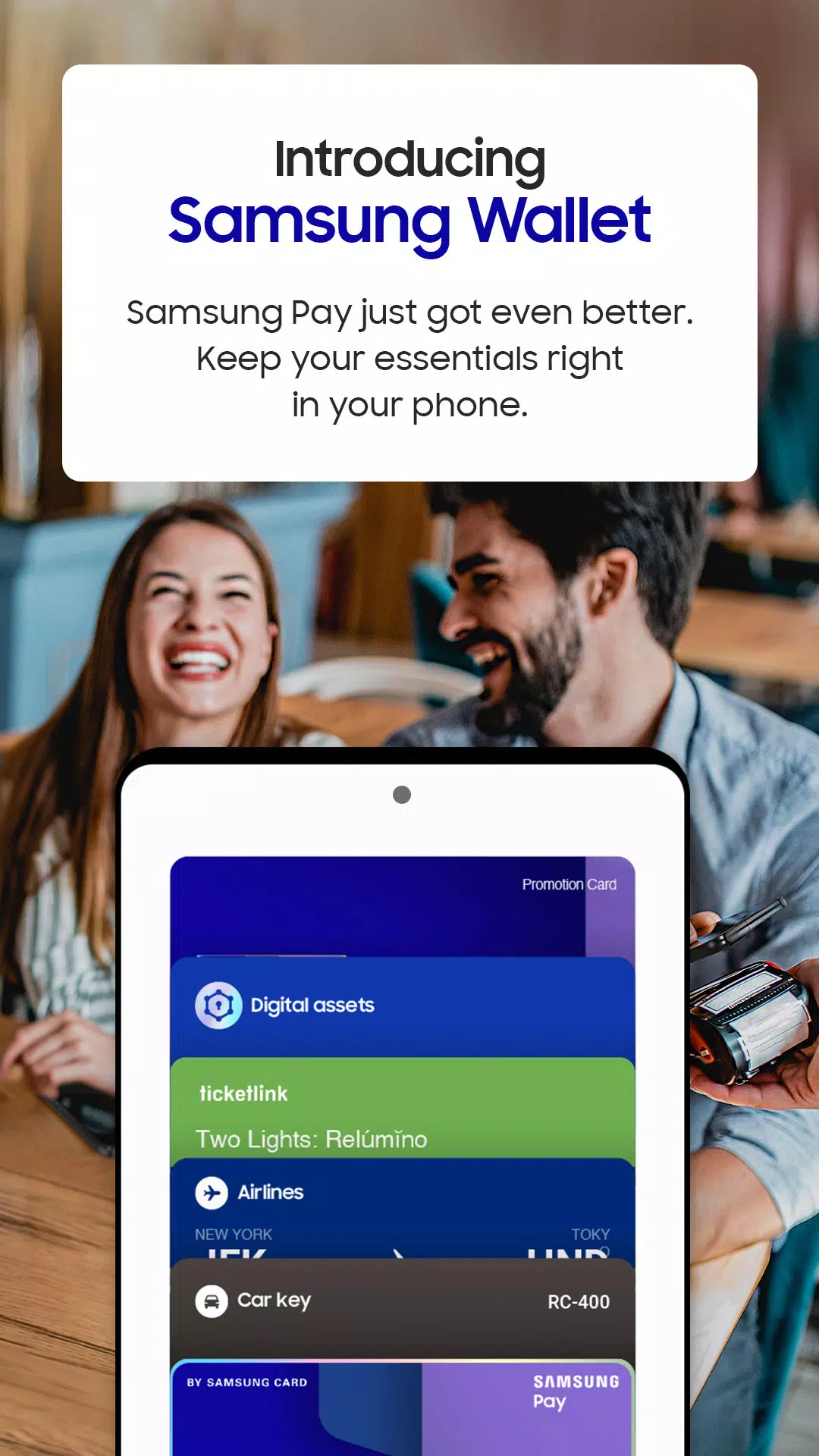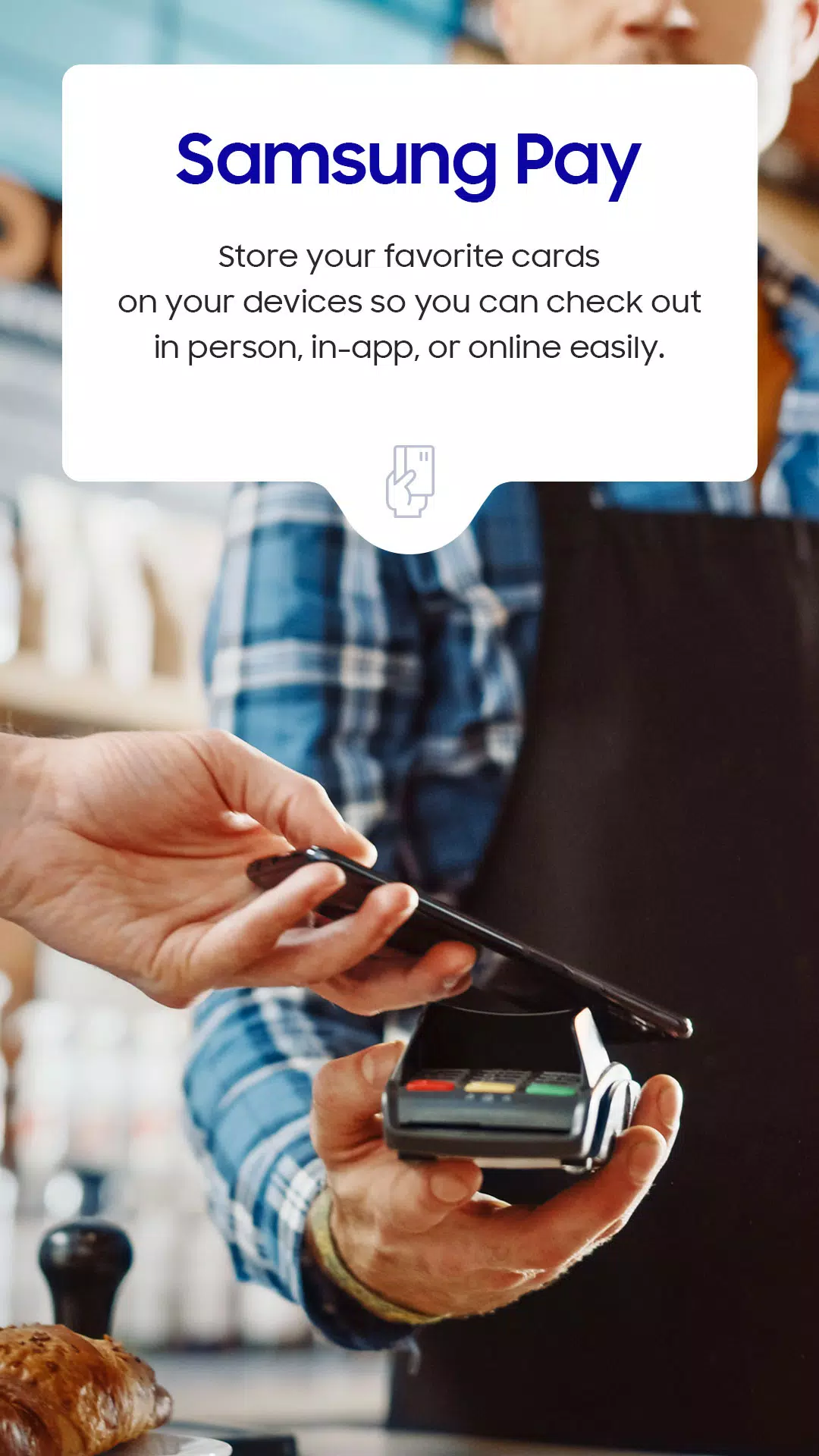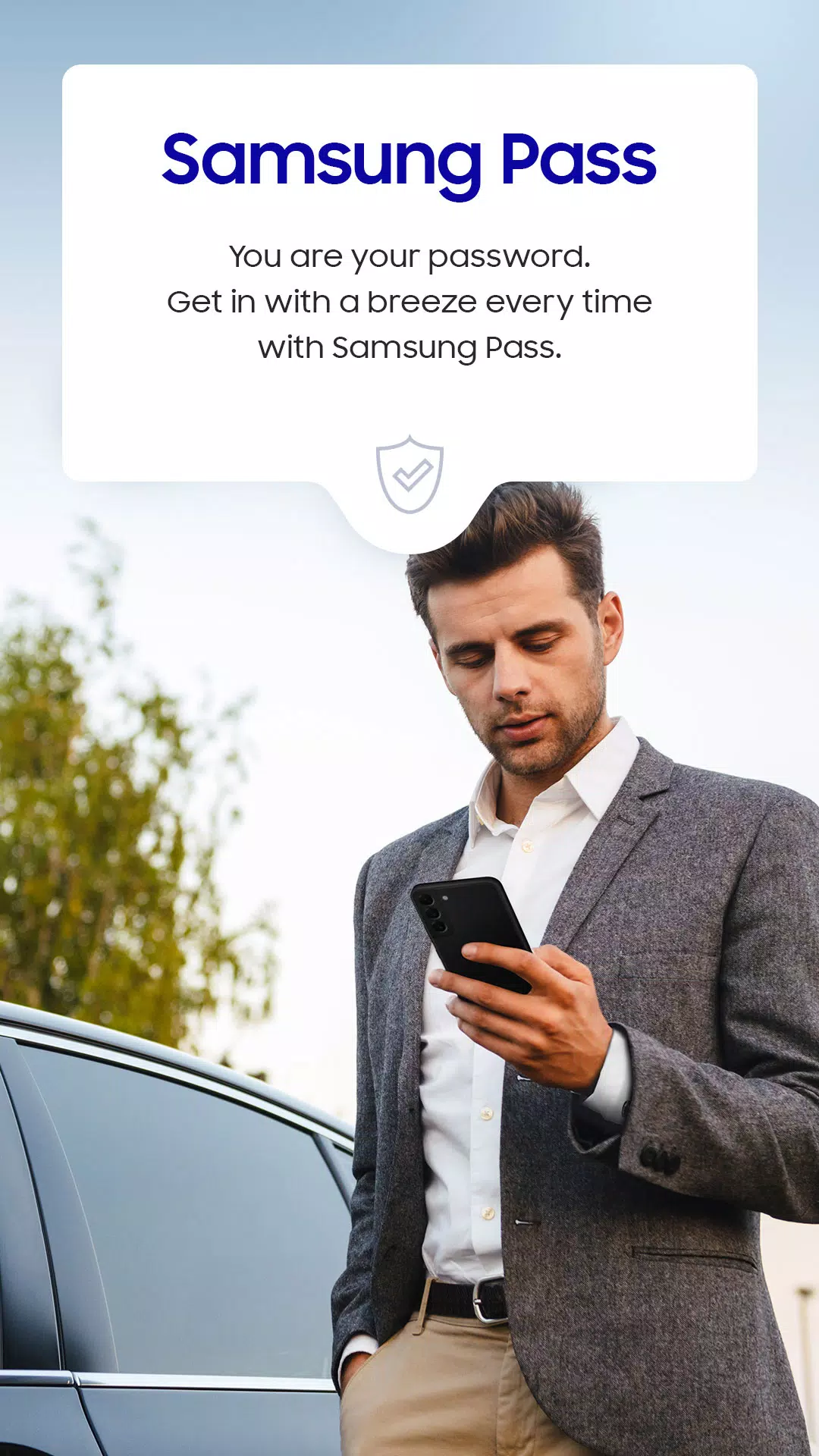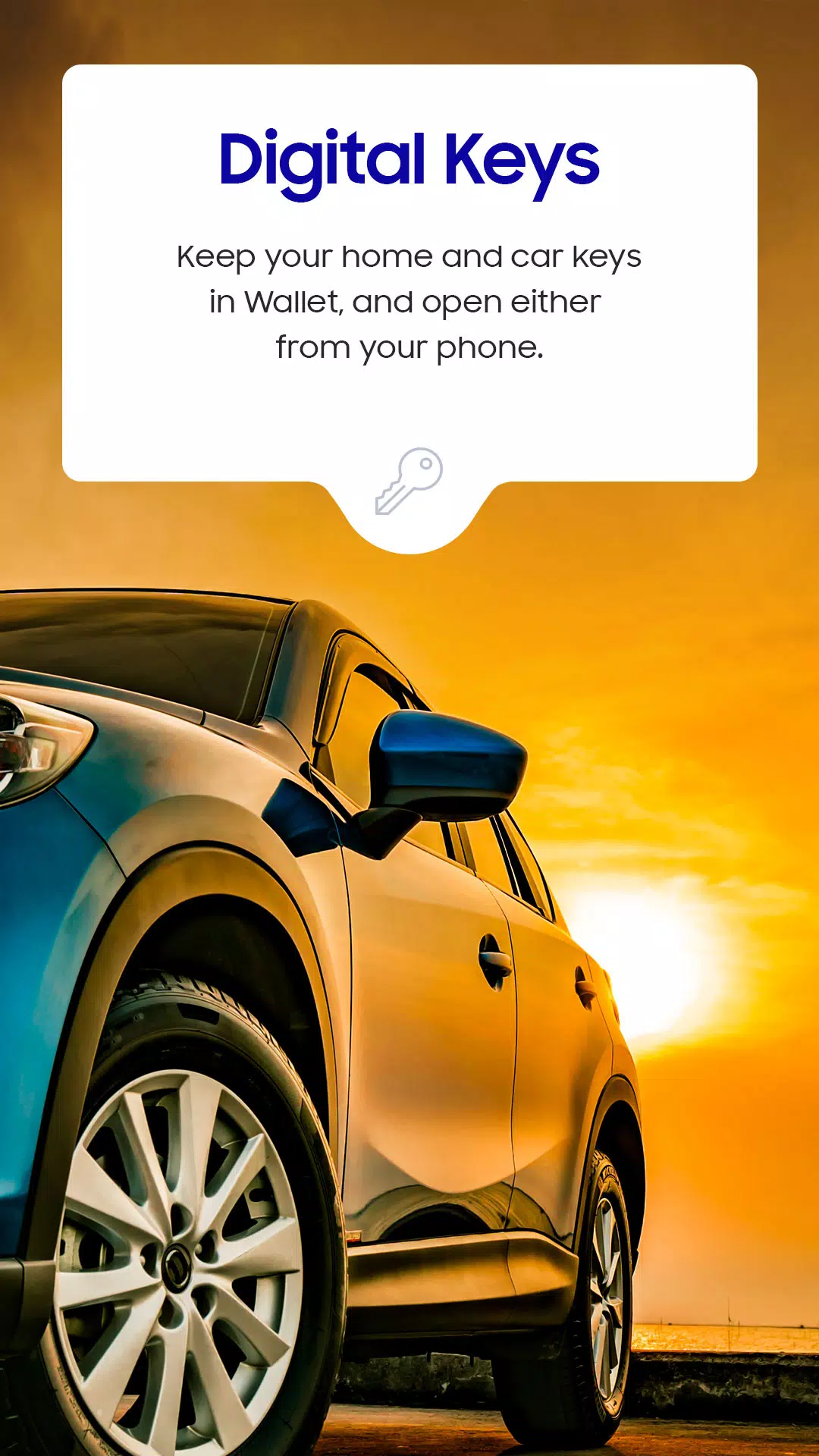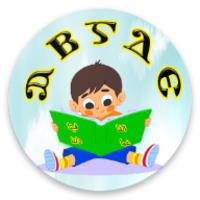Samsung Wallet: Your Digital Life, Simplified
Samsung Pay has evolved into Samsung Wallet, offering a streamlined experience for managing your digital essentials. Enjoy all the convenience of Samsung Pay, plus expanded functionality. Access your digital keys, manage digital assets, and more – all from one convenient app. A simple swipe up provides quick access.
Seamless Payments:
Store your credit, debit, gift, and membership cards directly on your phone. Tap to pay for a quick and easy checkout process. Plus, enjoy cashback rewards at participating merchants.
Effortless Key Management:
Keep spare digital keys for your home and car securely within your Samsung Wallet. Unlock and even remotely start your compatible vehicle.
Cryptocurrency Tracking:
Monitor your cryptocurrency balances and stay updated on current prices through our integrated exchange partners.
Convenient Travel:
Add your boarding passes from participating airlines for quick and easy access at the airport.
Important Notes:
- You may need to install additional updates to fully set up Samsung Wallet.
- Compatibility varies by device, carrier, firmware version, and region.
- Simulated screens and deals are for illustrative purposes only.
- Payment card compatibility is limited to select Visa, Mastercard, American Express, and Discover cards from participating banks and compatible Samsung devices. Check with your bank and the Samsung Pay Support page for details.
- Samsung Pass features and compatibility may vary based on partner policies. Data is protected by Samsung Knox.
- Digital keys are available for select SmartThings-compatible smart locks and specific car models (including BMW, Kia, Hyundai, and Genesis models; check for compatibility). Feature availability is subject to change.
- Digital asset management is supported for specific exchanges only.
- Feature availability and timing are subject to change based on your device model.