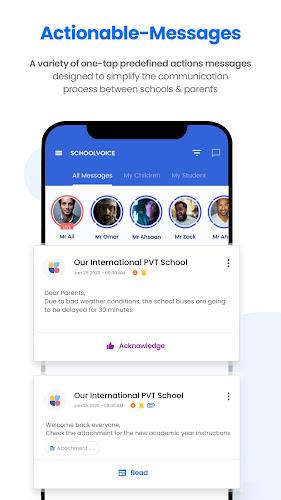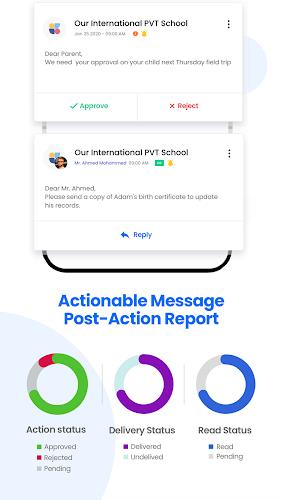Schoolvoice is a school parent communication app designed to optimize, overview, and organize communication within school communities while amplifying engagement with parents. With a plethora of intuitive and engaging features, Schoolvoice is a FREE app that benefits both parents and teachers, allowing them to stay connected and keep an eye on their children's school-related activities. Some key benefits include the ability to save time typing by using built-in responses, instant receipt and response to school updates, managing multiple school messages in one place, receiving smart reminders for important events and deadlines, and getting emergency alerts for health or class matters. Users can also enjoy one-on-one chats with teachers, access pictures and video stories of their child's class activities, and download homework and class materials. The app features actionable messages, instant messaging, stories, a teacher drive for file sharing, rewards and challenges for students, and even live broadcasting for real-time classes and discussions. Schoolvoice is available on Android, iOS, and web browsers, making it a versatile and user-friendly solution for enhancing school-parent communication. Download Schoolvoice now and start communicating! Learn more at www.schoolvoice.com.
Features of Schoolvoice App:
- Actionable Messages: The app provides a collection of feature-oriented message templates, allowing users to communicate with built-in reply buttons. Users can also share documents and accept fee payments through this feature.
- Instant Messaging: Teachers and parents can have one-on-one conversations without sharing personal phone numbers or emails. They can also share school documents and files within the app.
- Stories: Teachers can capture and share lighter moments in the classroom through pictures and videos. Parents can view these moments and see their kids having fun at school.
- Teacher Drive: This feature provides cloud storage for teachers to store private documents and share class materials, homework, and other documents with parents and students. It allows users to access these materials anytime, anywhere.
- Rewards and Challenges: Teachers can conduct classroom challenges and reward students with digital stickers and trophies as a way to motivate positive behaviors and morale. This feature enables teachers to reward every child and be their hero.
- Live Broadcast: Users can conduct live classes, discussions, and other activities in real-time. This feature makes education accessible anywhere without relying on external apps.
Conclusion:
Schoolvoice is a communication app designed for schools to optimize and organize communication within their community. It offers various features to facilitate effective communication between teachers and parents, allowing them to stay connected and informed about school-related activities. The app also offers intuitive and engaging features such as actionable messages, instant messaging, stories, teacher drive, rewards and challenges, and live broadcast. These features enhance the user experience and make communication more efficient. Schoolvoice is a free app that can be downloaded on Android and iOS devices, as well as accessed through web chat using a computer browser. With its user-friendly interface and attractive features, Schoolvoice is a valuable tool for schools, parents, and teachers to enhance parent engagement and communication. Download Schoolvoice now and start communicating! Learn more about Schoolvoice at www.schoolvoice.com.