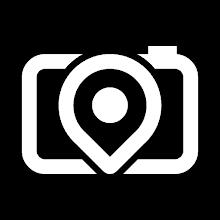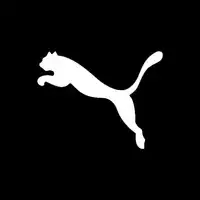Secure Camera is a modern camera app focused on privacy and security. With modes for capturing images, videos, and scanning QR/barcodes, this app provides a comprehensive camera experience. It supports additional modes like Portrait, HDR, Night, Face Retouch, and Auto, based on CameraX vendor extensions. The app features a tab interface for easy mode switching and a settings panel that can be accessed by tapping the arrow button. You can also use swipe gestures to access settings. The app offers a gallery and video player for viewing and editing images and videos. With its quick and high-quality QR scanner, you can easily scan high-density QR codes. The app also includes features like autofocus, auto-exposure, and auto white balance, with options for manual tuning. It only scans QR codes by default for quick and reliable scanning. Permissions required are camera and microphone, with location tagging as an experimental feature. Secure Camera ensures privacy by stripping EXIF metadata from captured images and plans to add support for video metadata stripping in the future. Overall, it provides a secure and user-friendly camera experience. Click here to download the app.
Features of this App:
- Modes: The app includes various modes for capturing images, videos, and QR/barcode scanning. It also supports additional modes like Portrait, HDR, Night, Face Retouch, and Auto based on CameraX vendor extensions.
- User Interface: Modes are displayed as tabs at the bottom of the screen, allowing users to easily switch between them using the tab interface or by swiping left or right.
- Settings Panel: The app has a settings panel that can be accessed by tapping the arrow button at the top of the screen. Users can close the settings panel by tapping anywhere outside of it. The settings panel can also be opened by swiping down and closed by swiping up.
- Camera Switching and Capture: There is a row of large buttons above the tab bar for switching between cameras, capturing images, and starting/stopping video recording. The volume keys can also be used as a capture button. While recording a video, the gallery button becomes an image capture button.
- In-App Gallery and Video Player: The app has an in-app gallery and video player for viewing images and videos taken with it. It currently opens an external editor activity for editing.
- QR Code Scanning: The app has a dedicated QR scanning mode. It scans within a scanning square marked on the screen and supports non-standard inverted QR codes. It also has support for zooming, toggling the torch, and toggling scanning for different barcode types.
Conclusion: This modern camera app focuses on privacy and security while providing a user-friendly interface and various modes for capturing images, videos, and scanning QR/barcodes. With features like in-app gallery, video player, and QR code scanning, this app offers a comprehensive camera experience.