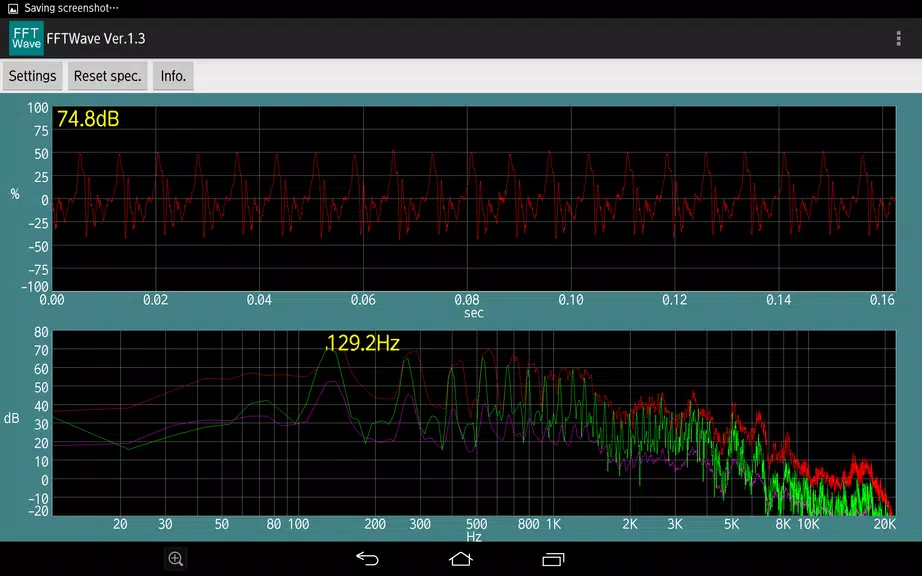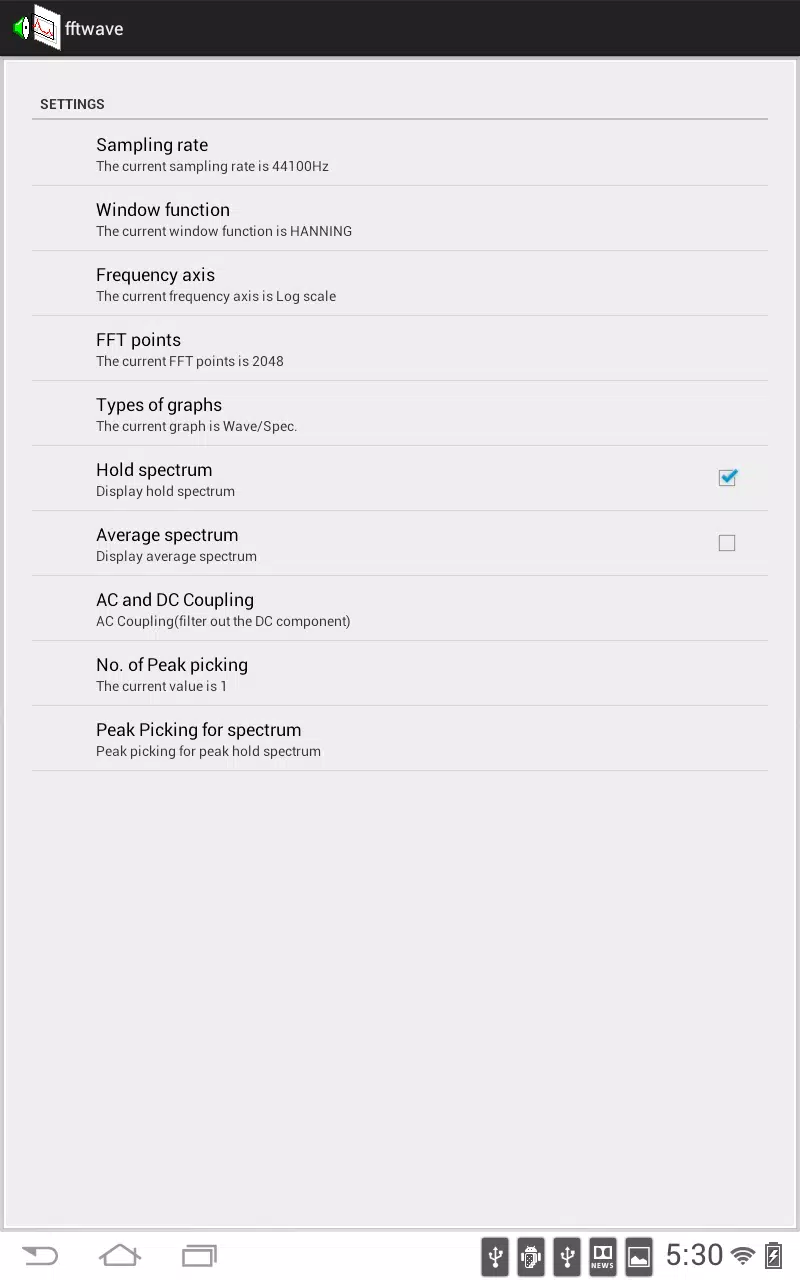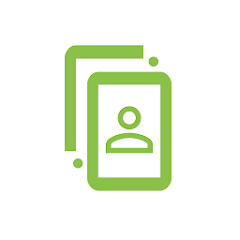Features of Sound monitor FFTWave:
Real-Time Sound Waveform Display: The app enables users to see the waveform of sound captured by the microphone in real time, offering a dynamic and interactive experience.
Frequency Spectrum Analysis: Utilizing Fourier transform, the app provides a detailed display of the sound's frequency spectrum, enabling users to analyze the audio's frequency characteristics.
Peak Detection and Peak Hold: FFTWave includes peak detection and peak hold features, which help users pinpoint and analyze the peaks in the sound signal effectively.
Pinch Zoom Gestures Support: Users can zoom in and out of the waveform and spectrum displays with pinch gestures, making it easier to examine and analyze sound data in detail.
Tips for Users:
Use the Peak Detection Function: Identify specific frequencies in the sound signal and adjust the audio for optimal sound quality using the peak detection feature.
Experiment with Pinch Zoom Gestures: Focus on specific sections of the waveform or spectrum for a more detailed analysis by experimenting with different pinch zoom gestures.
Utilize the Peak Hold Feature: Capture and compare peak levels over time with the peak hold feature, which is useful for troubleshooting audio issues or identifying patterns in the sound data.
Conclusion:
Sound monitor FFTWave is a versatile and user-friendly app that offers powerful tools for sound monitoring, adjustment, and analysis. Whether you are an audio professional, a music enthusiast, or just curious about the sounds around you, the app provides a unique and engaging way to interact with sound data in real time. Download it now and dive into the fascinating world of sound frequencies with ease and convenience.