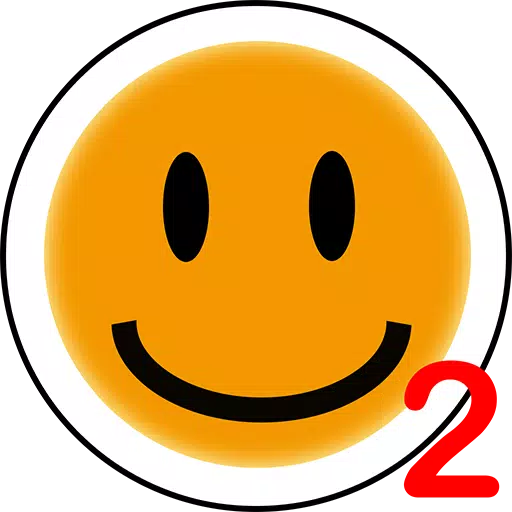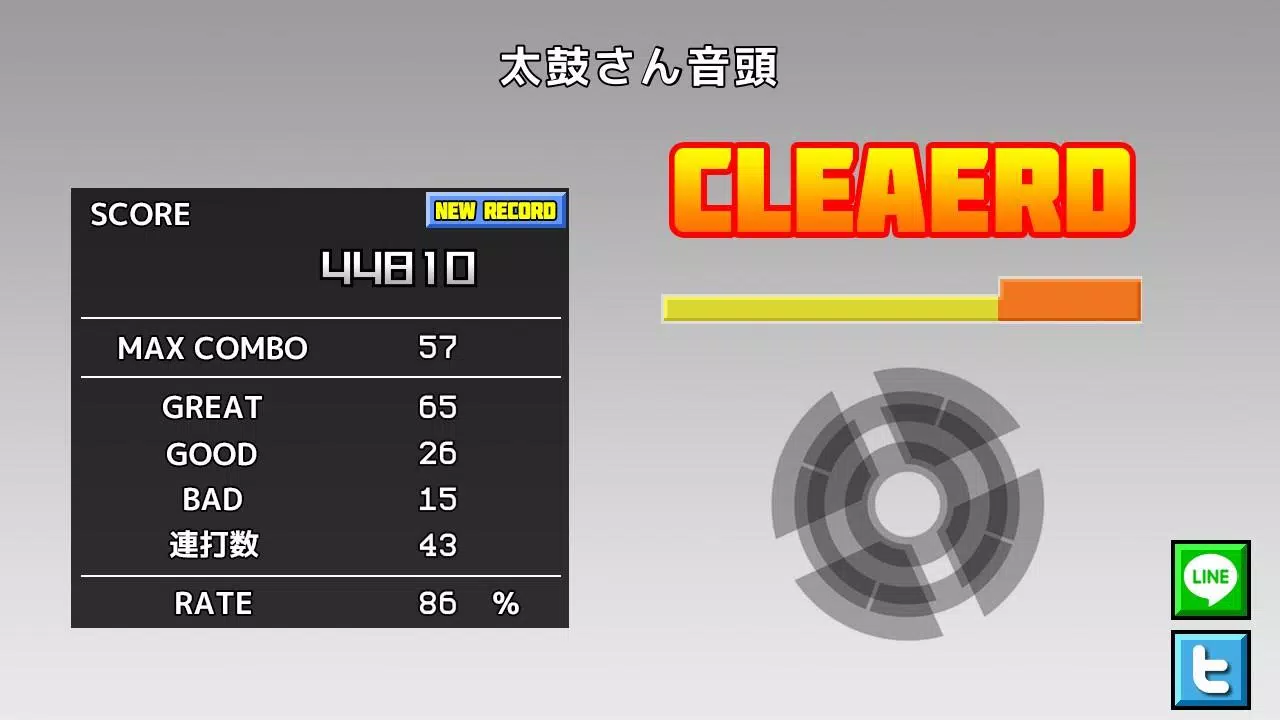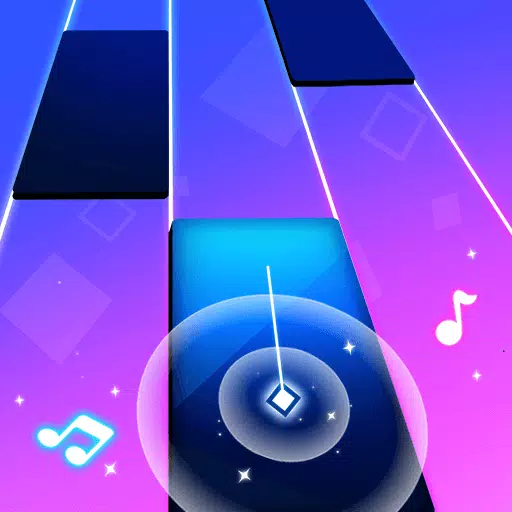Welcome to the world of "Taiko-san Jiro 2" on your Android device! With this application, you can enjoy playing tja files, originally designed for the PC software "Taiko Sanjiro 2". We've made it easier for you to dive into the rhythm and beats right from your mobile device.
Due to the vast array of Android devices available, we regret that we cannot guarantee compatibility with every model. If your device does not support the application, we apologize in advance. Additionally, please note that we do not provide assistance on acquiring tja files or skins. Your understanding is greatly appreciated.
How to Add a Song
Getting your favorite songs into the app is straightforward. Upon first launching the application, a "TJA" folder is automatically generated in the root directory of your device's storage or SD card. To organize your music:
- Create a genre folder within the "TJA" folder.
- Place your tja file into this genre folder.
- If there's no genre.ini file in your genre folder, your songs will be categorized under "Uncategorized".
Please be aware that on Android 4.4 and newer versions, you might encounter issues saving high scores. To address this, we've added a "record location" setting. Make sure to select your preferred package to ensure your scores are saved correctly.
How to Add Skins
Enhance your gameplay with skins that are compatible with "Taiko Sanjiro 2" skin data (although some features might still be in development). Note that skins from the original "Taiko-san Jiro" are not supported. To set up your skins:
- Refer to the theme-default/default.csv file for guidance.
- Be mindful that performance might vary depending on your device model and the complexity of the skin data.
Understanding genre.ini
To ensure your genre folder is recognized, include a genre.ini file with the following content:
\[Genre\] GenreName=Name of the genre GenreColor=#66cc66 FontColor=#ffffffff
Without this file, your folder won't be identified as a genre folder.
For more detailed help, visit our help page at http://chaos3.iruka.us/daijiro_help/ja/.
What's New in Version 1.4.4
Last updated on Jun 29, 2023, our latest version brings important updates to ensure a seamless experience:
- Due to enhanced Android security, access is now restricted to app-specific folders. If you've updated the application, please move the default "/TJA" folder to "Android/data/com.daijiro.taiko2/files/TJA" using your file management application.
- We've also included bug fixes to enhance your overall gameplay.