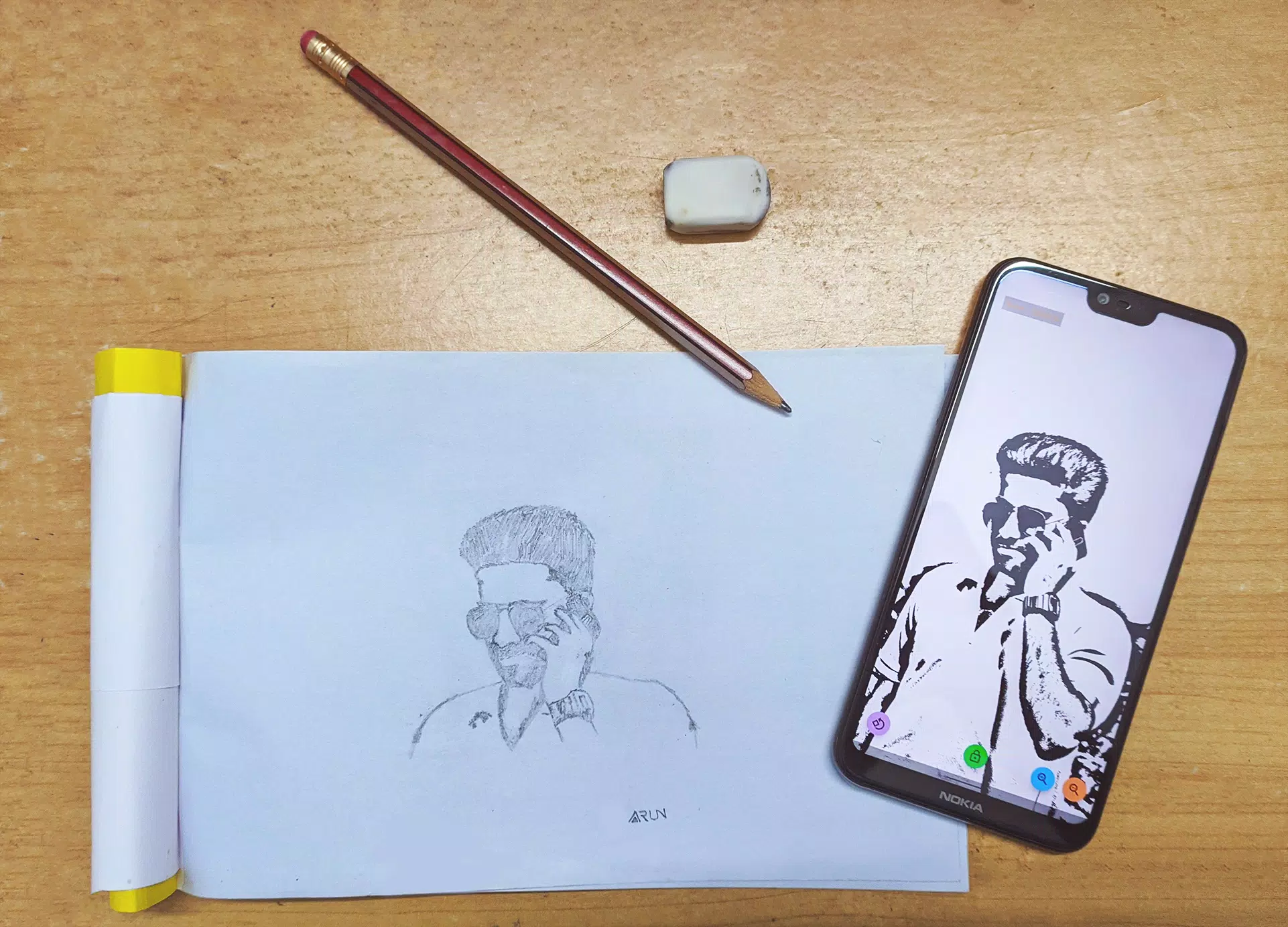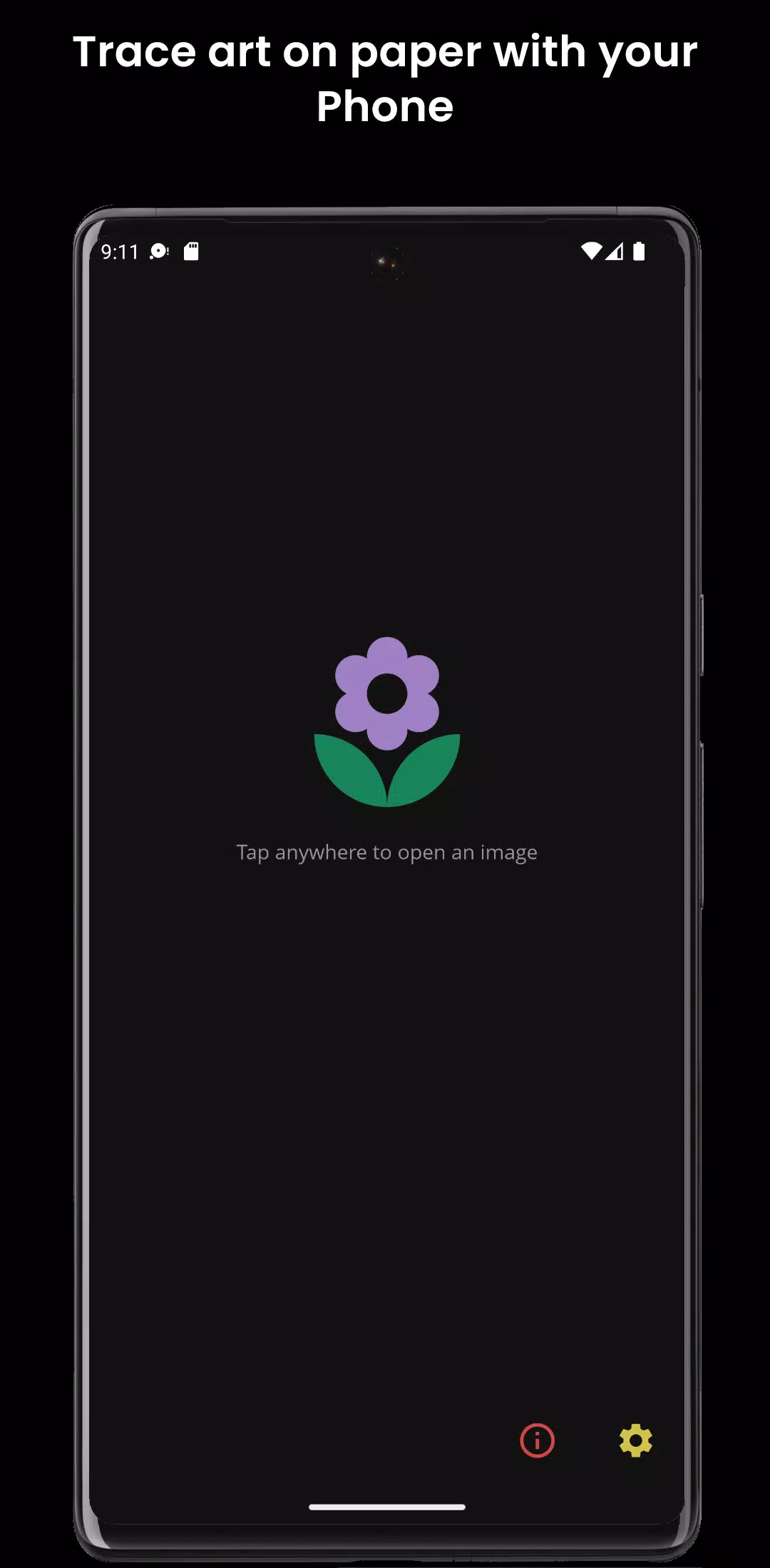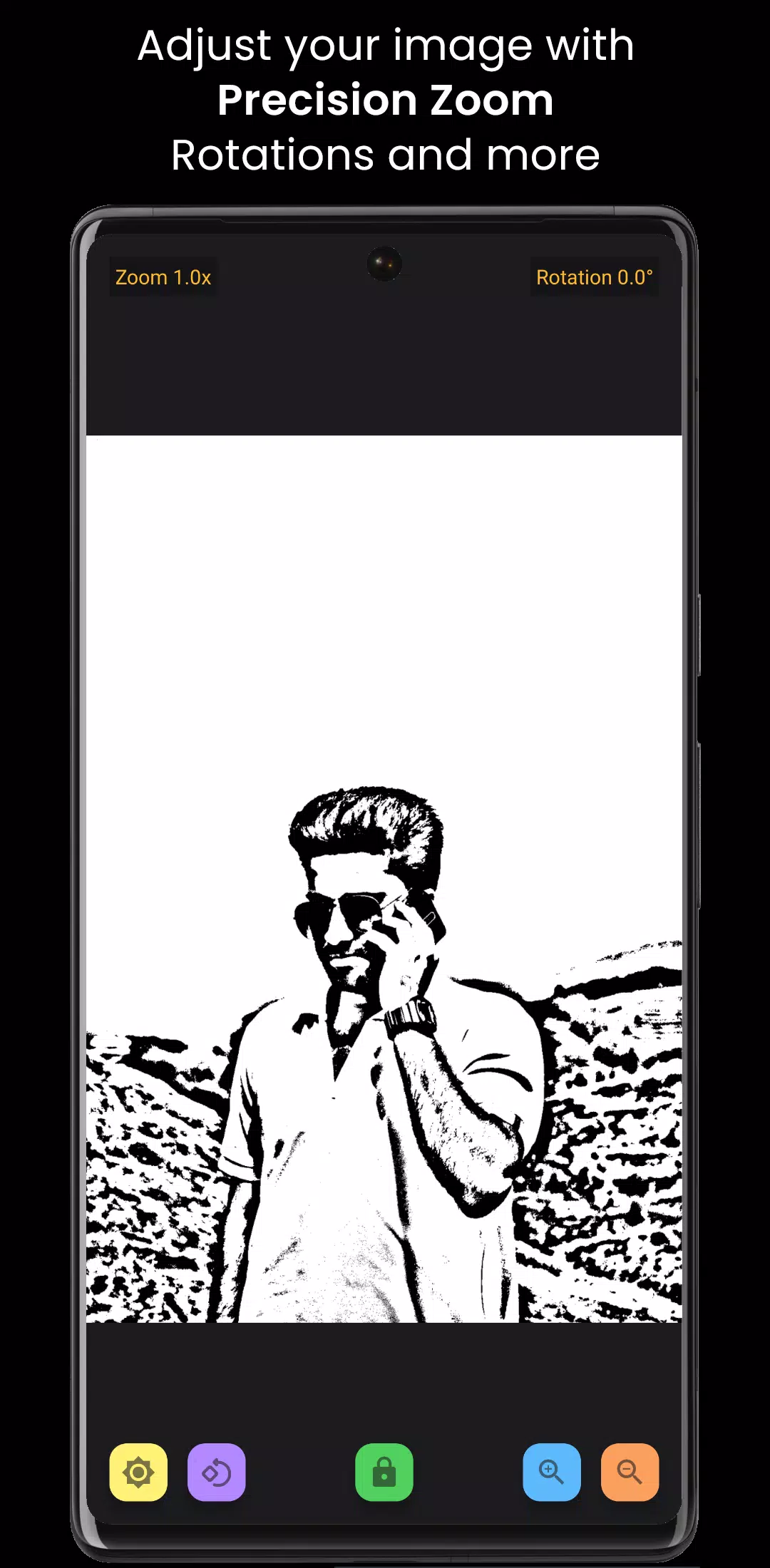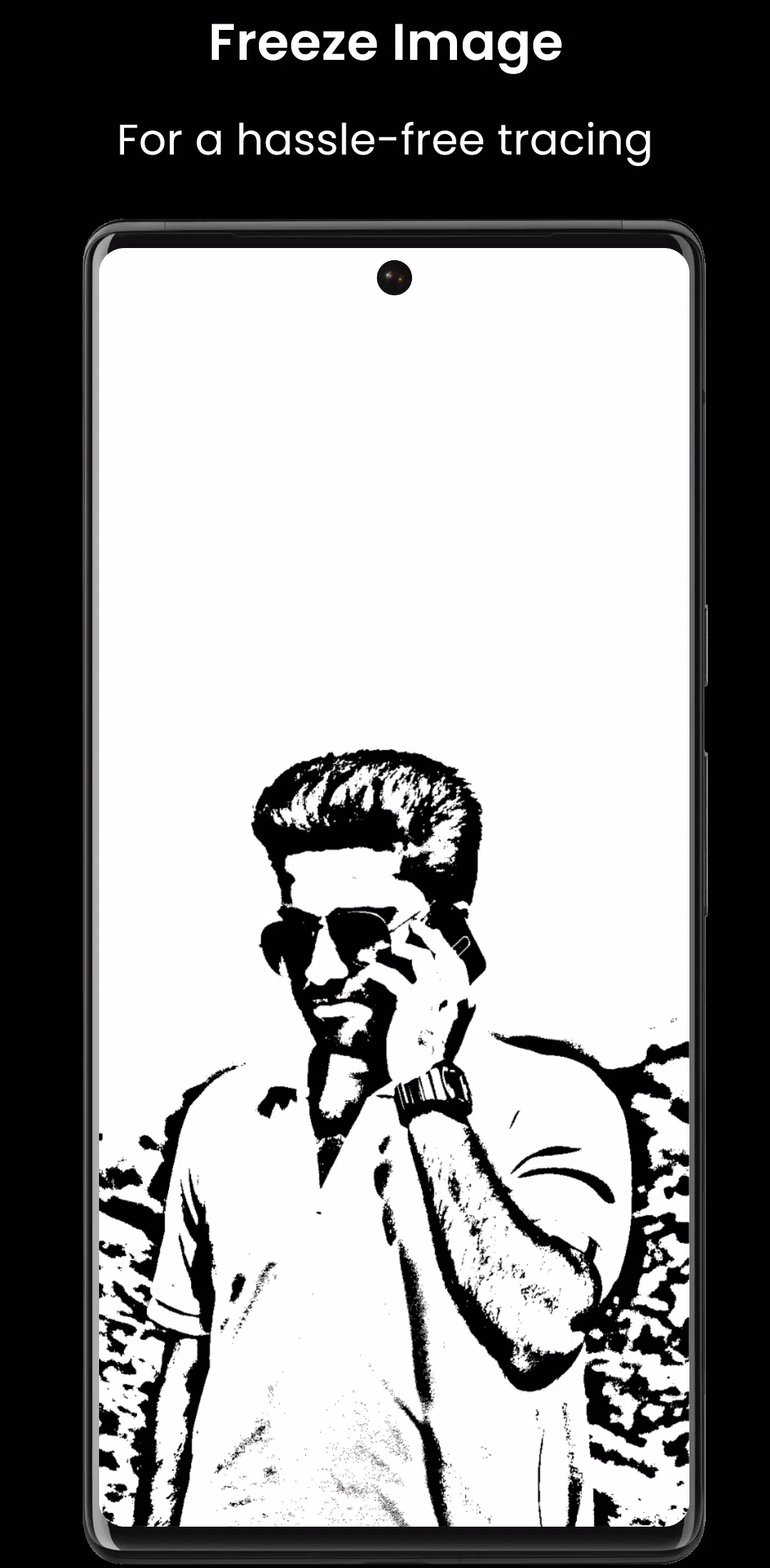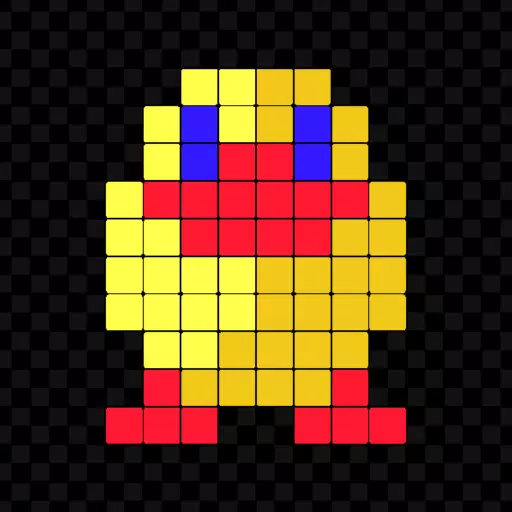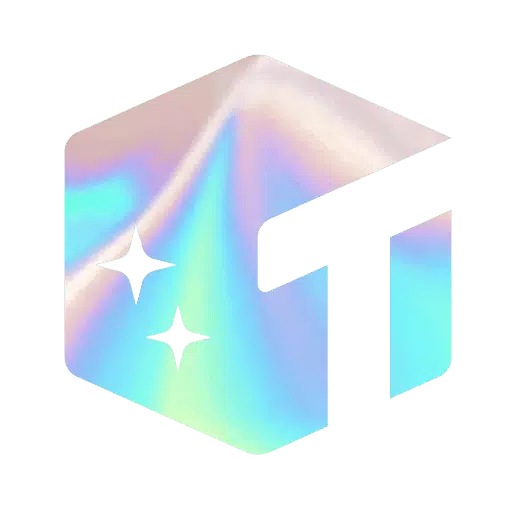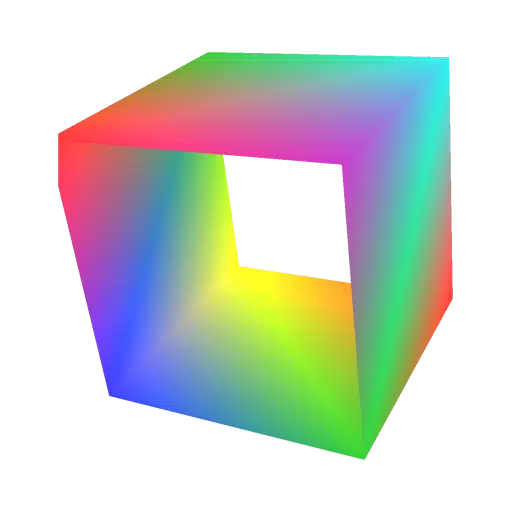Ever dreamed of mastering the art of tracing or drawing like a professional? With this innovative app, you can turn your smartphone or tablet into a powerful tracing tool, allowing you to transfer any image onto paper with ease. For even better results, consider using stencils to enhance your tracing experience. Let's dive into what makes this app a must-have for aspiring artists!
Key Features:
Precise Zoom Controls: Adjust your zoom to the nearest decimal point for pinpoint accuracy, ensuring every detail of your image is clear and traceable.
Precise Rotate Controls: Rotate your image to the exact degree you need, giving you full control over the orientation of your tracing project.
Rotate Image: Easily manipulate the image's angle to fit your tracing needs perfectly.
Image Lock: Lock the screen to prevent unwanted movements, providing a stable and hassle-free tracing experience.
Screen Brightness Control: Adjust the brightness to optimize visibility, making it easier to trace in any lighting condition.
What's New in Version 4.5.5
Last updated on November 7, 2024
- Fixed the issue where the unlock action was not functioning correctly from notifications.
- Resolved various notification-related problems to ensure a smoother user experience.
- Introduced in-app updates, allowing you to stay current with the latest features and improvements without leaving the app.
- Implemented numerous bug fixes and user experience enhancements to make your tracing journey even more enjoyable.
With these features and the latest updates, this app is designed to help you unleash your inner artist and transform your smartphone or tablet into a versatile tool for creating stunning artwork.