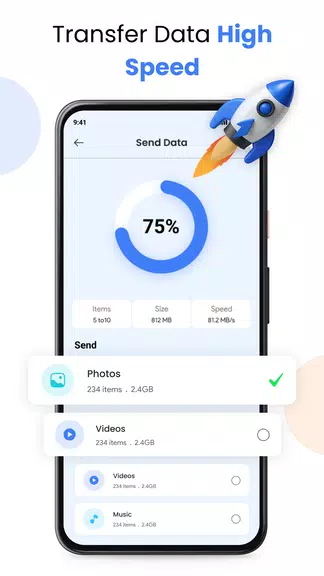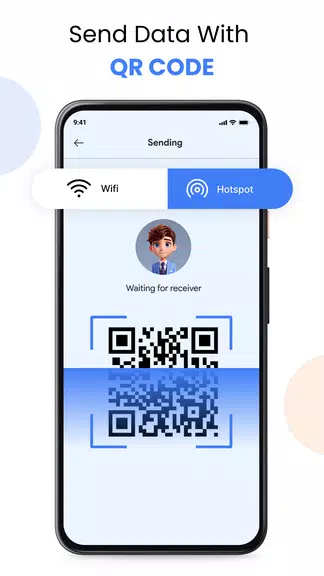Features of Transfer All Data - PhoneClone:
Seamless File Sharing: The app facilitates effortless file sharing between two Android phones and from Android to iOS devices. Users can transfer files, photos, videos, documents, and contacts without any concerns about data loss.
Smart Content Transfer: Offering a secure and user-friendly platform, this app enables wireless data transfer. With the Move to iOS transfer feature, you can smoothly transfer data from Android to iOS devices.
Multiple Transfer Methods: The Switch Mobile Data & Phone Clone app allows you to select the transfer method that best fits your needs, whether it's through Wi-Fi or a QR code.
Simple and Smart Interface: Transfer All Data - PhoneClone features a simple and smart interface that makes data transfer straightforward and efficient.
Tips for Users:
- Ensure both devices have the app installed and open on both devices.
- Select the type of data you want to transfer, such as contacts, photos, or documents.
- Follow the on-screen instructions to complete the transfer process smoothly.
- Make sure both devices are connected to the same Wi-Fi network for quick and efficient data transfer.
- Use the QR code feature for quick and hassle-free data transfer between two devices.
Conclusion:
Transfer All Data - PhoneClone is the ultimate solution for seamless and hassle-free data transfer between Android and iOS devices. With its smart content transfer feature, multiple transfer methods, and simple interface, users can easily transfer files, photos, videos, documents, and contacts with ease. Whether you're switching mobile devices or simply need to transfer files, this app is the perfect choice for you. Download it now and experience the convenience of smart data transfer.