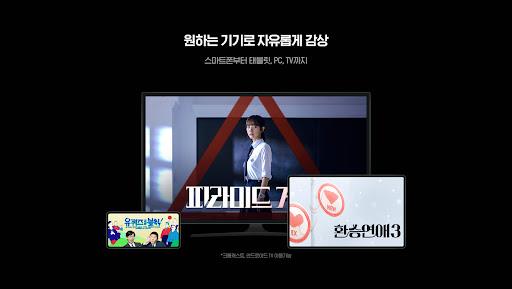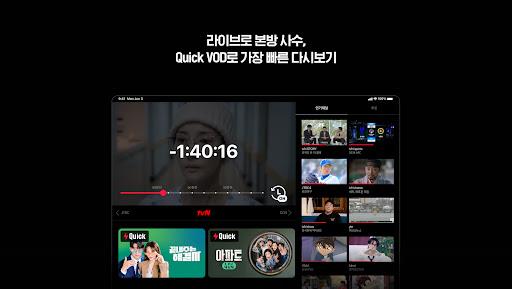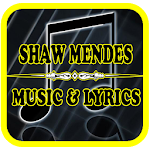Application Description
With TVING, dive into a world of endless entertainment, streaming popular Korean TV channels like tvN, JTBC, and Mnet, along with a vast selection of movies and international series. One of the standout features is the ability to download your favorite shows for offline viewing, ensuring you can enjoy your entertainment on the go, no matter where you are. TVING goes a step further by offering free access to live broadcasts of 33 channels. You can catch up on missed content with the innovative Quick VOD feature, allowing you to watch a show just 5 minutes after it starts, or use the time machine feature to revisit earlier broadcasts. Compatible across a wide range of devices, from smartphones and tablets to PCs and TVs, TVING ensures a seamless viewing experience. Please note that TVING's services are available exclusively in Korea, and an Android device running version 8.0 or higher is required.
Features of TVING:
- Stream unlimited TVN originals, popular tvN, JTBC, Mnet programs, movies, and foreign series to your heart's content.
- Download content for offline viewing, making it easy to enjoy your favorite shows anytime, anywhere.
- Access live channels such as tvN, JTBC, and more for free, keeping you connected to your favorite shows.
- Utilize Quick VOD to instantly watch live broadcasts just 5 minutes after they begin.
Tips for Users:
- Sign up to unlock the free viewing of 33 live channels and explore a world of entertainment.
- Make use of the time machine feature to catch up on any broadcasts you might have missed.
- Experience seamless viewing on your preferred devices, including smartphones, tablets, PCs, and TVs.
Conclusion:
TVING brings a diverse array of content directly to your fingertips, from live channels to downloaded shows, all within a user-friendly app. Sign up today to immerse yourself in unlimited streaming and enjoy flexible viewing options anytime, anywhere. Download the app now and start streaming the fun!
TVING Screenshots