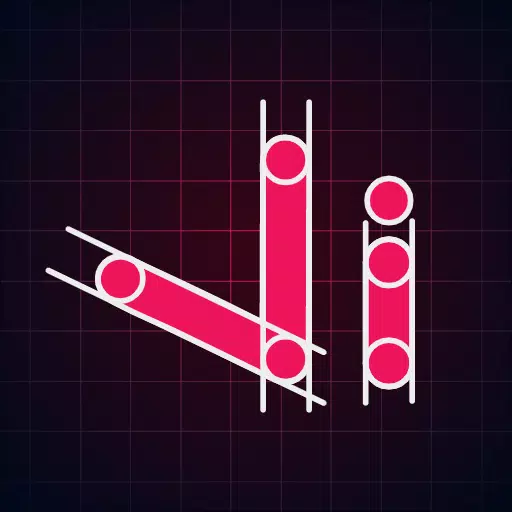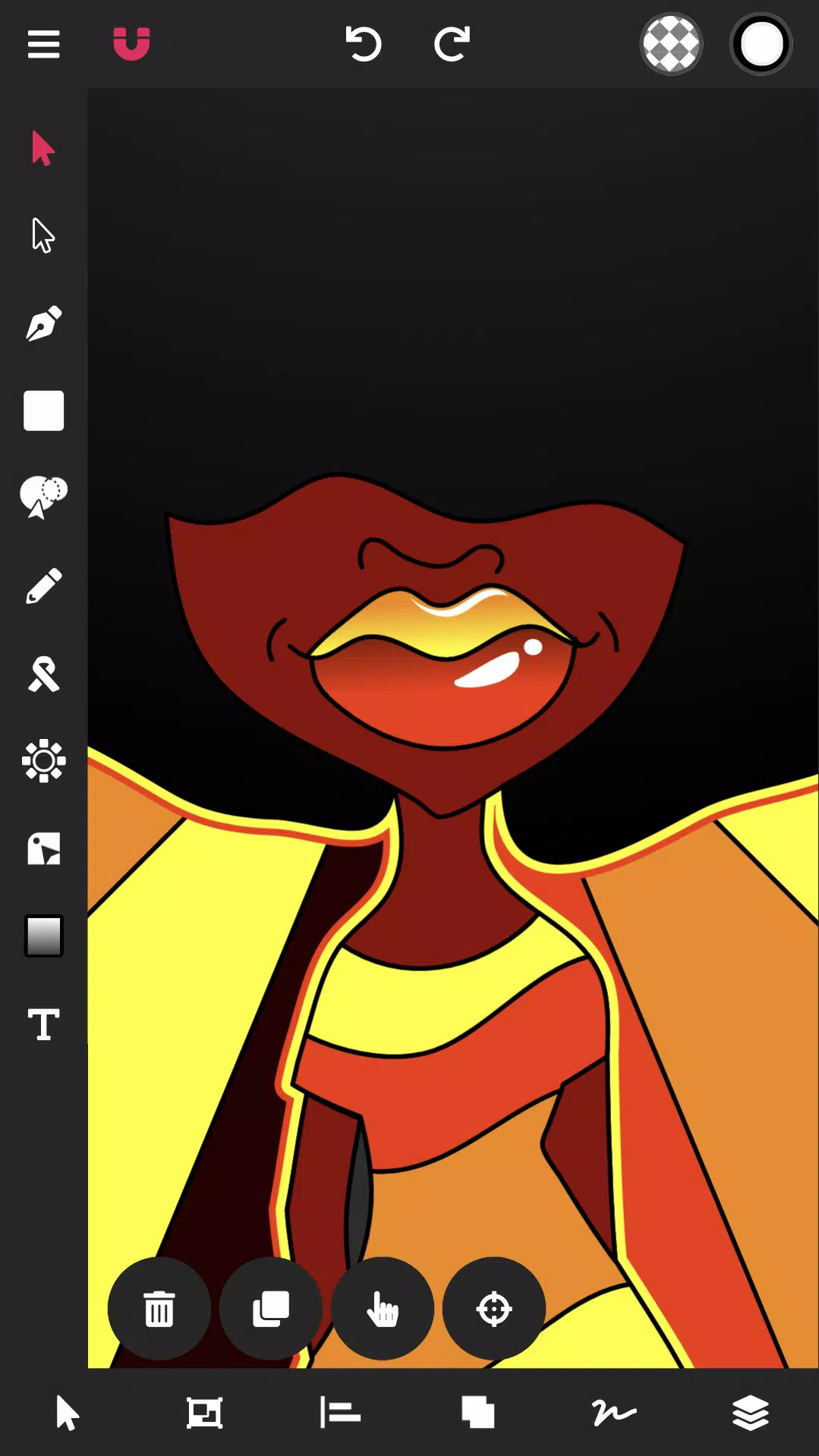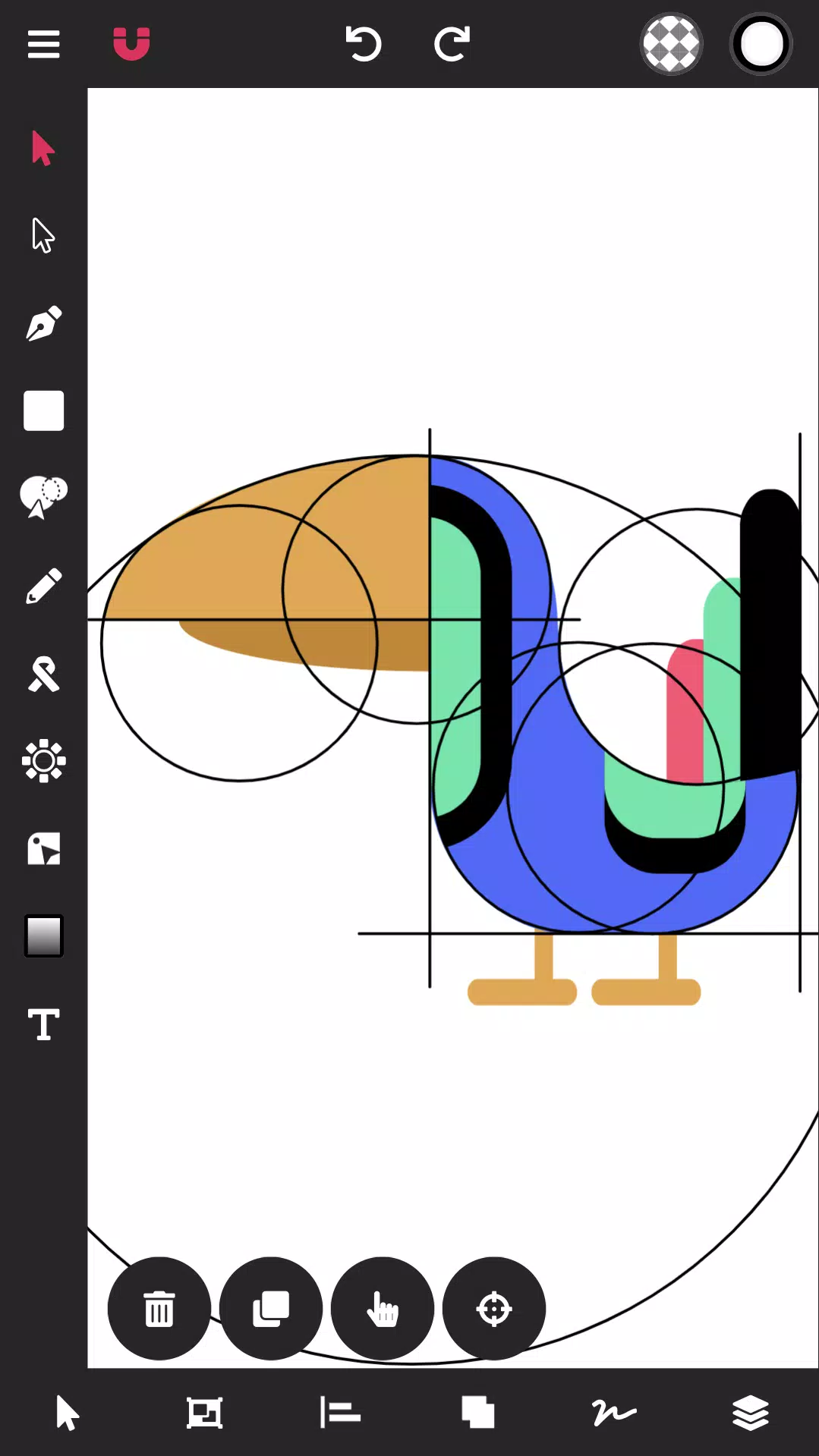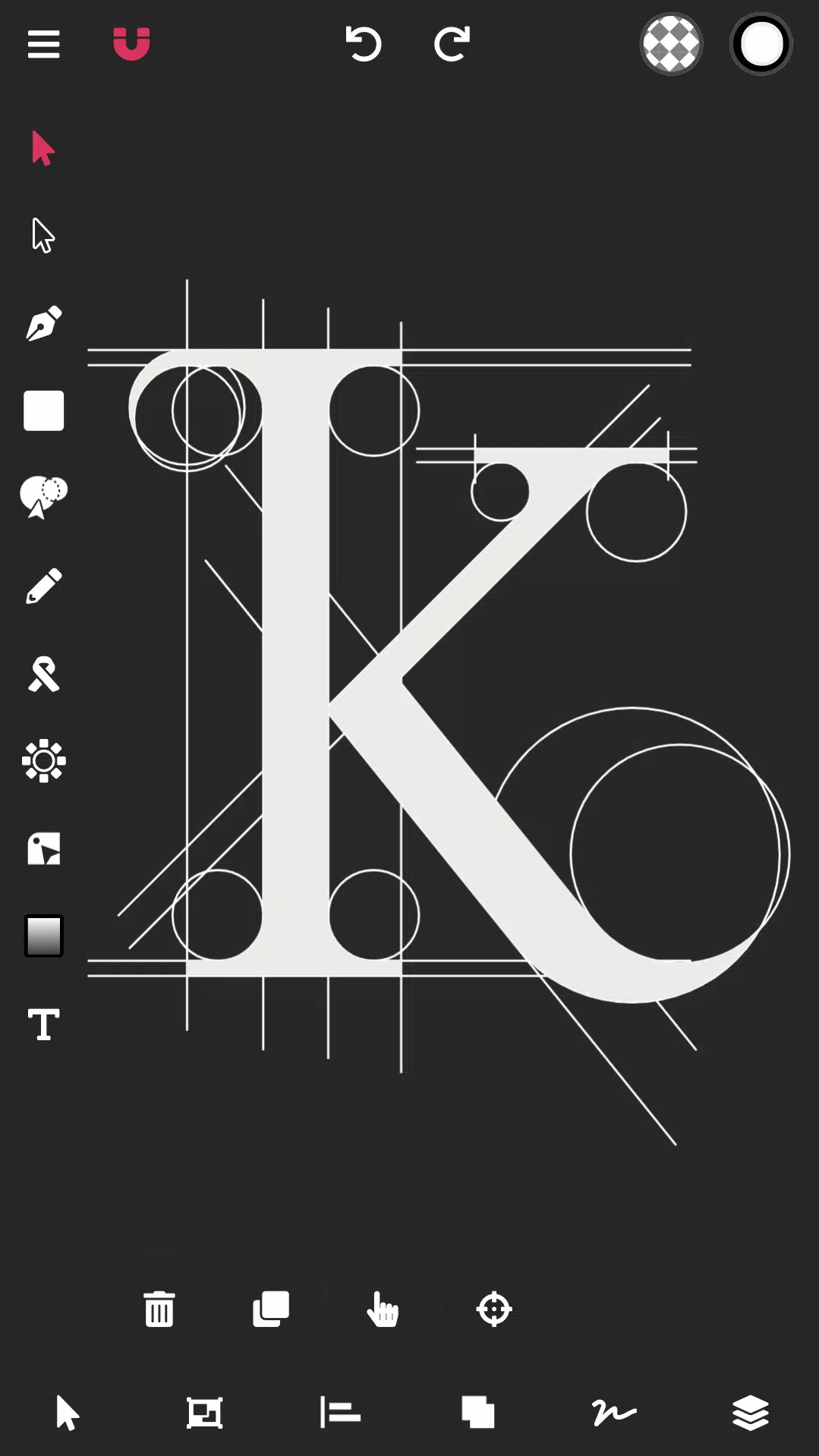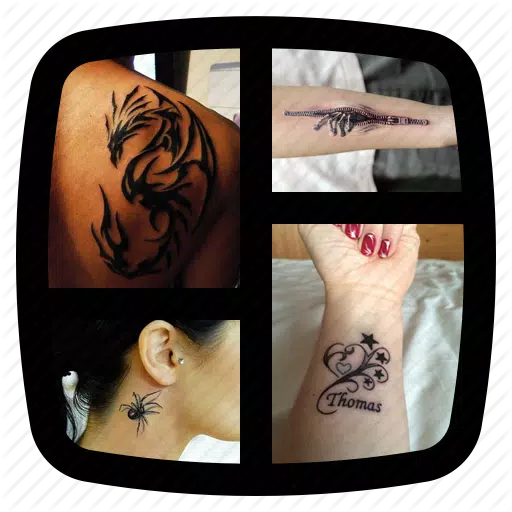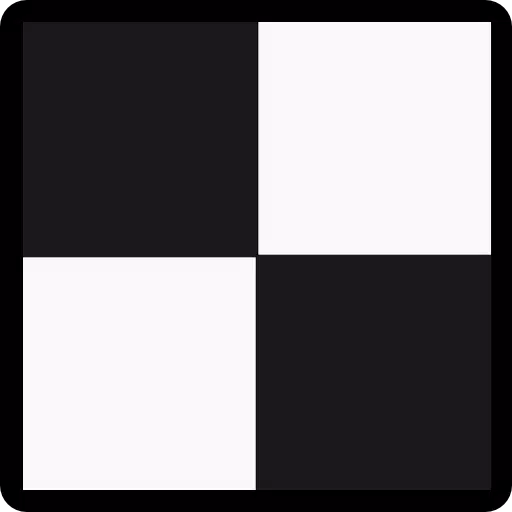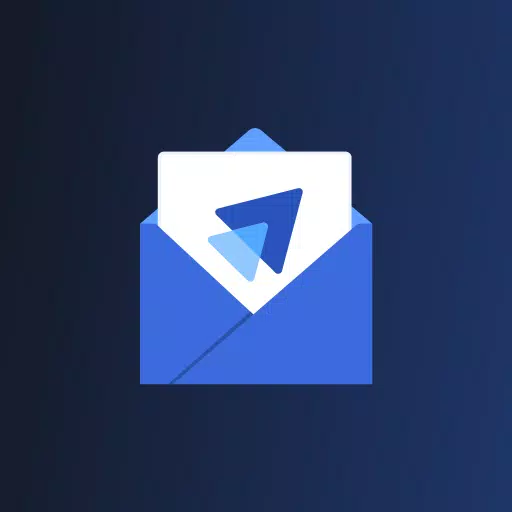Vector Ink: The Ultimate Cloud-Based Vector Graphics Editor for Android
Searching for the top vector graphics design app on Android? Your search ends here. Vector Ink simplifies your entire vector design workflow.
Perfect for graphic design, logos, illustrations, character design, vector tracing, and creating business cards, flyers, posters – the possibilities are endless! Vector Ink provides intelligent vector tools that unlock your creative potential, making your design vision a reality.
Effortless Design with Smart Tools
Enjoy smooth, stabilized freehand drawing. The Draw Tool intelligently connects to the nearest open path, letting you lift your stylus and continue drawing seamlessly without manual merging.
No stylus? No problem! Vector Ink's built-in virtual stylus technology lets you draw with your finger, providing clear visual feedback.
For logo designers, easily import sketches, trace them with the Path Builder Tool, and export professional, geometrically precise vector logos.
Say goodbye to struggling with pen tools. Vector Ink's smart Path Builder Tool merges and constructs shapes with perfect precision and minimal effort, saving you hours of work.
Vibrant Color Options
Bring your designs to life with our comprehensive color tools. Choose from linear and radial gradients, multiple color pickers (wheel, RGB, HSB, hex, palette), and an advanced palette editor to create, manage, and save custom color palettes.
Key Features:
- Built-in Digital Stylus: Draw and design intuitively on touchscreen devices.
- Smart Drawing Tools: Draw Tool with auto-connect and stabilized strokes.
- Path Builder Tool: Merge shapes, trace illustrations, and create complex designs effortlessly.
- Distribute Tool: Easily arrange copies of shapes in various layouts.
- Comprehensive Shape Tools: Pen, Corner, Ribbon, Rectangle, Circle, Star, and Polygon tools.
- Advanced Path Controls: Cut, join, modify stroke sizes and caps, and convert strokes to paths.
- Text Features: Outline text (text to path) and import custom fonts.
- Import/Export: Supports PNG, JPG, and SVG formats. Export selections as individual SVGs. Export PNGs with transparent backgrounds.
In-Depth Feature Breakdown:
- Path Builder Tool: Effortlessly merge multiple shapes, trace imported artwork with precision, and create complex shapes in seconds.
- Draw Tool: Freehand drawing with smart guides for stability and automatic path connection.
- Distribute Tool: Distribute copies horizontally, vertically, around a point, or in a grid.
- Gradient Tool & Color Picker: Multiple color picker options and linear/radial gradient styles. Manage gradient stops and create custom color palettes.
- Color Palettes: Extensive library of pre-made palettes and a color generator to create complementary color schemes. Save and reuse palettes across projects.
- Layers: Manage layers, group objects, and reorder elements for efficient workflow.
- Document Control: Adjust document dimensions and background color.
- Import/Export: Import and export PNG, JPG, and SVG files in various sizes.
Vector Ink empowers you to create stunning vector graphics easily and efficiently. Download now and unleash your creative potential!