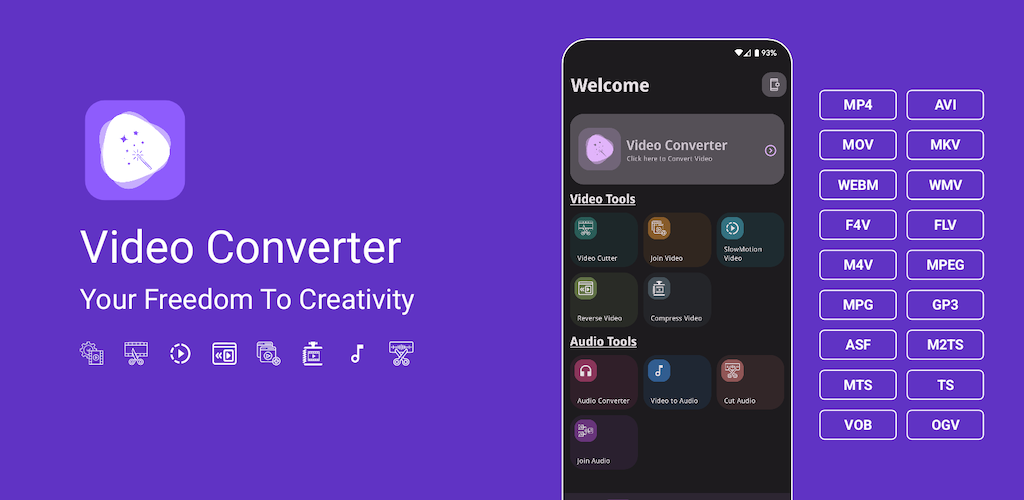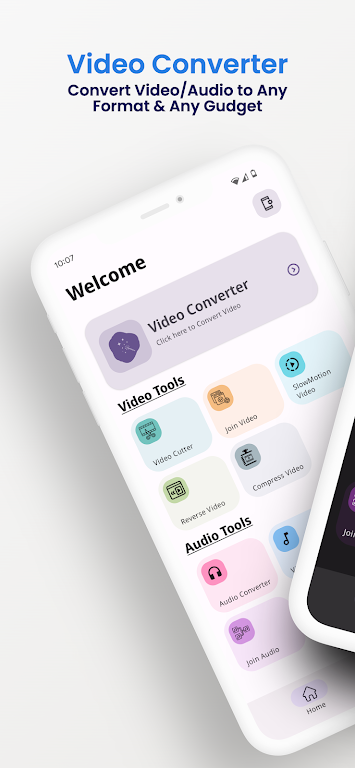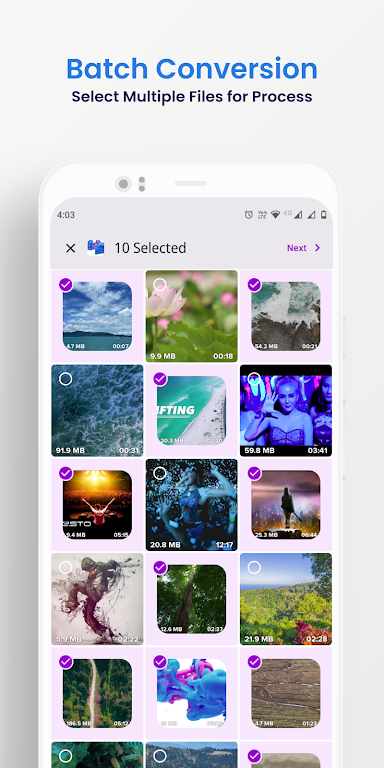Video Converter Features:
⭐ Intuitive Design: The app's simple interface makes navigation a breeze, allowing for quick and easy conversions.
⭐ Advanced Customization: A wealth of advanced options lets you personalize your conversions, including setting output filenames, adjusting audio/video codecs and bitrates, adding metadata, and trimming files.
⭐ Extensive Format Support: This app supports a wide variety of output formats (including 3gp, aac, avi, and more) and handles nearly all multimedia input file types.
⭐ Optimized Performance: The app detects your device's CPU architecture to install the appropriate codec package, ensuring optimal conversion speed and efficiency.
Frequently Asked Questions:
⭐ Is it free?
Yes, this is the free version, with an optional pro key purchase to remove ads and unlock all features at a low cost.
⭐ Can I customize output settings?
Absolutely! Extensive advanced options allow for detailed control over codecs, bitrates, and more.
⭐ Does it support all file types?
Yes, the app handles nearly all multimedia input file types for conversion.
Summary:
Video Converter is a powerful yet user-friendly app offering seamless multimedia file conversion. Its intuitive design, advanced options, broad format support, and CPU optimization make it a comprehensive solution for all your conversion needs. Whether you're a casual user or a multimedia professional, this app will significantly improve your mobile multimedia workflow. Download it now and experience effortless file conversion!