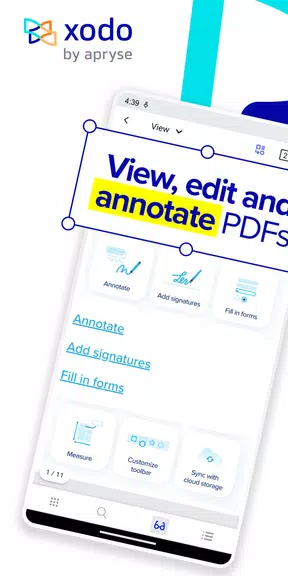Xodo PDF Editor & Reader: Your All-in-One PDF Solution
Boost your productivity with Xodo, the comprehensive PDF Editor and Reader! This versatile app offers over 30 tools for managing your PDF documents from any device. Easily open, view, annotate, edit, and sign PDFs, all within a single, streamlined interface. Create new PDFs from scratch, compress and merge existing files, rotate pages, split and extract content, and much more.
Key Features of Xodo:
Powerful PDF Editing:
- Create PDFs or edit existing ones.
- Flatten PDFs to secure annotations.
- Compress PDFs for easy sharing.
- Merge multiple documents into a single file.
- Rotate, crop, and rearrange pages.
- Split or extract pages to create new PDFs.
Advanced Document Viewing:
- Multiple viewing modes (single & double page).
- Dark Mode for comfortable low-light reading.
- Reflow Reading Mode for optimized text size.
- Multi-tab support for simultaneous document access.
- Bookmarking for quick navigation to important pages.
- Full-text search for efficient content retrieval.
Seamless Offline Access:
- Access ebooks, reports, and planners anytime, anywhere.
- Print PDFs directly from the app.
Tips & Tricks:
Organization:
- Utilize tabs for easy switching between documents.
- Bookmark crucial pages for rapid access.
- Merge related documents for efficient organization.
Effortless Editing:
- Flatten PDFs to protect your annotations.
- Compress PDFs to reduce file sizes for faster sharing.
- Rotate, crop, and rearrange pages as needed.
- Split or extract pages for better file management.
Enhanced Reading:
- Customize viewing modes for optimal readability.
- Leverage Dark Mode for comfortable reading in low-light conditions.
- Use the search function to quickly locate specific text.
Conclusion:
Xodo PDF Editor & Reader is an indispensable tool for anyone working with PDFs regularly. Its powerful editing capabilities, versatile viewing options, and seamless offline access make PDF management significantly easier. Whether you need to create, edit, annotate, or simply read PDFs, Xodo provides a complete solution to enhance your productivity. Download Xodo today and experience the ultimate in PDF management!