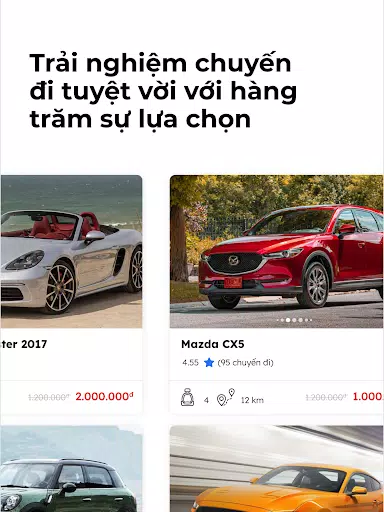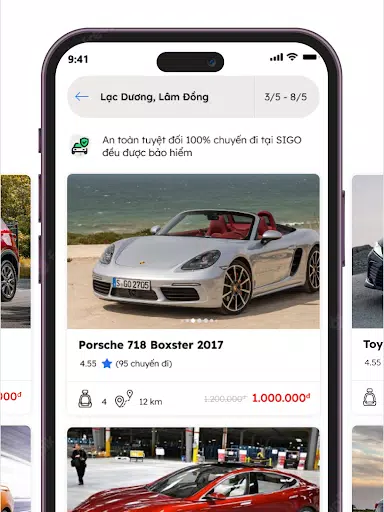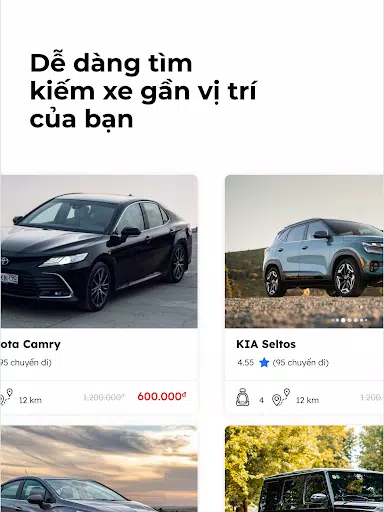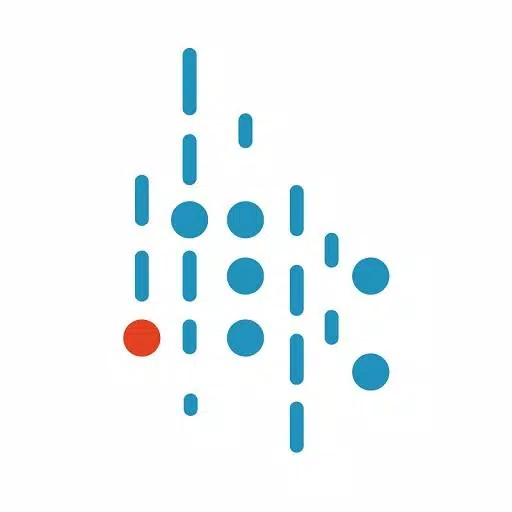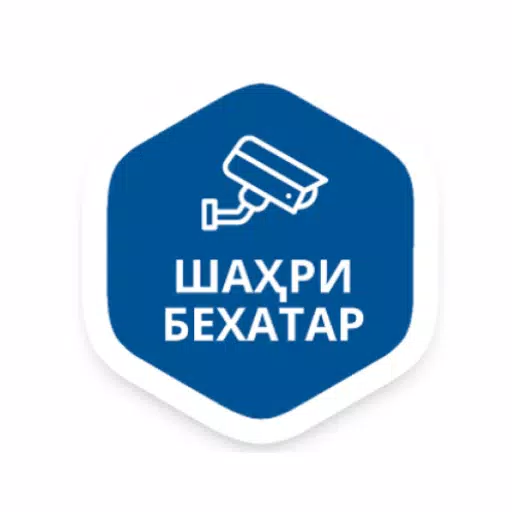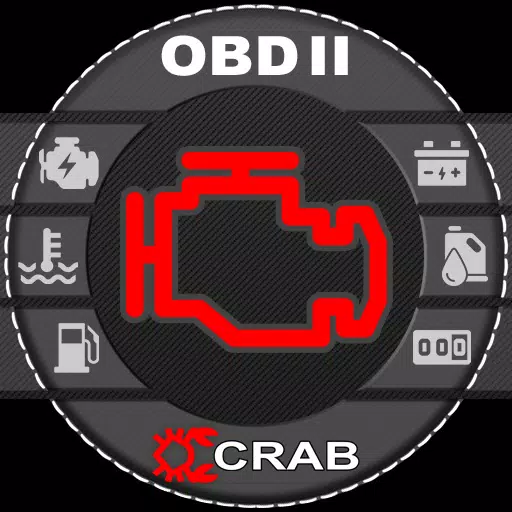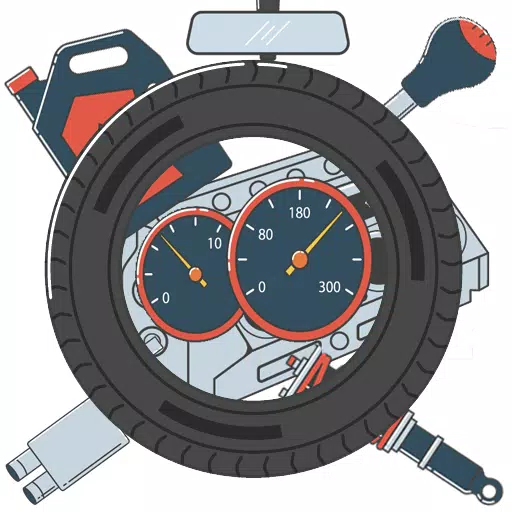Sigo is a revolutionary online car booking application that simplifies the process of renting cars across the country. With a few taps on your smartphone, you can access a seamless, convenient, and secure car rental experience at any time and from any location. Sigo's mission is to bridge the gap between car owners and customers, offering a platform that enhances accessibility and reliability in the car rental industry.
For car owners, partnering with Sigo presents an opportunity to generate additional income from vehicles that might otherwise sit idle. By leveraging Sigo's extensive network, owners can enjoy a steady stream of passive income without the hassle and expense of seeking out renters on their own.
Reasons to Rent a Car with Sigo
- Attractive Discounts: Sigo offers numerous discounts directly through the app, making it more affordable to rent a car.
- Quick and Convenient Booking: Experience a hassle-free booking process with access to a variety of amenities for a comfortable ride.
- Verified Owner Information: All car owners on Sigo are thoroughly vetted, ensuring your safety and trust in every transaction.
- Diverse Fleet: Choose from a wide range of vehicles, including compact minis, sedans, popular models, and luxury SUVs to suit your specific needs.
- Competitive Pricing: Enjoy rental rates that are competitive with the market, ensuring you get the best value for your money.
- Streamlined Procedures: The car rental process on Sigo is designed to be simple and straightforward, saving you time and effort.
- Comprehensive Insurance: Rent with peace of mind thanks to Sigo's comprehensive material insurance package.
- Flexible Cancellation Policy: Cancel your booking with a 100% refund and compensation if you do so more than an hour before your scheduled pick-up time.
How to Rent a Car with Sigo
- Download the Sigo application to your smartphone and create an account.
- Select your desired rental time and location, and browse through Sigo's suggestions.
- Choose your preferred car, tap "Book now," and pay a 30% deposit once the car owner confirms your booking.
How to Become a Car Rental Partner with Sigo
- Download the Sigo app to your smartphone and register an account.
- Navigate to your account settings and click on "Become a car owner" to add your vehicle as per the system's guidelines.
- Await approval and begin earning with Sigo.
What's New in the Latest Version 2.2.3
Last updated on Nov 5, 2024
- Support for Android 14