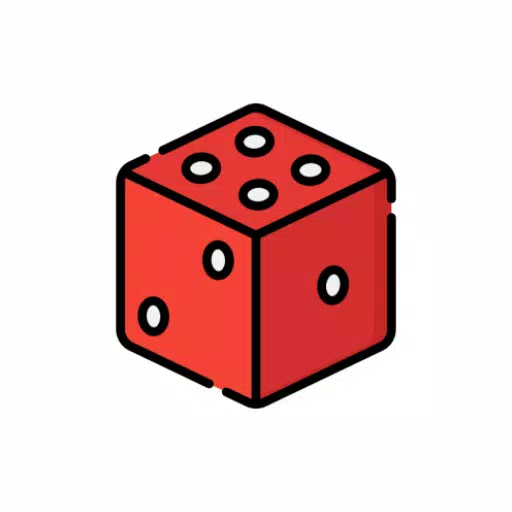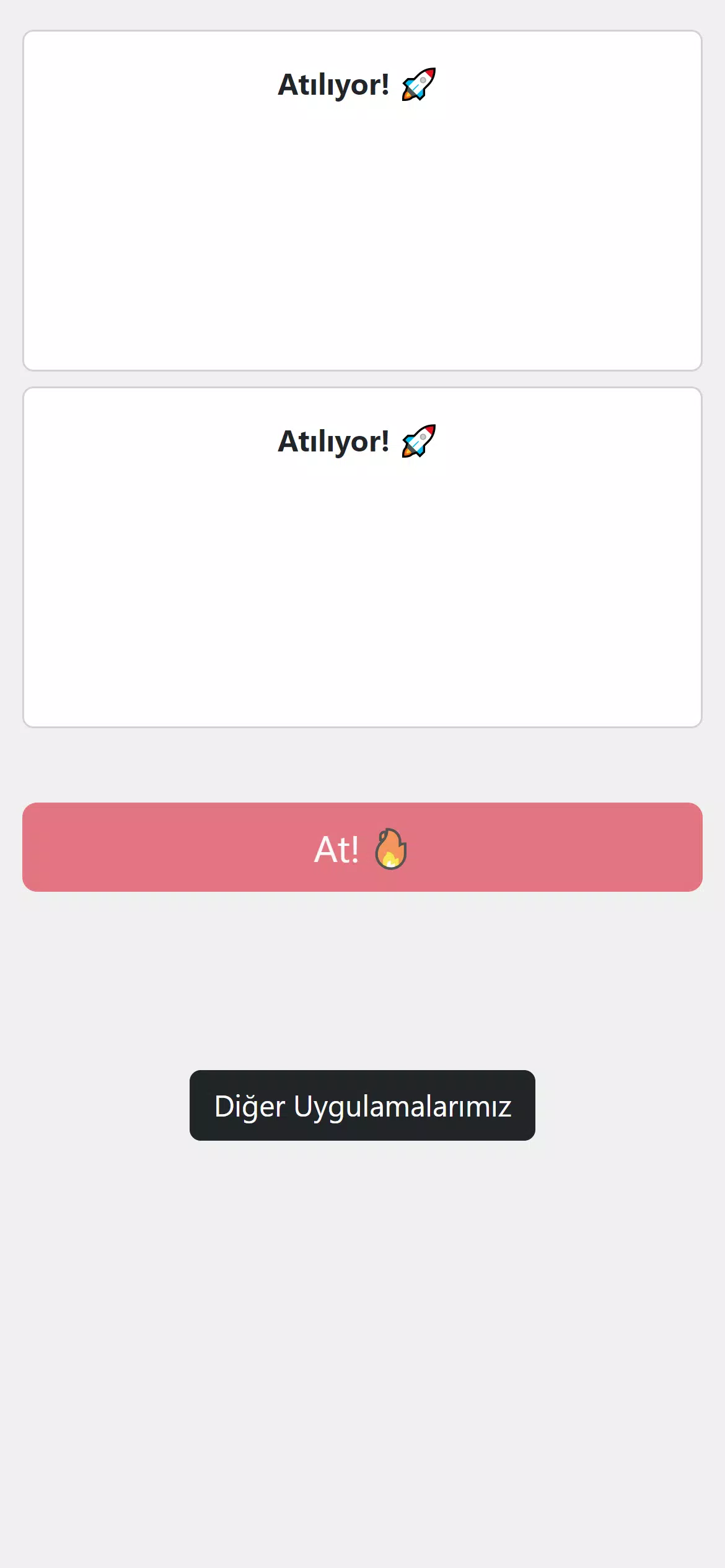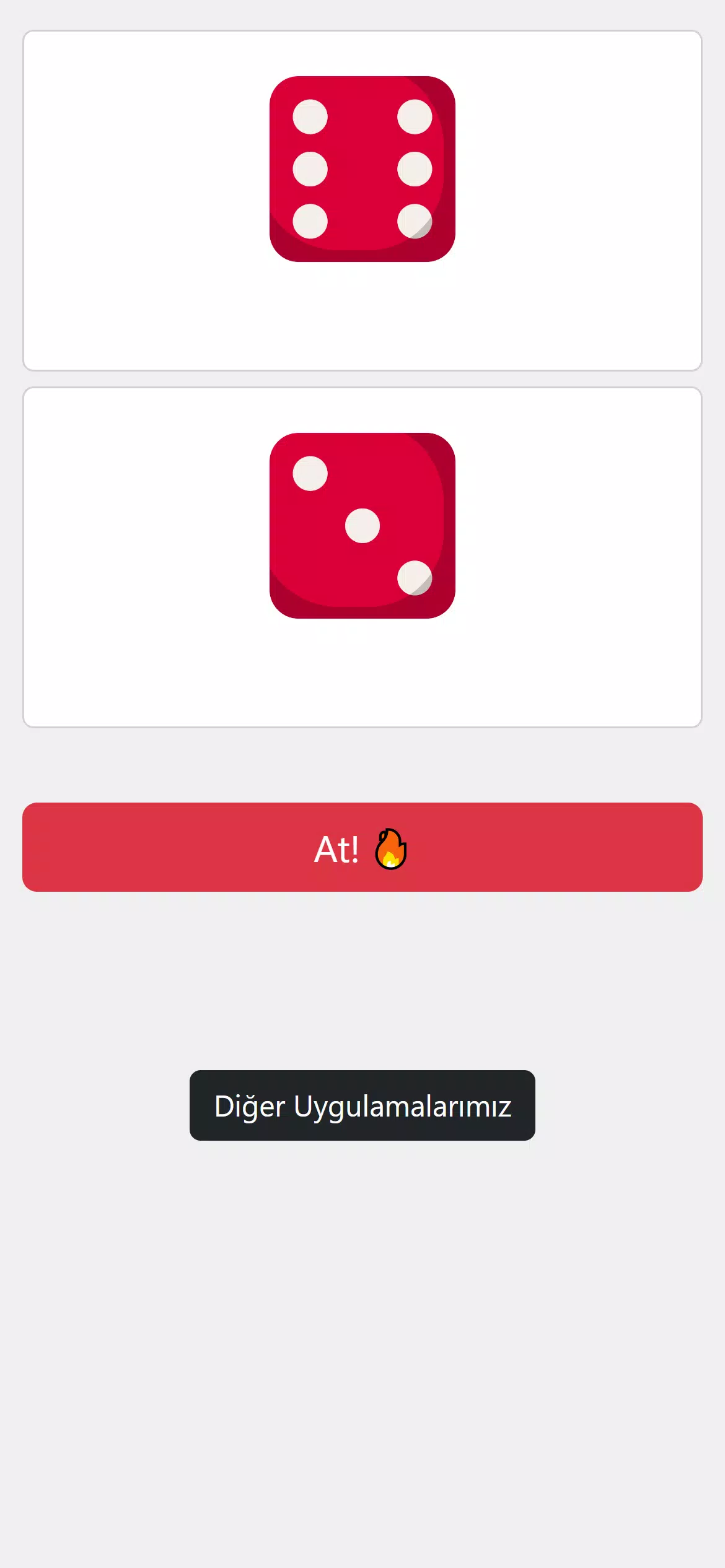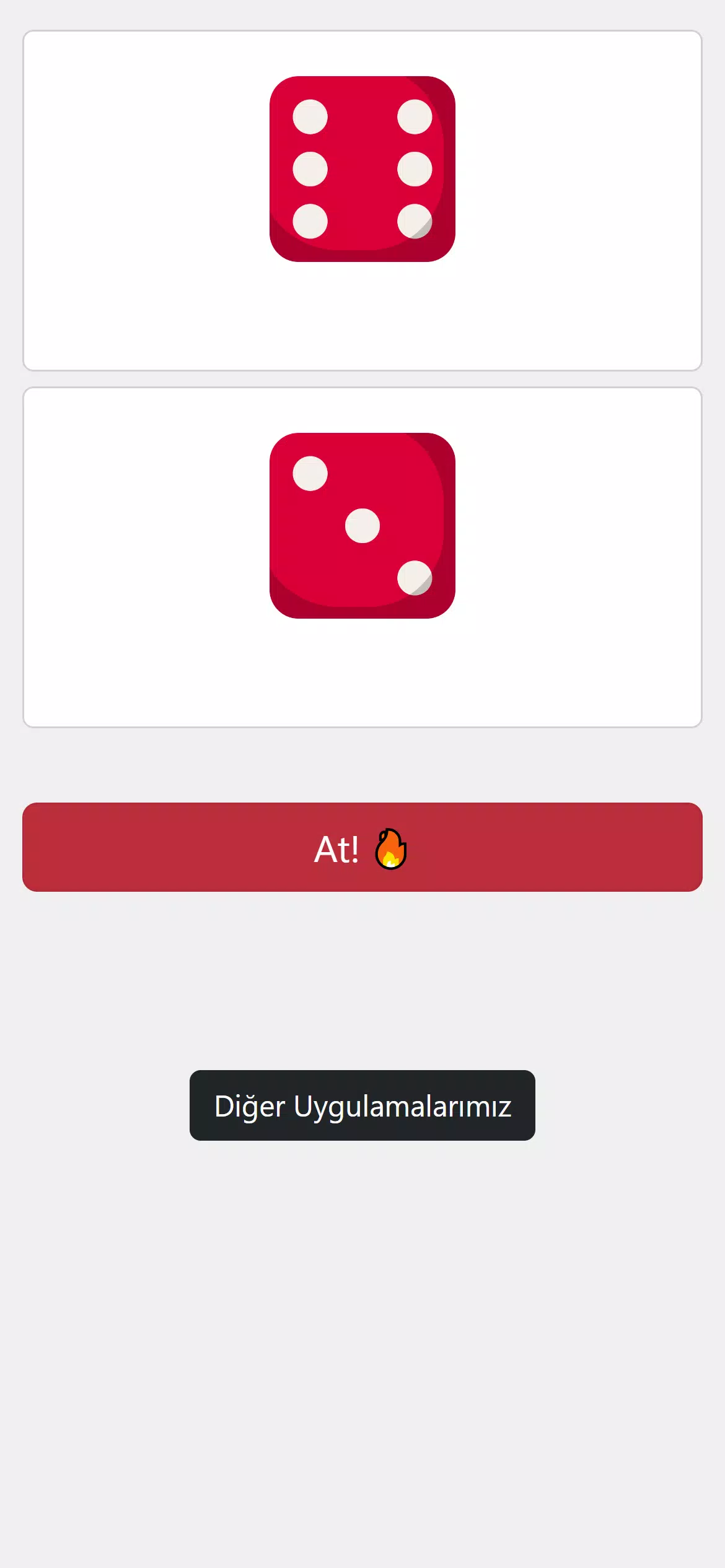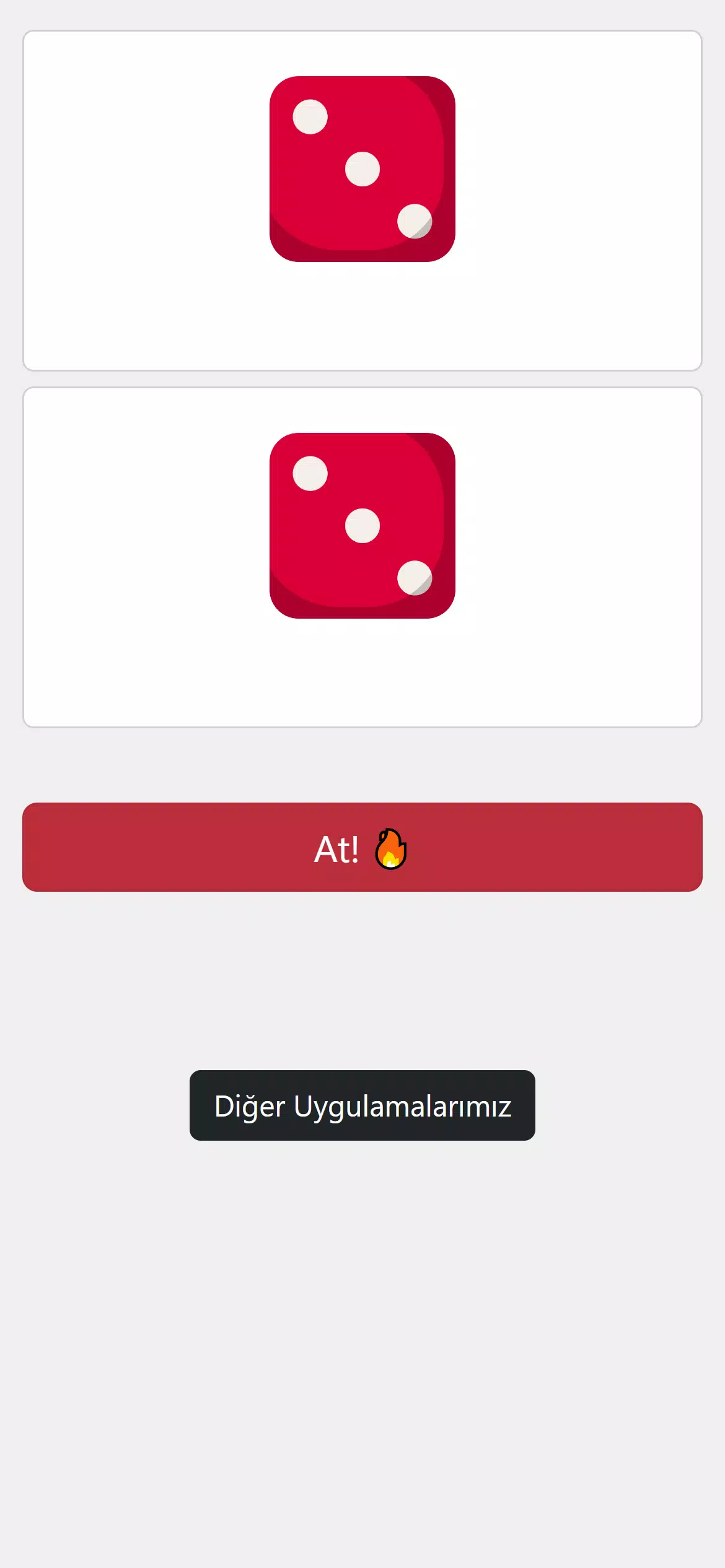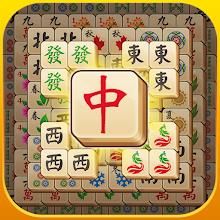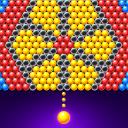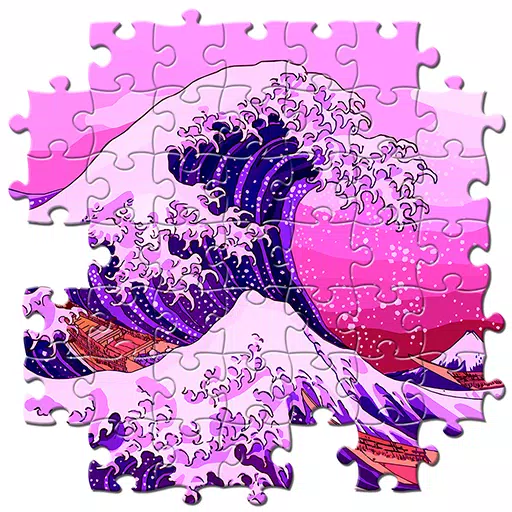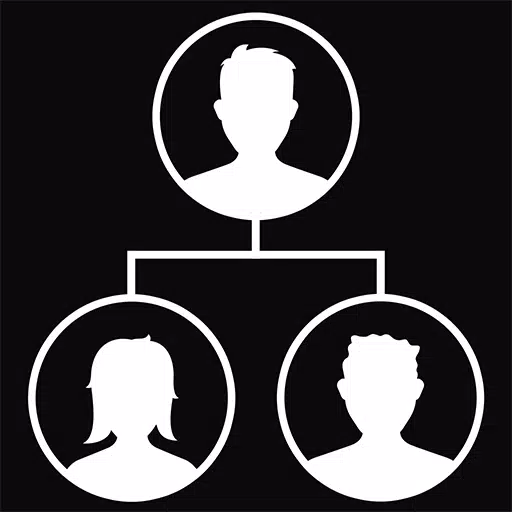Application Description
This is a simple dice rolling game application. The user can specify the number of dice and the number of sides on each die. The application will then roll the dice and display the results.
Features:
- Specify Number of Dice: The user can input the desired number of dice to roll.
- Specify Number of Sides: The user can specify the number of sides on each die (e.g., 6 for a standard six-sided die, 20 for a twenty-sided die).
- Roll Dice: A button initiates the dice roll.
- Display Results: The application clearly displays the result of each individual die roll, as well as the sum of all rolls.
- Clear/Reset: A button to clear the results and allow for another roll. (Optional, but recommended for usability)
Implementation Notes:
The application can be implemented using various programming languages and frameworks. Here are some examples:
- Python: Using libraries like
randomfor generating random numbers and a simple GUI framework likeTkinteror a more advanced one likePyQt. - JavaScript: Using HTML, CSS, and JavaScript to create a web-based application. The
Math.random()function can be used for random number generation. - Java: Using Java Swing or JavaFX for the GUI and the
java.util.Randomclass for random number generation.
Regardless of the chosen language, the core logic remains the same:
- Get the number of dice from the user.
- Get the number of sides from the user.
- Use a random number generator to simulate rolling each die (generating a random integer between 1 and the number of sides).
- Display the individual results and the sum of the rolls.
Example (Conceptual Python with Tkinter):
import tkinter as tk
import random
def roll_dice():
try:
num_dice = int(num_dice_entry.get())
num_sides = int(num_sides_entry.get())
if num_dice This is a basic example; a more robust application would include error handling and potentially more sophisticated UI elements.
Zar Screenshots